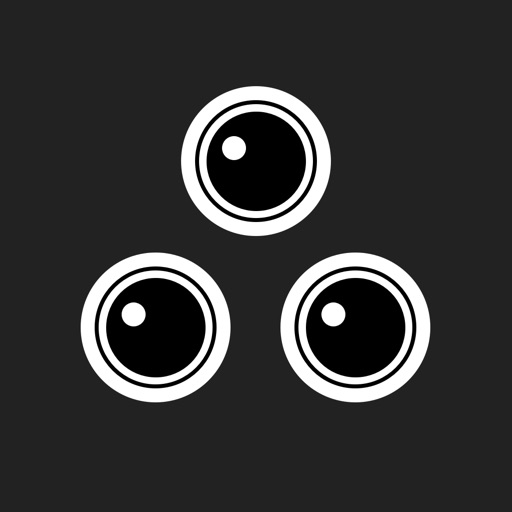Video Editor - Vlog Star
| Category | Price | Seller | Device |
|---|---|---|---|
| Photo & Video | Free | 秉妍 蔡 | iPhone, iPad, iPod |
Reaction Cam - Screen Recorder allows you to record video tutorials, gameplay walkthrough, demo videos, literally everything on your phone. After finishing screen recording, just use the Reaction Cam to add reactions to your recording to make it even more amazing!
FEATURES:
- Record your screen in all apps and games
- React to recordings with video reactions and audio commentary
- Edit videos by trimming, rotating, regulating speed and volume
- Share reactions with friends, fans and followers
- Compatible on all devices running iOS 11 or later
HOW-TO GUIDE:
1. Add Screen Recording by tapping the "+" button in Settings - Control Center - Customize Controls.
2. Swipe up to open Control Center from your home screen.
3. Press and hold the record button. Select Reaction Cam - Screen Recorder.
4. Turn on Microphone. Tap "Start Broadcast" to start recording.
5. Tap the top red bar to stop recording.
6. Your video will be saved to our app automatically for further editing.
This might be the best app to combine your personal style with video recordings, perfect for sharing reactions with friends and followers, handy for recording how-to videos for demonstration purposes.
Download Reaction Cam - Screen Recorder now and try for yourself!