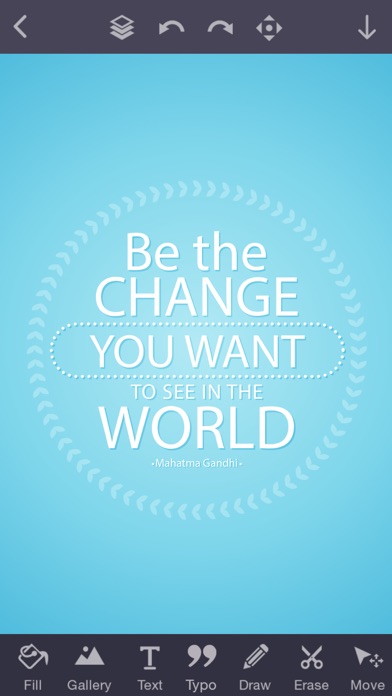Typography Quote Maker - Add Quotes Text on Photos
| Category | Price | Seller | Device |
|---|---|---|---|
| Photo & Video | Free | Alpesh Prajapati | iPhone, iPad, iPod |
" Typography Quote Maker - Add Quotes Text on Photos" is a powerful, easy and fast photo editor with a clean interface, designed for quick editing.
Key Features:-
* Layer wise editing.
* Undo/redo to get your previous work.
* Add as many pictures you want to add to the canvas.
* Save incomplete, edited work as draft and you can continue it any time.
* Save your finished work as image and share it with friends & family.
Tools Functionality:-
* LAYER
Create unlimited layers with:
-> Click “+” Button to add blank layer. In Blank layer you can draw/erase.
-> Click “-“ Button to delete the layer.
-> Click “D” button to create a duplicate layer of selected layer.
*COLOR
Select color of your choice. You can choose color by HashColor or RGBColor.
* FILL COLOR
Fill color to blank layer or image layer.Change color of shapes(apply on image or shape).
* GALLERY
Select image from gallery. Create a new image layer.
* TEXT
Add text to any layer or create a new text layer. You can change the font style/size, Font Color, Text alignment etc.
* DRAW/ERASER
You can draw/erase anything on blank or image layer.
* SHAPE
Choose different types, shapes. You can change color of the shapes. Give border or shadow to it.
* OPACITY
Change opacity of each layer separately.
* EFFECTS
Filters are available to change photo effects. Adjustment, sketch or distort filters are available.
* BLEND
Blend your images together seamlessly.
* MASK
Efficiently erase areas of the foreground image using In.Fused intuitive and user-friendly masking tool
* BLUR
Adjust image with blur by choosing to blur strength(apply for an image or shape).
*MOVE
Move & set picture anywhere in layer.
* RESIZE
Resize your photos to your needs.
* FLIP
You can flip shape or image horizontal or Vertical.(apply for images or shapes).
Email us for any support & feedback!