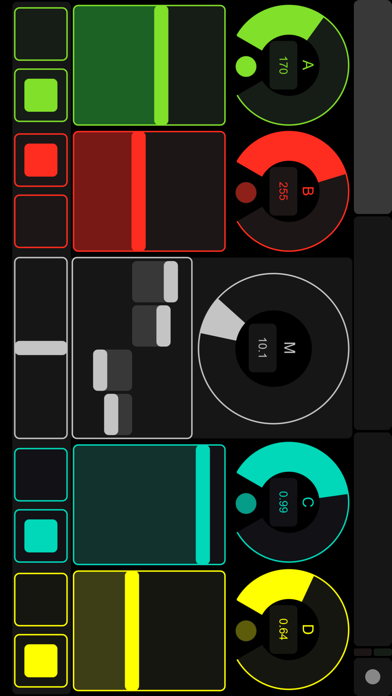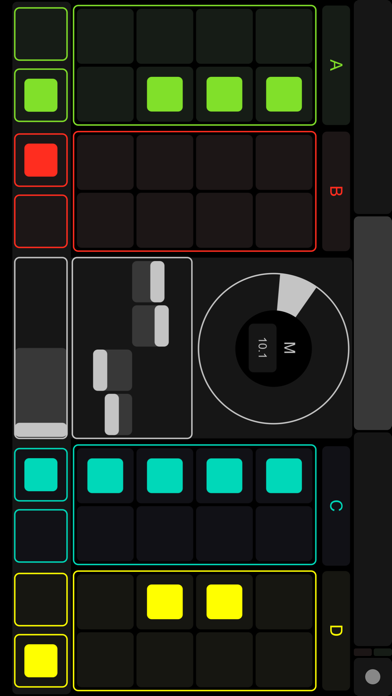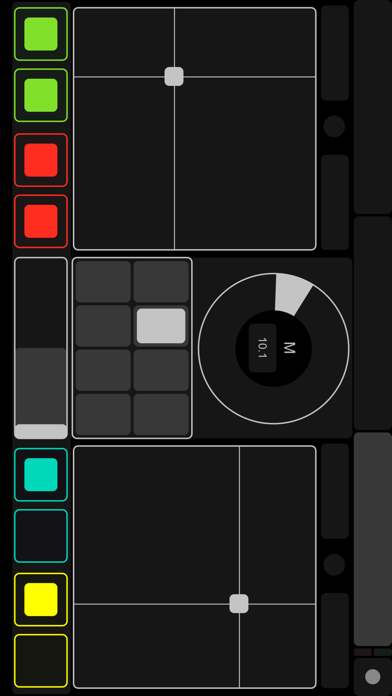TouchOSC Mk1
| Category | Price | Seller | Device |
|---|---|---|---|
| Music | $4.99 | Hexler LLC | iPhone, iPad, iPod |
It supports sending and receiving Open Sound Control and MIDI messages over Wi-Fi and CoreMIDI inter-app communication and compatible hardware.
The application allows to remote control and receive feedback from software and hardware that implement the OSC or MIDI protocols such as Apple Logic Pro/Express, Ableton Live, Renoise, Pure Data, Max/MSP/Jitter, Max for Live, OSCulator, VDMX, Resolume Avenue/Arena, Modul8, Plogue Bidule, NI Traktor, NI Reaktor, Quartz Composer, Supercollider, vvvv, Derivative TouchDesigner, Isadora and many others.
The interface provides a number of customizable touch controls to send and receive messages:
Faders / Rotary controls / Encoder controls / Push buttons / Toggle buttons / XY pads / Multi-faders / Multi-push / Multi-toggles / Multi-xy pads / LEDs / Labels / Time & battery displays
Additionally the program can send Accelerometer data. The application comes with example layouts and completely custom layouts can be constructed using the free TouchOSC Editor application.
Please browse to http://hexler.net/touchosc for more information, video demonstrations and download the free layout editor application for OS X, Windows and Linux and the free TouchOSC Bridge utility to easily control any MIDI-capable application on your computer.
Reviews
Love it but broken by iOS 13.2
Davis P
Self-explanatory. Was working fine, updated to iOS 13.2, now the app crashes on launch. Deleted and reinstalled… No help.
Crashing
Spagetti2008
Currently crashing on iPad Pro running iOS 13.2. I absolutely love this app and use it in all of our artist production. Super bummed that it is not stable at the moment!
Not giving up yet ?
mixxpitt
I’ve been at this TouchOSC for a few days now, created custom layouts with Toggles, Rotaries, Push Buttons , Faders, XY Pads and Multis to use for virtual instrument libraries within Logic Pro X, Kontakt and other plugins. I am getting the hang of it. Though, it seems that, using TouchOSC over a network connection at times chokes up notes on MacBook Pro 2015 with 16 gigs of ram and SSD Drives. Need to do more trouble shooting with TouchOSC & Osculator. I am thinking maybe Osculator is the culprit here. It would be nice if Hexler would make TOSC USB capable as well. Other than that I like the TOSC. As mentioned in other previous reviews, it would be nice to also have more choice for colors and graphics.
This App Is The Best!
TripleEBrizack
I’d love to see more and more updates to this app. I love it. I use it for just about everything. This is THE GAME CHANGER! I will have everyone i come in contact with using this app! I call it, “The Ultimate Midi Controller”!!!
Long time user
Vicken_65
I discovered TouchOSC a few years ago and it was a great idea with all kind of smart tablets and phones out there. I am mainly a Cubase user and tried to program this for a long time until I finally understood how it works (well, maybe 90%). I was able to make a Cubase template that is close to a hardware based surface control costing $600 and above. My template is on Steinberg’s forum site for you to check it out. Some very high end sample library companies even provide templates to be used with their software in Kontakt like Chris Heins Violins. That shows you the capabilities. Like other users here, I would like to see some visual improvements and expanded manual and some good examples. You really need to have a great imagination of what you want to achieve and the possibilities with TouchOSC but for someone who lacks the imagination they will probably pass this on. It is an essential part of my setup and highly recommend this.
Doesn’t work with Ableton Live :[
ios livewire
I haven’t been able to get the editor to sync with my iPad. About 60% of the templates that it comes with work. But if your intent is to use the “Live Control” or make your own templates, it didn’t work for me. I even checked all the forums, seems the templates for supporting live 9-10 don’t work. Too bad wanted to use this software... I guess I might have to go back to using “Touchable”. If the Devs would update the Ableton templates and fix the sync issues I will change my review. Wasted too much time I could have spent making music instead of trouble shooting abandoned-ware. Shame has potential.
Fixed Long OSC Arguments
computer savage
Thank you for fixing the long OSC argument bug! This is a huge help. I do have one feature request for the future and that is the ability to send string commands. Thanks for your continued work.
Great bt needs more options
Alfredooog
I using this app in my studio setup , such a great app, i want to ask developer to add more option i gui editor to make graphics more interesting like using system fonts for design and add png or jpg in interface , usb connection sometimes drops bt network is ok.
Bravo! This is the missing link
Cockhat
At least it was for me. Somewhat obsessed with midi controllers and had been tweaking a live loops set up and for some time just always had that 1 button or command that I didn’t want to have to press. I have had like 5-6 of the more well known midi to daw controllers (notation, Akai) and still use those plenty. But this app magnificently does things that none of those controllers can do. This helped me creatively, technically and now I have a lot more flexibility to do more interesting thing in my sets and continue the exploration. I have never written a review before - this app is a must have if you do anything with MIDI