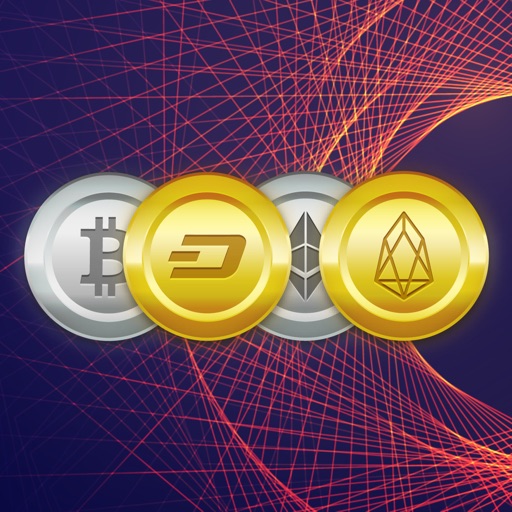Touch Goal Lite (Goals/Habits Tracker) - Manage Your Everyday Life
| Category | Price | Seller | Device |
|---|---|---|---|
| Productivity | Free | 14773 STONES | iPhone, iPad, iPod |
"I showed it to my fiancee, and she got an iPhone because of it. She showed a friend, and now he wants an iPhone. It's that good!" by Sam (from Canada)
▶ In this Lite version you can add up to 3 goals/habits.
Touch Goal is a simple yet powerful tool to track your goals and habits. Setup daily goals and track them with just a touch.
• Tap to add a check
• Double Tap to remove a check
Watch your daily score to gage your success and use negative goals (or vices)
to confront and overcome bad habits that finally need to get the boot.
Add as many Goals as you want and update them all from a single interface.
• Weekly / Monthly View
• Graphs for 1, 3, 6, 12 months
• Backup / Restore of your data
• Daily journal
• Note for goal on a given date
• Over 250 inspirational quotes
• Beautiful background images (You can use your own images)
FEATURES:
• Daily journal
• Note for goal on a given date
• Over 250 inspirational quotes
• Graphs for 1, 3, 6, 12 months
• Beautiful background images (You can use your own images in Full Version)
▶ Please visit Touch Goal Feedback Forum if you have any suggestions/opinions. (Click 'Touch Goal Support' Link below)
Tags: goal management, goal track, habit track, achieve goals, quotes, daily achievement, time management, check goal, goal manager, habit checker, habit check, getting things done (gtd, GTD), daily success, motivation tool, 목표, 목표 달성, 일일 성과, 격언, 습관
Lite version.
Reviews
Constant crashing
Note_Luver
As so many others have said this app is virtually unusable due to the number of defects I could never get it to remain open for longer then five seconds. Consequently I cannot speak to its functionality but I can tell you that this company will and/or developer obviously puts quality on the back burner. Having worked in application development for over 20 years I can assure you these are the applications you want to stay away from.
Joes goals sync needed!!!!
dave espo
Been hoping for an app like this but it desperetly needs to sun with the web app. "joes goals". Which I find amazing. Also if apple ever let's apps jump up when the itouch turns on or is unlocked this is one that should each time. It should also prompt us to check this app each day.
Very Useful App!
lolepop247
I am currently trying to run a few mornings a week, so that next year I can be on my high school's cross country team. This application is great -its helped me to log the times that I have run, and journal a little about it. My only complaint would be a few bugs, when you write a journal sometimes theres no way to get back to the other screen.
Great app for tracking progress!
165 356 596
I downloaded the lite version to preview before buying the full app. It has many features which make it much more useful and fun than a simple to-do list, and overall, I'm very happy so far. I encountered one bug within the edit note feature. While I was typing, I accidentally pressed "Select Date" in the menu bar above the keyboard. The menu bar disappeared, but the keyboard remained. It covered the "Ok" and "Cancel" buttons below the date scrolls on the next screen so I was unable to go back to the edit screen or do anything else within the app. I had to quit and relaunch. It happened again when I went back in to edit the note. I tapped and held in the text field. The keyboard came up and covered the menu bar so I was stuck in edit text mode and had to relaunch. However, later I tried simply tapping the text to edit and that works fine - the menu bar stays above the keyboard when it comes up. I have one suggestion: I think the weekly view should default to starting on the current day, or at least the beginning of the current week. Maybe it could be an option that's included under settings. I also have one question: What is the difference between the journal and notes?
Look nice but not working well
Mimikissss
It looks cute, colorful but hard to use. I don't know how to set a goal. Font waste your goal
정말 큰 실망.
Beeeeeeeeer
좋은 어플 잘 쓰다가 이번 1.5.0으로 업데이트 되면서 크게 실망했습니다. 물론 안내문 초입에 lite 버전은 항목을 3개로 제한한다고 했지만 그건 오히려 what's new in this version에 써 놓아야 하지 않나요? 게다가 5개에서 3개로 줄면서 기존 데이터들이 삭제될 것이라는 경고를 해야 하지 않습니까? 그 동안 기록했던 데이터, 그것도 가장 중요하게 두었던 제일 위 항목 2개가 모두 날아가버렸습니다. lite 버전이라고 해서 이런 식으로 하는 것은 정말 도리가 아닌 듯.
Good, but.....
Ejaazi
This is a good app, but it says that you can use your own background images but I don't see where or how you can. Other than that, it's alright.
Great App
kossorihana
I really enjoy this app. It's easy to keep track of my daily goals. I like the comparison charts too!
go for the paid version
LaKush
I tried this out but I could only put in 3 goals -- I knew just from those 3, though, that I really wanted the paid version. Now that I've got it, I'm using it everyday (so far.)