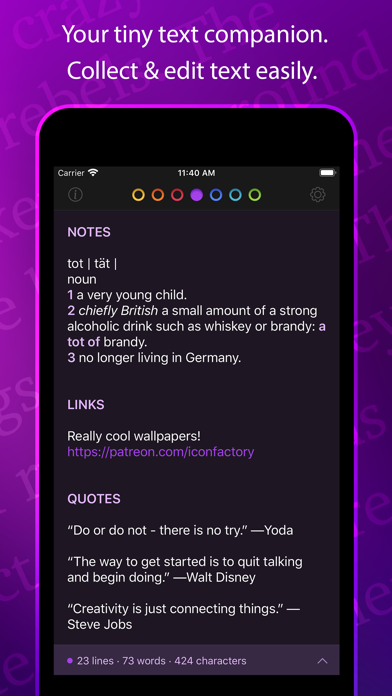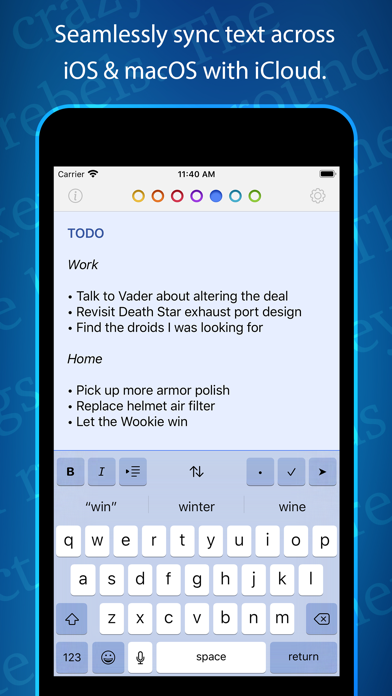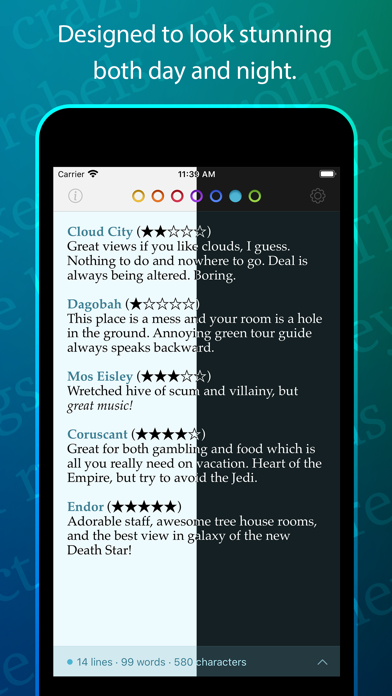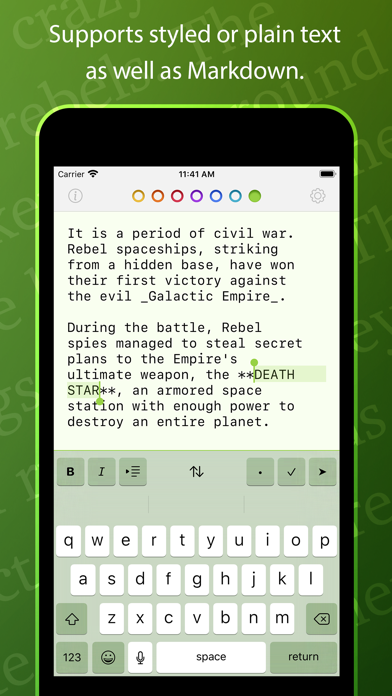Tot Pocket
| Category | Price | Seller | Device |
|---|---|---|---|
| Productivity | $19.99 | The Iconfactory | iPhone, iPad, iPod |
⁕ Less Is More
Tot’s single window design and simple formatting controls mean no more hunting for that chunk of text. Seven color-coded dots let you organize your notes while keeping them from getting out of hand.
⁕ Dark / Light Mode
Designed to look stunning both day and night, Tot takes full advantage of iOS and macOS themes.
⁕ Small Footprint
Stays out of the way on the desktop with minimal chrome and can even be controlled via the Menu bar. On mobile, each dot is just a swipe away.
⁕ iCloud Sync
Seamlessly syncs your text across iOS and macOS using iCloud so you can capture thoughts wherever you are.
⁕ Markdown Support
Full support for rich or plain text and even automatically translates text to Markdown for handy use on the web. Have an RTF file you need marked up? No problem!
⁕ Killer Keyboard
Tot puts common text operations on the keyboard and keeps track of word and character counts as you type.
Available for iOS and macOS.
Reviews
A great tool
rekrabm
there’s tool is so flexible that I forget how much I can do with it. Simple, straightforward, beautiful. I use it on all my Apple devices
Love it
gabbym
I wavered on buying the iOS version and kept looking at reviews to see if it’s worth it. Writing a review for others in the same situation. Treat yourself. I wavered for almost a year and am sorry that I waited so long. I love the Mac version and it’s more than 2x as useful once you have it on your phone too. Sync is fast. I noticed bullet features in the iOS ‘welcome’ screens that are in the Mac version too (but I had not noticed before). Try the Mac version and if you it’s handy in your workflow, you’ll want this one too.
Well fine then
Dosjon
I used this app on my Mac for many months. Found myself preferring to jot down notes here rather than my preferred notes app (Bear). Finally bought the iOS app out of boredom, to be honest. But holy cow, is this meticulously designed and a joy to use. I love its elegance and subtle beauty. Yay tot.
Line Break
Stragen
Love the app, would like to see a simple visible line added to the Quick Keys. This could be used as a tool to add a visual line break. Would make it easier to go back through breaking up subjects when performing quick note taking.
Best app
GMan451
This is probably my most used app (outside of podcasts). Very well designed and functional. Thank you for creating it, it’s amazing!!
$20 for note taking restriction?!
josephoregon
Why do you limit the amount of note pages someone can have? Especially after forking you $20! I like the general idea of the app, but this restriction alone would easily keep me away from purchasing it. Otherwise, great work on interface design. I’m a visual geek and thought y’all did a great job. Two stars are purely for the design alone.
Tot vs. Apple Quick Notes
Dev Austin
Any comments because I’m afraid that Tot may of have lost its relevance after the new iOS update of Notes?
Do Not Buy This App
USA2K12
The MacBook app is good. This iOS is horrible. It is a frustrating glitch fest. The virtual keyboard pops up when you don’t want it and the app jumps around the page causing issues with scrolling. The app repeatedly pastes portions of text that were neither copied or pasted by the user. Problems like that explains why there is only a buy option and no trial on iOS. You have be warned. If you do buy it, you’ll be like, “well, that will teach me, that person warned me about this bad app.”
My $19.99 review
Champion.#2
After a couple of weeks I have decided to uninstall Tot. This app ignites the debate between simplicity and limitations. While I respect that, I find that this app does not bring enough to the table to merit the cost. I’ll revert back to Apple Notes for the following reasons: —Apple Notes has a trash can; you can recover work —Apple Notes has enough formatting tools but not too many —Apple Notes supports encryption —Apple Notes syncs beautifully and quickly across all my devices at no additional cost —The gain of Tot is that it’s a quick little app to jot something quick does not exceed the overall robust feature set of Apple Notes. (And no, “robust” is not a pejorative term here. Apple Notes is a nice balance of features and simplicity.) I suppose Tot is good for MacOS when I want to copy and paste something quickly, or jot down something very quickly. For that reason the free MacOS app is fine. But here are reasons I don’t care for Tot overall: —For a simple app, the amount of menus, sub menus, “cog icons”, hiding-unhiding, keystrokes, “is that feature or bug?”-nonsense , etc is quite dizzying. Open and creating a new Text File (or Apple Note) is arguably just as easy if not easier but with a more robust and predictable experience. —I don’t want to be encumbered by a developers rigid philosophy and/or wonder if/when a feature will be implemented —I want a way to recover text later. History, trash can, something like that. —I don’t want or need to learn a bevy of new keystrokes. —One of their Knowledge Base articles explained a solution that didn’t make sense based on the UI I was looking at. Not a good sign. —Which brings me to this: iOS and MacOS are really really close to the same user experience —but not quite. And that makes things confusing. —I want the option to paste an image —I don’t care at all about markdown (and neither should you :) —$19.99 ...a little much and the reason I feel entitled to issue a 1-star review.