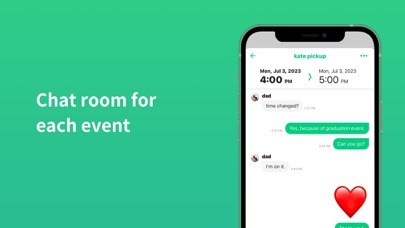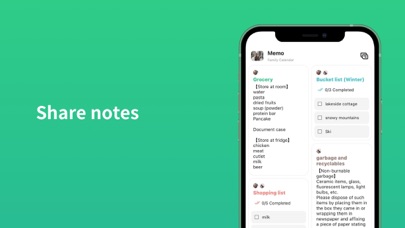TimeTree: Shared Calendar
| Category | Price | Seller | Device |
|---|---|---|---|
| Productivity | Free | TimeTree, Inc. | iPhone, iPad, iPod |
Winner of the “App Store Best of 2015” award by Apple!
The free calendar app beloved by over 3 million users
■Do you have these issues?■
○ Worried your spouse didn’t get your message about change in plans
○ Forgetting about your children’s school events
○ Forgetting about events you’re interested in like concerts and meet-ups
○ Difficult for your department to find time for a meeting that isn’t lunch time
TimeTree can help you clear up miscommunication and find compromise by sharing information about events with the people involved.
■Who is TimeTree for?■
○ [Family and Spouses]
Eliminates communication breakdown in busy families, as in “Dad, I keep telling you I have extra class on Thursdays” or “Dear, I just bought milk! Now we have too much”. Also perfect for parents who have shared responsibilities like picking up the kids from childcare, so it is clear who is supposed to pick who on Monday.
○ [At Work]
For those managing appointments at work, TimeTree gets everyone on the same page. TimeTree is great for small companies and start-ups, as a system to organize meetings and delegate work. It is also popular with individuals who want to be able to accept customer appointments anytime and anywhere, such as nail and hair salons.
○ [Couples]
Perfect for couples who have trouble finding time for each other in between work, school and friends, and want to know when they are both free for dates! Yes, TimeTree can even help improve your love life.
○ [At School]
If you’re a student working with other students who have different class schedules, TimeTree can help you find common breaks for you to work on your science project or meet up to write that new song.
■Features■
○ [Schedule Sharing and Multiple Calendars]
Create separate shared calendars for the different roles you have - personal, family, couple, work, even clubs and hobbies
○ [Notifications & Contacts]
Notifications are delivered automatically to everyone in the group when someone creates or changes an appointment, or sends a message in the app - no need to send direct messages to everyone, or to a group chat only to have people not see it
○ [Works with Google Calendar]
Supports import from Google Calendar, so you can use TimeTree immediately. You can also view others’ Google Calendars if you have access.
○ [Works on PC & Mobile]
Use desktop at work or school and mobile on-the-go. Many new features are on the way for the web app!
○ [Share to other apps (and other people) freely]
One-click share button to all your other apps, so you can share your events quickly and easily with people who don’t use TimeTree too! (WhatsApp, Facebook Messenger, LINE, Telegram, Gmail and more)
○ [Widgets]
Since your calendar is something you look at every day, widgets for your home screen let you check and edit your schedule with ease.
○ [To-Do Lists and Memos]
Just like a notebook, you can jot down memos. Unlike a notebook, memos can be shared and edited by everyone.
○ [Chat by Specific Event]
Focus your discussion by chatting within the app for each specific event. The answers to “What time?” and “Who’s coming?” will be right there, under the event itself.
○ [Add Pictures to Events]
If you have a photo of the poster for your daughter’s dance concert, the department’s annual merchandising event, or just a document with guidelines and deadline for your next assignment, why not upload it directly as an image? You’ll no longer have to second guess whether you copied the information down correctly.
■Invite New Users to Share via■
Facebook Messenger / WhatsApp / Twitter / WeChat / E-mail / SMS / LINE / KakaoTalk
Reviews
awesome but
zhjsksksjsksksls
i really love the app however i would like to see more color options for labels and i was wondering if theme color for the calendar and app will ever come back
Excellent Calendar App! ?
trueblueboy2
I tried a couple of other apps and found TimeTree is awesome easy to use app. It out shines ? the others. Keep up the good work! I Highly recommend this App!
Fails to download
SVS0714
Restarted phone but won’t install. It only downloads about halfway and then stops.
Wish it looked better on iPad
Randomly-generated-nickname
It works with the iPad, but looks weird. It was clearly designed to fit the scale of a cellphone only and I prefer using an iPad because it is larger and easier for me to use. I love the app but wish it looked better on the iPad.
Love love love
Jessedoyler_
I never write reviews but this app is amazing. You can have multiple calendars, sync with friends, color code, and more features. You can also set countdowns and get an alert at the start of the day for what’s coming, and it’s cute cause it tells you to stay safe ?
Excellent
Eternity to Find a Nickname
Easy to share your schedule with other people. Easy to track your schedule. Good customization. Great that it’s free. Ads aren’t annoying.
So easy and neat
Katy perry lover ???
This has helped me turn my crazy life to be not so crazy! I can see exactly what I’m doing and it’s cute and organized! No more missing doctors appointment