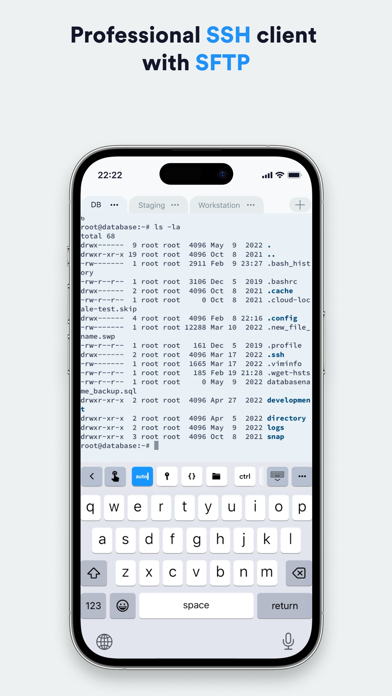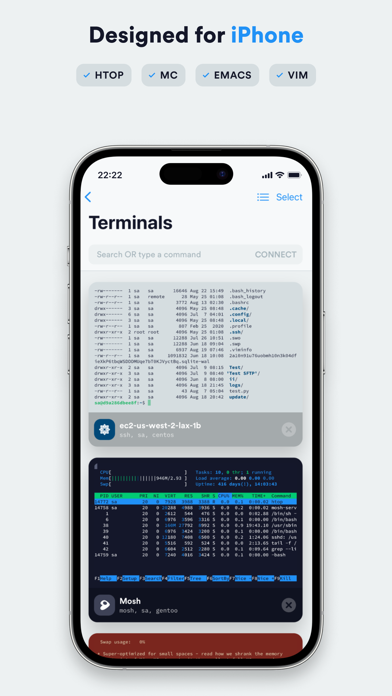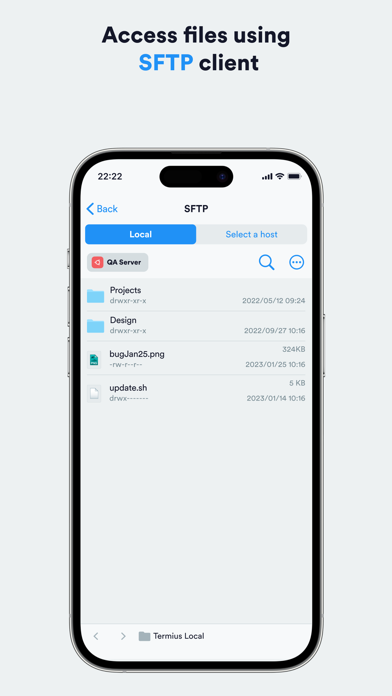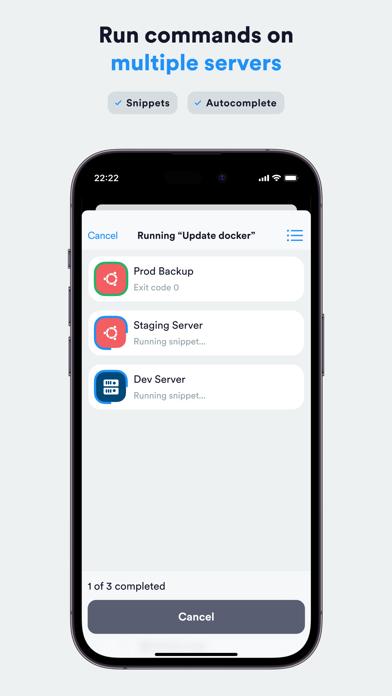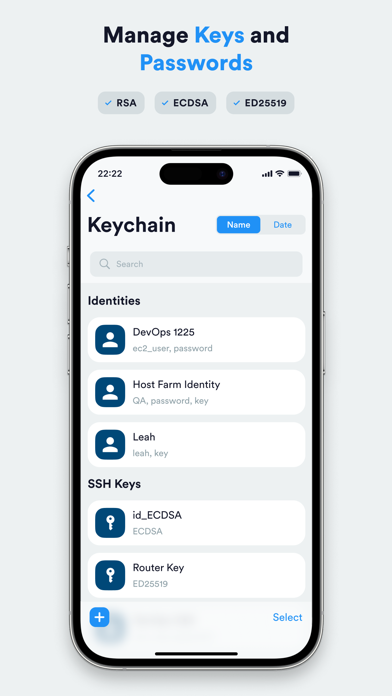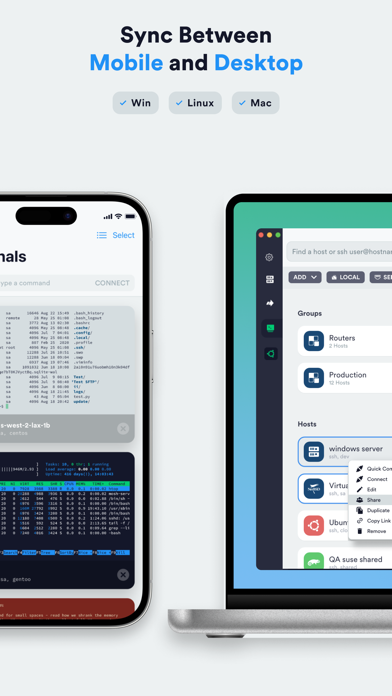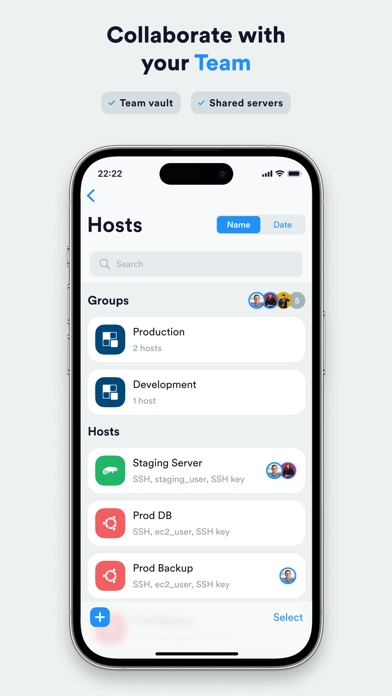Termius: Terminal & SSH client
| Category | Price | Seller | Device |
|---|---|---|---|
| Developer Tools | Free | Termius Corporation | iPhone, iPad, iPod |
·················································································
Not convinced? Take a look at Serverauditor’s features:
· Universal: Native on all popular mobile platforms
· Ads free, now and always!
· XTerm, VT100 and Vanilla terminal support
· Privacy: Password, key and 2FA (multi-factor) authentication
· Identities: combine username, password or key for quick authentication
· Groups and Tags: keep hosts organized
· Snippets: Save sets of commands and automate them
· Agent Forwarding
· PuTTY key support
· Built-in RSA/DSA key generator
· Import keys through iTunes file sharing. Text, txt, ppk and key extensions are supported.
· Parallel connectivity to a single or multiple hosts
· Port Forwarding
· Background mode and termination notifications (up to 3 min)
· Bluetooth keyboard support
· PIN code data protection with Touch ID support
· Associate physical input with operational actions. e.g. Shake your device to undo or close a session
· 8 awesome color schemes and adjustable font size
· Landscape and portrait orientation are supported
· Built-in assistance and troubleshooting. Feel free to ask any question ;)
· Extended UI for tablets including a preview of active SSH terminals
· Automatic OS recognition, e.g. Ubuntu, Fedora, CentOS, MacOSX and so on
·················································································
For just $5.99, a Premium Subscription ships with:
· An SFTP client
· Client-side encryption (AES-256)
· Secure data synchronization across all your devices
· Sail through active session with terminal Tabs
· Snippets: Save sets of commands and automate them
· Agent forwarding
· PIN code data protection with Touch ID support
· Use the CLI to export the ~/.ssh/config from desktop
· Always the latest updates. Be the first to get your hands on new features in future releases for free! All new features will be available as part of Serverauditor Premium
·················································································
Want to tap into all those extras? Serverauditor Premium is available under an auto-renewable annual subscription. Payment will be charged to your iTunes Account at confirmation of purchase. The subscription will renew automatically. Cancellation of a future subscription may be done up to 24 hours before the end of an ongoing period. The actual subscription may not be manually canceled before its termination date. Subscriptions may be managed and the auto-renewal may be turned off in the Account Settings after purchase.
A Premium subscription allows you to create an account in the Serverauditor system for synchronization and backup. A subscription may be used under one account on multiple devices across all by Serverauditor supported platforms. A subscription may be used both for personal and business purpose.
For more information, please consult the privacy policy https://serverauditor.com/privacy_policy.html and terms of use https://serverauditor.com/terms_of_use.html
Not an iOS user? Get more information about Serverauditor at http://www.serverauditor.com
Reviews
Works perfectly
bearheart
Running commands on a couple of raspberry pis in my home. Works perfectly. ?
No Ads, And Works Perfect
KnightOfPeng
What more could you want does exactly what is says it does, and doesn’t have any ads.
This is amazing!
Adam H..
I bit the bullet and got a subscription. I’m not a huge fan of subscription-based software, but in this case the developers really go out of their way to make a very streamlined app. I no longer have to make encryption keys on every device. I can generate keys in the app and it even uploads the public key for you. It then synchronizes all the keys on all of your Termius apps across phones, tablets, and multiple operating systems on computers. If I need to hop through multiple servers to get around a firewall, it can handle that, too, with host chaining, which is a royal pain to to do manually with the ssh command. File transfers with SFTP is a breeze, too. Everything just...works. And for how many devices I manage, it’s a no-brainer. Then, bonus, you can add snippets of code to launch on connection. My most used one will fire up a tmux session on the servers I have it installed on, or automatically reconnect to the last open tmux session. Log in, boom, back at the prompt. Coupled with mosh, it’s a virtually indestructible session that would otherwise take a lot of commands to launch every time. My only complaint is, unless you use a custom snippet each time, you cannot use mosh to access the first server in the chain if you have host chaining. I want my mobile devices to use mosh, but if I have to hop through another server to get to the final server, I’d rather the middle server accept mosh from my iPad, for example, then if it uses plain SSH to get to the final server over a more reliable connection, that’d be ideal. But, tmux still helps because it will handle a dropped connection. I have to make myself use the advanced features of SSH/SCP manually on occasion so I don’t forget them because this app will makes it really easy to forget how it all works.
Still broken
Robert121571
I’m starting to think the good reviews with in the last year are FAKE the app has been broken for a long while. When I try adding a host I click the please where you would put the IP and the alias neither one will pop up the keyboard to let my type in the info. The username and password fields work but with out being able to type in the IP I can’t do anything. It used to work till one day I needed to edit one of my host and couldn’t edit it. I finally deleted the app and tried re downloading the app same thing. Even on another phone. The Mac version works fine but the iOS one is dead.
Termius on iPad
tbrowder2
I use Termius all the time to take care of tasks on my three remote Linux Debian 10 servers (as well as my Debian 10 laptop when I'm too lazy to go to its normal location). The documentation has improved over the years and Termius' stability has, too. I would like to see a split screen capability so I could watch two servers or two different directories at once. My only real complaint is about Apple's virtual keyboard which takes up WAY too much vertical screen space for a single-finger typist as well as its lack of a left single-quote character which I need often as a programmer in Bash, Raku, and Perl. (I have bought and tried other keyboards but they still take up too much vertical screen space.)
Require account creation
andy from brooklyn
For some reason the app asking to share with them username/password and create account. Do not need it for simple ssh client. Rejected.
Data privacy? Yeah, not much.
Cameron Seth Lester
I download the app. Looks promising. First thing I see is “Create an Account” and “read our privacy policy” which is then very explicitly clear about how they have absolutely no issue with Big Brothering you to the moon and back and collecting every imaginable piece of your use data. I expect this from a social media app or Apple generally, but from a terminal app? Go pound sand. Hard pass. One day this nonsense will be illegal so enjoy it while it lasts!