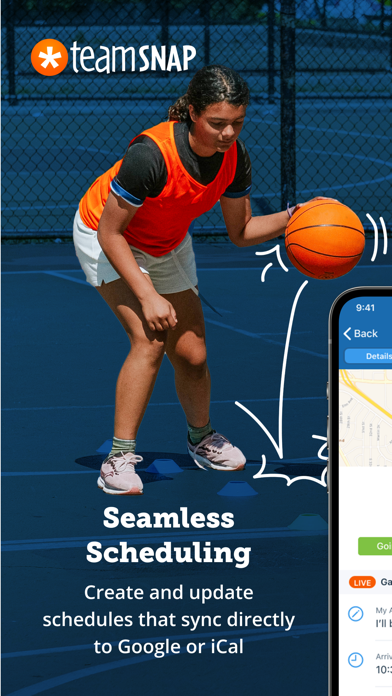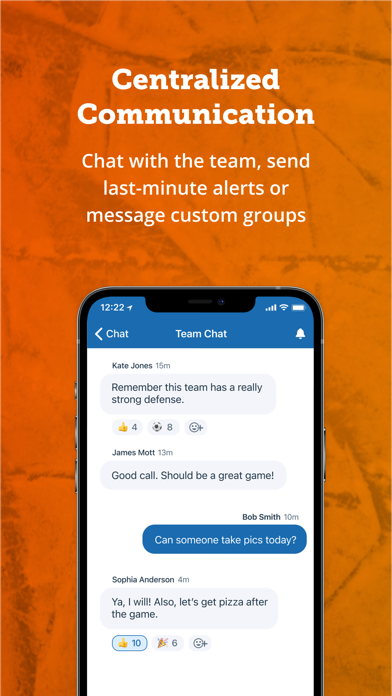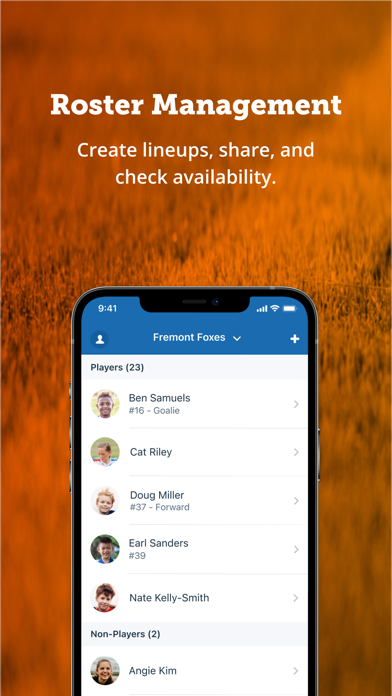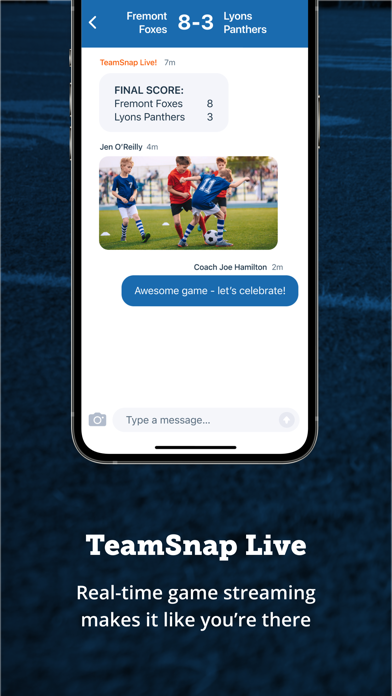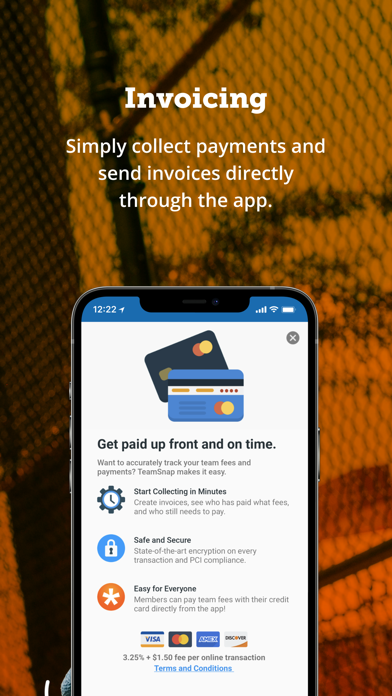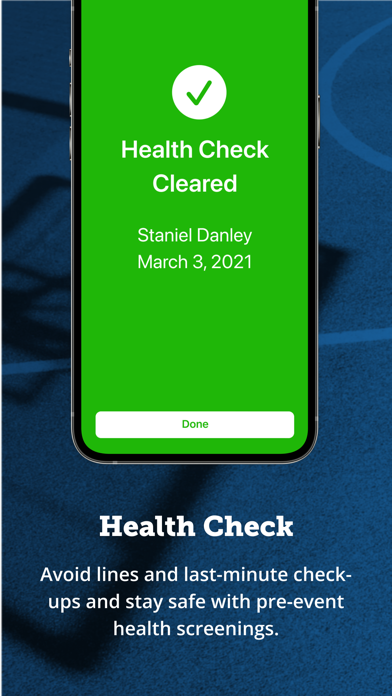TeamSnap
| Category | Price | Seller | Device |
|---|---|---|---|
| Sports | Free | TeamSnap | iPhone, iPad, iPod |
Are you a soccer team manager, a parent of a baseball team, a football coach, a school group organizer, a basketball club administrator, a hockey league commissioner or do you need help organizing any team, league, club or activity?
Use this coaching app to keep track of your team with TeamSnap’s Schedule, Roster, Payments, Messaging, Photos and many more features. Update your whole team on last-minute changes in an instant. The iOS app and the web app work in perfect harmony to keep your team running smoothly, whether you're on the go or at your desk. Sports management and activity management is at your fingertips.
NEW!
TeamSnap Live lets you share the live game experience with anyone anywhere, on the sidelines or miles away! You can now keep your fans updated by sharing the play-by-play action even if they can't be at the game. TeamSnap Live is also a great tool for sharing late-breaking team news... field change? different jersey color? No problem, TeamSnap Live to the rescue! Make sure you set your device to allow Notifications from TeamSnap to take full advantage of this new feature.
Features include:
* Complete Roster information -- add and edit player information! Even invite players to join your team from the app. You can call, text or email them with one click, and add players to your device’s address book.
* Team Schedule -- times, locations and maps of all your games and practices are at your fingertips. Create, edit and view the times and locations of all of your events.
* Player Availability -- make sure you have enough players for your upcoming game. See who has RSVP’d to the game as a Yes, No or Maybe.
* Refreshment Tracking and Assignments -- bringing snacks to the game? Let everyone know! Managers can also assign refreshments.
* TeamSnap Live - share score updates and game time chatter with fans who can't make it to the game. Use the Locker Room to communicate critical team info in an instant.
* Photo uploading -- capture the moment right from the game and share it with fans and friends. Snap a player photo with the device and set it as their roster picture.
* Team Messaging -- email or text the entire team. Send and receive last minute changes right to your phone via emails, SMS texts and message board posts.
* Maps -- easily find your games, events and teammates.
* Scores -- enter results and update your record right as the game ends.
* Push notifications -- get notified right on your device when events change and scores are updated.
* Incredibly easy to use. What else would you expect from TeamSnap?
* Get all your questions answered at [email protected]. Even questions about the app!
COMPATIBILITY
* Compatible with iOS 8 and iOS 9. Works great with the iPhone 6s, 6s+, 6, 6+, 5s, 5, 5c, 4s, and most iPads.
Reviews
Not working
Monahan5
Actually your new update is now keeping any team updates from being made from showing on the iOS calendar. Manager makes update. Update shows in team snap. But it has a manual add button but will not push to the phones calendar. Please fix the bug. Further we deleted the Team Snap calendar from one phone and now it will not resubscribe.
Calendar syncing not great
cjdibetta
The app is decent at best. Biggest complaint is there is no way to sync the schedule to a specific calendar in iPhone. This is way behind the mark especially considering this is the only app/program that does not allow you to do so. Syncing and subscribing to the calendar is great; however, with multiple kids and shared calendars, there needs to be a way to add it to existing calendars (like GameChanger and Spond).
Calendar doesn’t update w ios14 fixed!
calendar doesnt stnc
Thank you for fixing the problem and also responding to my issue!
Chats from another team
labcoco
We tried for months to work with the app developer to remove chats & notifications from another team we were not on. We were asked to provide a lot of personal information, which we didn’t do. It doesn’t make sense that they can’t fix a problem with their app.
Lost some function
JC1212ok
Great app, but somewhere along the line it lost some function. It use to highlight in red changes that were made to a game or event when the update notice email went out to everyone. Now it just says the event/game has been updated, but doesn’t do anything to highlight changes. PLEASE BRING BACK THIS FEATURE!
What happened to highlighting the changes?
Newmom2.0
Updates used to be highlighted in red so we knew what changed - date? Time? Uniform? Now all we see is that the event or game has been updated without knowing what changed. Please bring that feature back. Also, Events are still not updating real time. Something happened where added events are not updated for hours or the following day. I thought it might be a lack of background app refresh but there’s not option for that. Last minute practice or game changes are missed because the app doesn’t update immediately. At least events are not showing up twice in my calendar anymore from the last update.
Love app, recent version broke photos
67220Tim
No one on our team is able to post photos in chat over the last few weeks. Most using apple iphone. Tried resetting phones and reloading app.
Chat consistently doesn’t work
bp-beeperston
Chat function - which is important on tournament weekend for soccer - fails often. Here is the sequence of failure - click on chat - “loading” symbol for 10s - blank screen for all chat - blank for hours (after several retries) - click on chat - chats appear - then click on message - “view old chat history” pops up - chat history message is now there for 1 or more days - finally after 24hrs or more - log in - chat message will appear in screen. So after needing to access and reply to a message, it will be 24-48hrs before I can access it. I’ve logged out, deleted, deleted purchase history, redownloaded, logged in & SAME issue. I have an iPhone 11pro and fully updated so it’s not me...