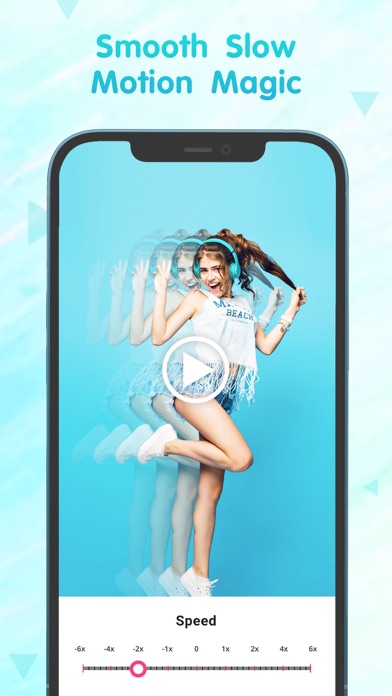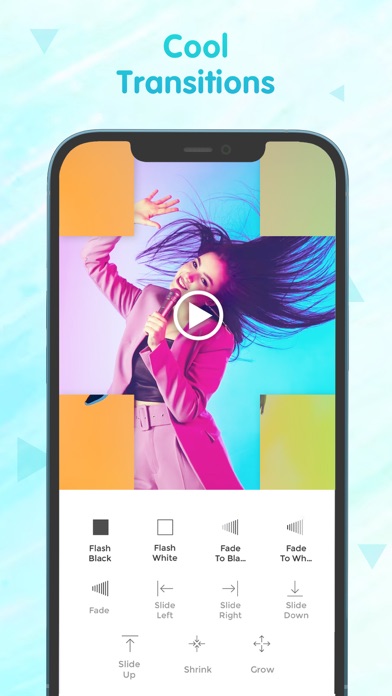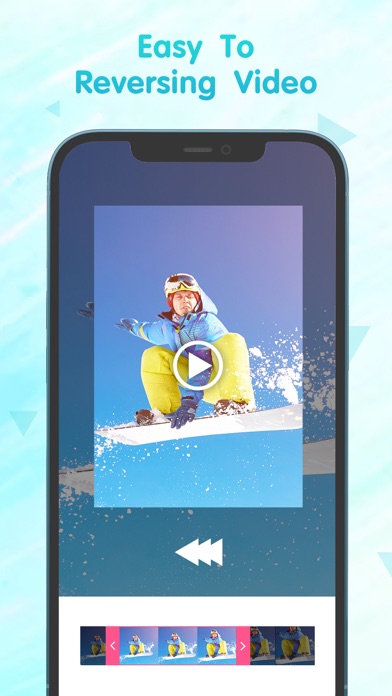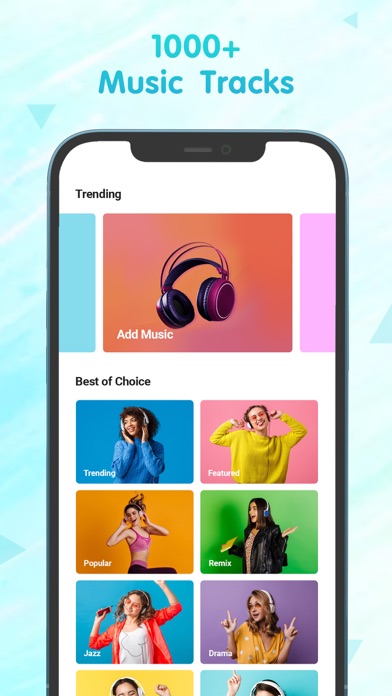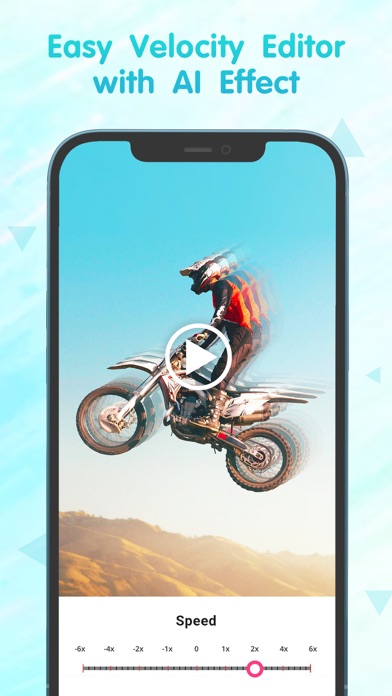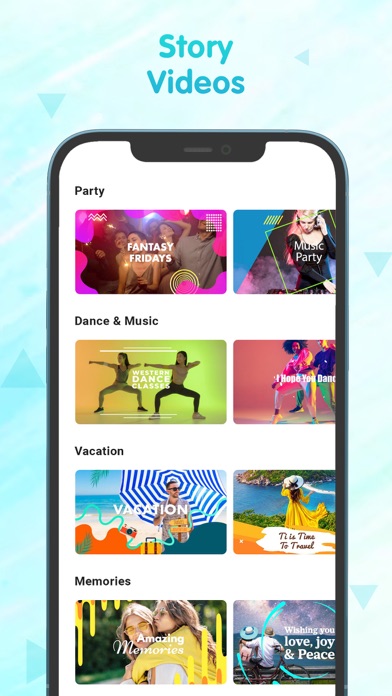SpeedPro Slow speed video edit
| Category | Price | Seller | Device |
|---|---|---|---|
| Photo & Video | Free | pixel force private limited | iPhone, iPad, iPod |
If you are researching for what is the best slow motion app? then why don’t to try this app once? with our free SpeedPro app you can easily adjust the speed of the video without bothering much settings.
==================================
Key Features of SpeedPro app :
==================================
1. SpeedPro app is exclusively designed to make slow motion video or fast motion video easily
2. Simple user interface
3. You can select the particular region of video clip to increase or decrease video speed
4. Add music to your video
4. Save to camera roll, upload to instagram, mail, upload to youtube, upload to viddy option are provided in the app itself.
=======================================================
Steps to Slow down video or speed up video with SpeedPro App:
=======================================================
1. Select the video clip that you want to increase or decrease video speed.
2. In the next screen you will be in “Adjust Speed” screen. Here you can increase or decrease the speed of the video. By default our clip speed app will select complete video, but you can choose only particular portion of that video by using selecting scroll bar at the bottom of Adjust speed window. Once you select the particular video position that you want to increase or decrease the video speed, next you decide whether you need to make slow motion video or fast motion video of the selected video clip.
If you wish to make Fast Motion video, then drag the Video Speed controlling slider towards right side, if you wish to slow down the video then drag the video speed controller slider towards left side. Once you done that just click on the Right mark icon on the top right corner to generate new video clip. Once you done generating video you can save that generated video clip to your Camera roll, upload to instagram, you can mail that clip, upload to youtube or share it on viddy with our built-in social sharing option.
3. If you wish to add music to your video then click on Music icon on Adjust speed screen and choose the audio file that you need to add to your video
If you are searching for best slow motion video app or fast motion video app then download our SpeedPro app to your device.
[[====Download Now====]]
Reviews
Waste
SSM88
Waste of $2.99. Keep getting an alert when I try and add music to my videos even when the song is downloaded to my device.
Doesn’t work
KndfromMAUI
I dunno if it’s a glitch or what but I can edit my videos then when I download it it’s either a full black screen or my video is half blacked out. I want my money back if it’s not going to work properly because the app is useless for me as is.
No obvious way to save what you create
ManuMatic
What’s the point without this functionality? Look elsewhere
Black box
Brid gette Betty
Why does half my video get covered by a black box when I go to save it? That never used to happen but half of my video is blacked out
Extremely Dissatisfied
MizMulatto
Super annoyed, got this app and worked fine but theres a watermark so I paid the $3 to remove it and now the app doesn’t work! I upload a video and it crops it in half automatically and doesn't give the opinion to resize or adjust it so that my actual video is in frame rather than a half black screen, waste of my money.