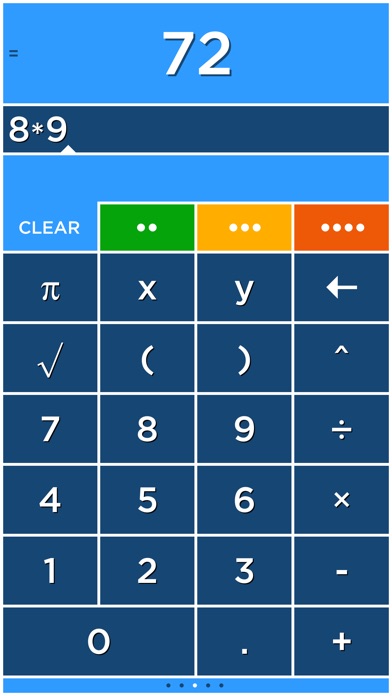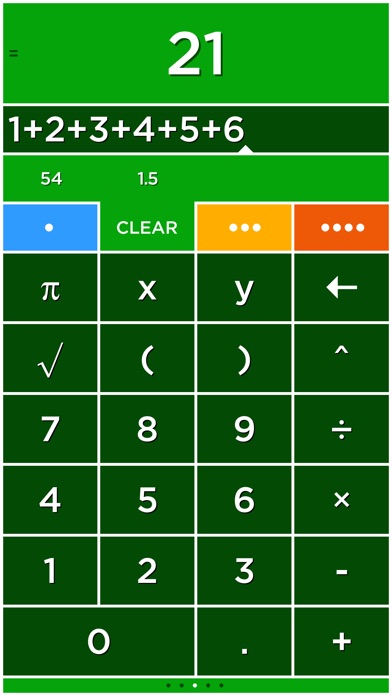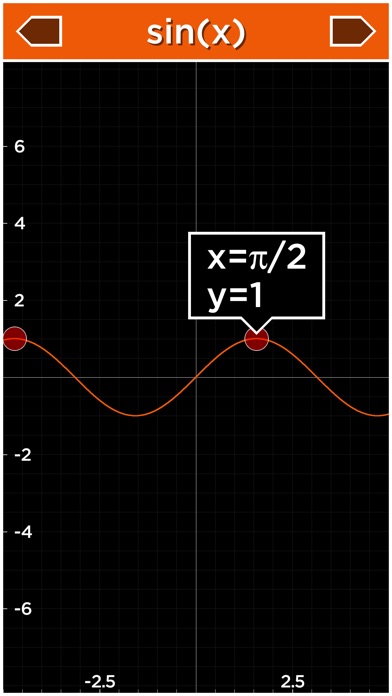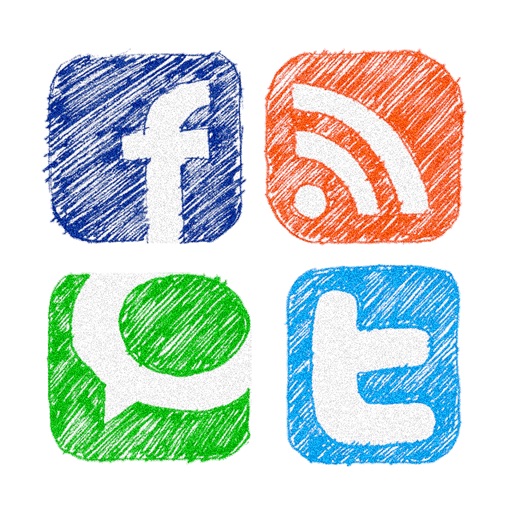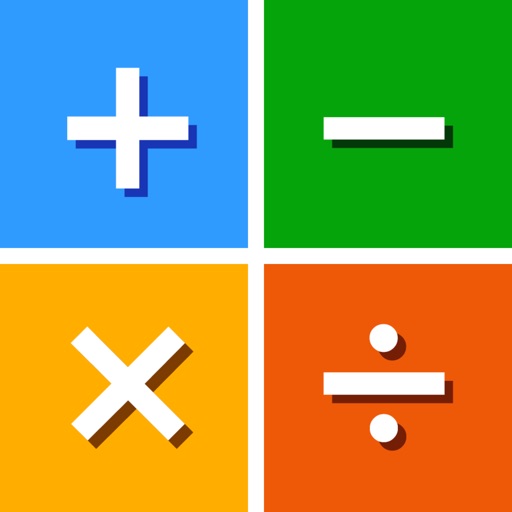
Solve - Graphing Calculator
| Category | Price | Seller | Device |
|---|---|---|---|
| Utilities | $2.99 | Pomegranate Apps LLC | iPhone, iPad, iPod |
Solve has four tabs that select four different calculators each with its own color. Multiply numbers, calculate a tip and find a square root all without clearing your results!
Plot graphs with a single touch! Solve plots 2D and 3D functions using the x, y and θ variables. When you use the x, y and θ variables in an equation the answer will say Touch to Plot. Touch this label to graph the equation.
GRAPHING
Plot functions using the x variable. For example, "y=sin(x)" is just entered as "sin(x)".
• cos(x)
• abs(x)
• x^2+2x+6
POLAR GRAPHING
Plot polar equations using the θ variable. For example, "r=2θ" is just entered as "2θ".
• 2θ
• sin(2θ)
3D GRAPHING
Plot 3D functions by using the x and y variables. For example, "z=x+y" is just entered as "x+y".
• cos(x)+sin(y)
• x^2+y^2
PLOT MULTIPLE GRAPHS
Graph multiple functions by separating each equation with a comma.
• sin(x),cos(x)
• x,x^2,x^3
TIME GRAPHING
The T variable is used to create animated or time plots.
• cos(x+T)
• sin(x+T)*x
• cos(x+T)+sin(y+T)
Reviews
Super intuitive
Mike Dimitras
I love the way this app works. Clicking on numbers to move them around feels really natural. This is the only calculator I’ll ever use.
Quite functional, but 100 + .1 should equal 100.1
Wozzing
The good: Solve provides most of the functionality you would expect from a basic scientific/graphing calculator, with a simple UI that's pleasant to use. It's not the most powerful thing in the world, but it should be sufficient for mathematics at up to a high school-level. The bad: this calculator app uses raw floating point numbers for calculations rather than an arbitrary precision decimal library, with the result that 100 + .1 equals 100.099999999999994, among other errors. These small inaccuracies compound as you perform more and more operations, which is a problem in particular when calculating things involving dollars and cents. Using Solve involves a minor but nevertheless existent trade-off between convenience and accuracy, and whether it's still worth using depends on how acceptable this is to you.
Best calculator
Chad-RS
I'd like to see a swipe up or down that stores history for each calculator, erasable of course. Also maybe a undo/redo. Oh and maybe more color choices for the calc's like unlimited with a palette selector or the RGB number. Awesome guys! One issue where is the percent symbol? I use for tips all the time like 23.67 x 15 % to get the proper amount very handy.
Most frequently used app I own
BayesianConfidence
I love this calculator. I use it more than Sage and MATLAB.
decimal accueacy flawed
Tpkyt
User having to choose accuracy does not work because 100 + .1234 = 100.123400000000004 when accuracy to 15 spots chosen. I should have gotten 100.1234. I get why choosing accuracy is needed but better if accuracy WAS accurate up to 15 places. Then let us round it down. Brilliant concept otherwise.
A must have
sahilhamal
The best calculator app I have ever had. Loving the colors and the number sizes. Amazing app.
Small mistake
D_Man_NY
You guys don't have a percent button, although it is a graphing calculator, I want it to be my only calculator and otherwise it's great, but when I'm working with percents I have to use a different calculator.