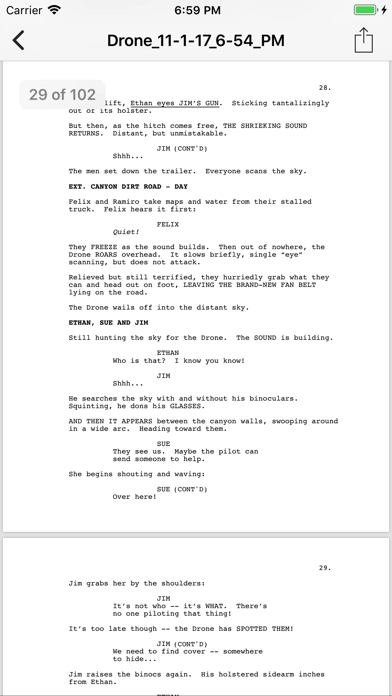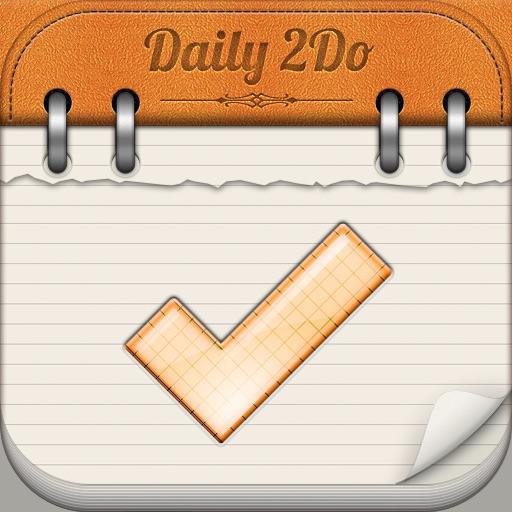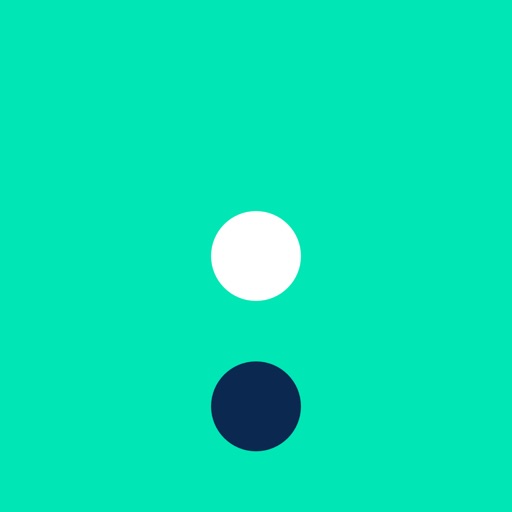Slugline: Simply Screenwriting
| Category | Price | Seller | Device |
|---|---|---|---|
| Productivity | $19.99 | Act Focused Media LLC | iPhone, iPad, iPod |
Slugline is a minimal, distraction-free environment for the most important part of screenwriting—the writing part.
Slugline works with plain text. It automatically turns your writing into a properly formatted screenplay, without you ever needing to press the Tab key.
FEATURES
⋮ Automatic formatting
⋮ Sync files with iCloud and Dropbox, or work locally
⋮ Works with iOS 11 Drag and Drop and the Files app
⋮ Printed on paper or PDF, your screenplay is indistinguishable from one made with apps costing much more
⋮ Helpful structure templates, including the famous beat sheet from Save the Cat!®
⋮ Slugline’s famous Integrated outlining
⋮ Notes, Scene Synopses, and Omitted text help keep you organized
⋮ Includes Courier Prime, a beautiful typeface designed for screenplays
• THE POWER OF PLAIN
Slugline uses the free and open Fountain screenplay format, which is nothing more than plain text. You can work on your screenplay anywhere, using any writing app. When you open it in Slugline again, everything will be there, properly formatted.
• INTEGRATED OUTLINING
Start with an outline, then seamlessly transition to writing scenes. Or jot down a placeholder for your third-act twist while you’re still crafting your opening pages. Slugline allows you to be as structured as you like, even if that means not at all.
• WE WANT TO HEAR FROM YOU
Slugline keeps getting better, and that's thanks to you! Slug us a line at http://slugline.co/contact with any questions or feedback you have, and follow us on Twitter at @SluglineApp.
Reviews
A pleasure to use
cbarrick
A lovely app, a pleasure to use. It’s just the essentials, and no more. But that simplicity is an achievement. Minimal in a way that is thoroughly thought through. Worth every penny. To the developers — would you please make a text editor too?
Best screenwriting app for iOS
cowboy__
I've tried a lot of iOS screenwriting apps and this is truly the best by a mile. For me, the only thing keeping it from being *perfect* is integration with the iOS 11 Files app; if that replaced the current document browser I'd be in heaven.
Fountain Screenwriting on iPad
SamTheSam
I’ve been doing my screenwriting in Fountain for about 2 years now, and I’ve used Slugline on my Mac for a great deal of that work. However, my primary writing device is my iPad. The beauty of Fountain is that you can write in any word-processing app, so the lack of a full-fledged Fountain app for the iPad wasn’t a huge hurdle. But it always felt a bit hobbled. Having used this app for a few hours, I can already say with certainty that this will be my most-used screenwriting app on any platform. Everything that was great about the Mac version is present here: the way the app formats as you type, the clean interface, the easy-to-use outline. And now I have those features on the devices I always have with me, my iPad and iPhone. Well worth the cost.
Best screenwriting software out there
greggie209
Simple and a thing of beautiful. I have been using the desktop version for awhile and LOVE using this app. Now I can use it on the go!
A Perfect Port
BrianHamilton
Nothing about this app was left behind in the transition to iOS. You write, Slugline seamlessly and invisibly formats your words, and your screenplay looks professional in an instant.
Love it! Questions...
bronxred
Love this app so far and so great to have it on my iPhone finally. Thank you! A couple quick questions: I see that iCloud is set up automatically by default but am unsure if I have to have my files in the iCloud source folder for them to sync. (I now know they do have to be in iCloud Drive. So how do we move files from one location to another? And this has been fixed: Also please add the ability to swipe back to the sources screen from my screenplay, like I can from the preview screen. Thanks again!) Responsive, quality developer.
I Have Been Waiting So Long
corymccabe
I would check regularly throughout the years for them to come out with an iOS app. The Mac App is amazing and so simple and at a great price. And now, not only is the iOS app convenient, but they also took the time and effort to make it beautiful and easy as well. Dark mode is a must that they added. Very easy integration with syncing both Dropbox and iCloud. Very happy with the app so far. Happy screenwriting
LOVE IT! But......
Wrestling?Let'sTalk!
Love this app however I’m not sure if anyone else has been experiencing trouble when back spacing. When I hold the back space button for a while it stops and the screen jitters a bit. Also Auto correct can sometimes crash my app, this may just be me and I need to reinstall but if someone can look into this that would be awesome!
The best way to work in fountain
Ronan Jorah
A wonderful app for everything from quickly capturing scenes on the go and building outlines to reading and editing feature length scripts. I am very sold on the concept of formatting using fountain in plain text and Slugline on both Mac and iOS is the best way to work this way I’ve found. I would like better organization for the iCloud storage screen, namely folders, but otherwise it’s a near perfect screenwriting tool.