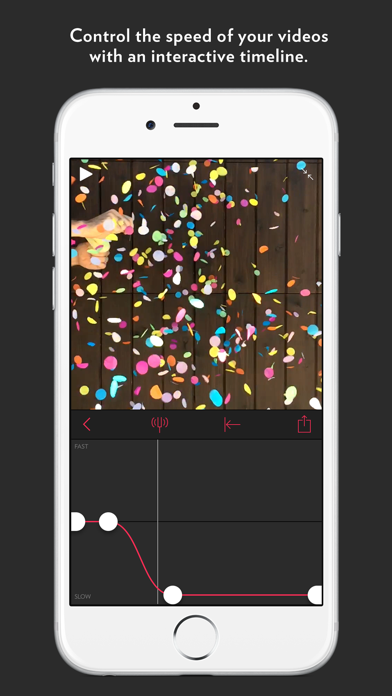Slow Fast Slow - Control the Speed of Your Videos
| Category | Price | Seller | Device |
|---|---|---|---|
| Photo & Video | Free | Studio Neat LLC | iPhone, iPad, iPod |
• Import videos from your Photo Library.
• 240 fps videos (iPhone 6 and 6 Plus) can be slowed down to 1/16 speed, which is twice as slow as the built in camera app.
• Pitch Control: Retain the correct audio pitch even when the video is sped up or slowed down.
• Backwards playback.
• Add and remove points to adjust the timeline.
• Export videos in the original ratio or square.
• Requires iOS 8.
Reviews
Great! Just one thing to add
certainfin
I think this is a great app! If you could just put in the feature of being able to turn your phone off while it is exporting to videos. It takes very long and drains my battery when I’m making a long timelapse. If you could just change that, I would be happy to give this app a 5/5 star rating!
?Amazing?
Htesejtszetetzjtezrtsjtestes
This was exactly what I was looking for! I love this app! It’s so easy to use! Definitely recommended!??????
Exactly what I needed
jdctx
I wanted to slow down a version of my son’s first home run in youth baseball. Quick, easy, no ads. I’m gonna buy something from their store just because Out of appreciation. Good job.
i love this app
Rïłēÿ-śõććër.08
i love this app because it is the perfect app for velocitys or slow motion edits. it is exactly what i was looking for and i am so happy i found it. thank you!!
Almost perfect
Atmofunk
Great utility, but needs an option to lock nodes in place. Dragging a different node too close to another will shift all your meticulous work to a different point in the timeline, making this a really frustrating experience for more complex scenes. Otherwise, it’s simple and to the point.
- Thank You -
America's App Advisor
Many years and countless iOS updates after installing this App, it still works perfectly. Although I own numerous video editing Apps, I still use this for small clips and it’s never let me down! Highest Recommendation
Really.
Leila0623
I’ve had my phone for about 2 hours loading to get my video saved on to my phone and all of the sudden it stops and takes me out of the app. This isn’t what this app should be doing. This is a complete WAIST of time. Please fix this bug.
Great!
moonchild♪
So Since yesterday, Ive been trying to look for apps to slow down videos. And for almost all of them, You have to pay. And I think its not fair To pay $7 Just to slow down a video. And When i found this app. It just made it easier! It’s totally free! No in app purchases! Its very easy To edit! Its just exactly what I was looking for. Don’t waste your money on other apps just to slow down videos. Download this app! I very recommend if you want to make slow edits. Or just For fun!