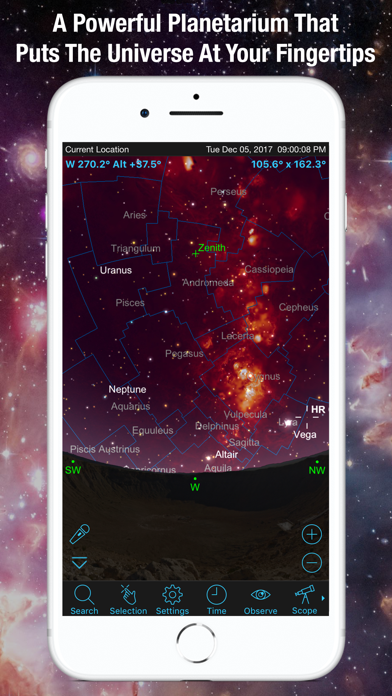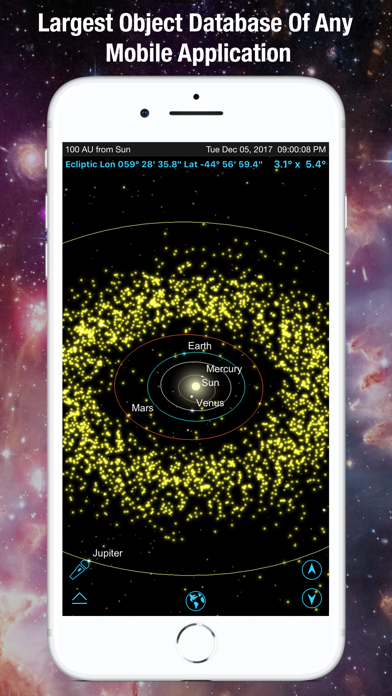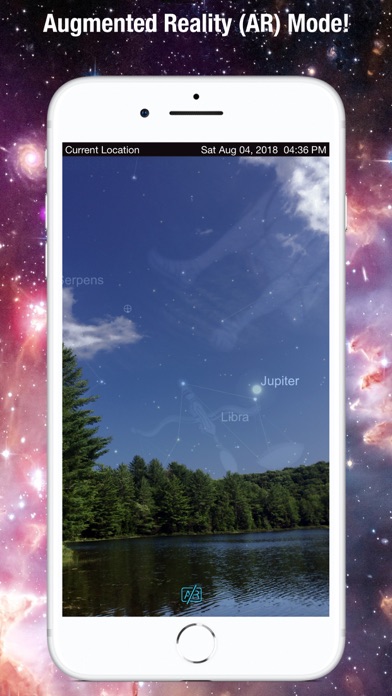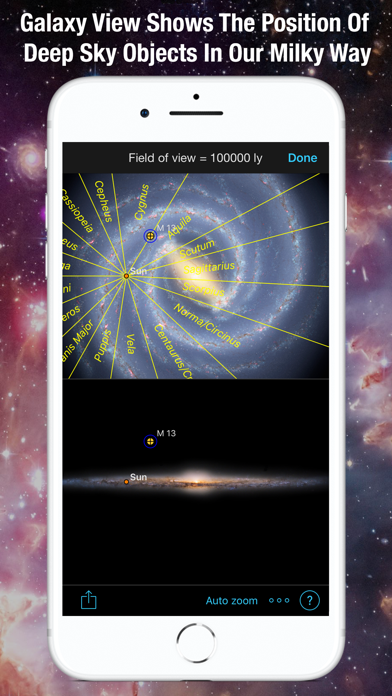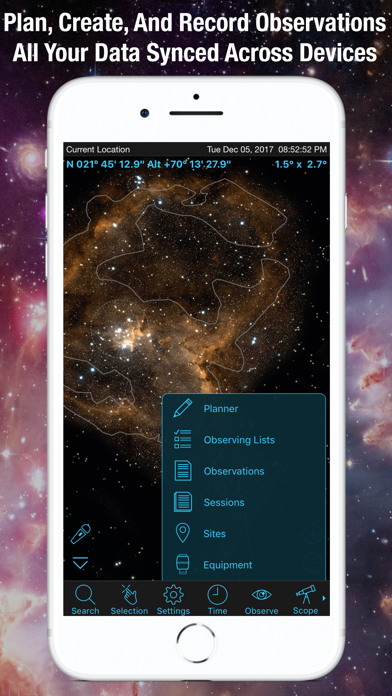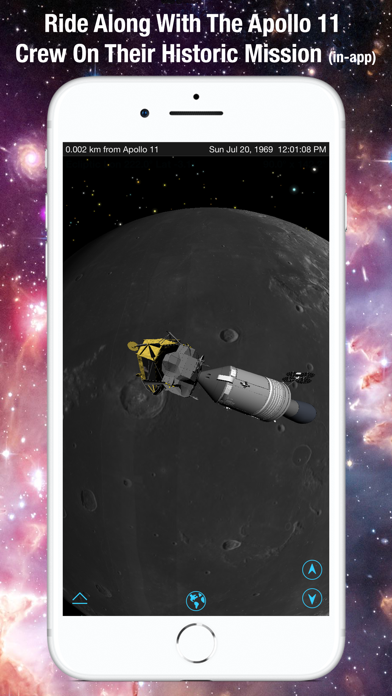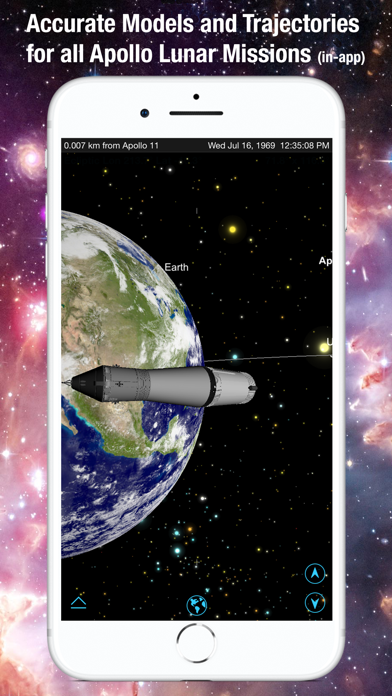SkySafari 6 Pro
| Category | Price | Seller | Device |
|---|---|---|---|
| Reference | $49.99 | Simulation Curriculum Corp. | iPhone, iPad, iPod |
Here's what's new in version 6:
1) Complete support for iOS 11 and iPhone X. We release regular updates.
2) Clouds and Astronomy. Two words that rarely go together. SkySafari 6 Pro will (optionally) back up all of your observing data in our secure cloud storage and make it easily accessible to multiple devices as well as from our new web interface, LiveSky.com.
3) We Have The Best Stars. Precise, modern and deep. We’ve updated our star catalog to use the latest and greatest, UCAC5 star catalog. If 25 million stars down to 15th magnitude isn’t enough for you, an easy in-app purchase gets you down to 16.5 magnitude and a whopping 100 million stars!
4) We Have The Best Galaxies. The PGC catalog includes galaxies down to 18th magnitude. Want more galaxies? How about 2.6 million more? An in-app purchase gives you access to the largest galaxy database available for your device.
5) Observers First. A redesign of our tools puts the active observer first. Quick access to features like your equipment, observing sites, lists, and observations make it easy and enjoyable to get out, observe, and record your observations. The observing sessions feature lets you collect your observations into groups that span a few hours, or a few nights.
6) Graph It. The completely new graph tool will give a quick visual representation of an object’s altitude above the horizon. Essential for planning your night’s observations.
7) Plan It. Make the most of your time under the stars. Our updated planner is a powerful tool that lets you create a list of targets for your observing session with filters like object types, specific time ranges, constellation, catalog, and more. Plan it and get more done.
8) Say It. Ever just wanted to just yell at your device and tell it what to do!? SkySafari 6 adds basic voice control for a wide range of operations. Say “select Jupiter,” “search for Titan,” “center on Polaris” and SkySafari will do the work for you. Yelling optional.
9) Tilt It. Every old astronomy app these days lets your tilt and pan your device to show different parts of the sky, but who else lets you control your telescope that way!? “Tilt to slew” is an optional mode allowing you to keep your eye in the eyepiece, and, using the accelerometers in your device, gently translate the movements of your hands into smooth telescope motion.
10) Share It. SkySafari 6 is more than just a mobile app, it’s a new system to help organize and share your observing experiences. With a free signup, you can see and share your observing data from our web portal, LiveSky.com! Affordable premium memberships add online editing, so you can not only view, but edit your observations, add new observing sites, manage your equipment and more. Finally, (coming soon) you can view, edit and manage your settings files with SkySafari Web, our fully functional web version.
If you haven't used SkySafari 6 Pro before, here's what you can do with it:
• Hold your device up, and SkySafari 6 Pro will find stars, constellations, planets, and more! The star chart updates automatically with your movements for the ultimate stargazing experience.
• Simulate the night sky up to 10,000 years in the past or future! Animate meteor showers, conjunctions, eclipses, and other celestial events.
• Control your telescope, log and plan your observations.
• Night Vision.
• Orbit Mode. Leave the Earth’s surface behind, and fly through our solar system.
• Galaxy View shows the position of deep sky objects in our Milky Way!
• Much more!
Reviews
Can’t restore purchases
Fleuryar
I can’t restore purchases. Seems it needs an update that isn’t coming
One of the best available - but having some problems with in-app upgrades
AmillVmill
This is a remarkable tool and is definitely great for serious stargazers as well those new to the hobby. However, as mentioned by others, the in-App purchases look to be very interesting, but have problems installing correctly. For instance, I purchased the Apollo Missions add on and, despite my best efforts, it still won’t launch. I even uninstalled and reinstalled the whole app and still no success. Maybe it’s not compatible with Apple’s newest OS? Who knows. But I am unable to get any support from the developers in the forum. At this point, I wished I could get a refund. It‘a not much money...but it is the principle. They need to remove them until the problem is fixed.
I use this every day
Astro 38
It's an awesome app. I use every day to look at the ecliptic and see the relative positions of the planets and moon. It is most helpful to plan viewing at the telescope.
Frustrating app
W122ard0f
My favorite planetarium app, but I’m frequently frustrated with broken features and poor interfaces. For example: * my saved settings files for future events were trashed and the effort setting them up lost * measure from object keeps getting broken with the display unreadable * inconsistent interface between platforms. Better quality control and interface consistency are needed. I want a dependable app. Alternating between delight and pulling my hair out isn’t a good experience.
AstoundIng
rcdancer
While it may be expensive, this app will leave you speechless with the amount of data and its’ capabilities
Can’t easily find the button to show me the sky in the direction I’m looking.
Ludde1234
Tried to impress a date tonight ?. The app didn’t work.
Works when it wants to but great when it does
Largo 1972
This app was great when I first loaded it a little over a year ago but now the connection stability is intermittent. Also, when I turn the screen off and stick the phone in my pocket to observe a target then, turn the phone back on to use the app, reconnection is slow and at times it will not connect and I’ll lose alignment. There also seems to be a bit of a lag between completing three star alignment and start of tracking which brings the target off center. So, if you goto a target it will also be off center or sometimes out of FOV and you have to do a little searching around to find the object. I try to fix this by centering the object in the eyepiece the hitting align in the app but this function work maybe half the time. The lag also happens with the Celestron hand controller so it may be a scope software issue. When using this app you are connecting it via the telescopes wifi so if you want to control any other devices via wifi (I use a Sony a7ii for Astrophotography connected via wifi) you will need another phone, laptop, tablet to control both simultaneously. The live telescope view does not work 90% of the time.
Sky Safari Rocks !
Robert B. Powers
I have been an amateur astronomer for 40 years and own a 5 inch, an 8 inch, and 10 inch ‘scopes. I drive all three around the sky with an iPad, Wi-Fi, and Sky Safari version 5 and 6 software. I really enjoy creating observing logs with Sky Safari of my observing sessions to compare how different objects look at different observing sites over time.Thank you Sky Safari for intuitive, easy to use, and feature rich astronomy software. Robert B. Powers Back Bay Amateur Astronomers Virginia Beach, VA
Why $40?
brianfulda
This app is okay, and has a lot of functionality to it, but I don’t really understand why it costs $40. There are many similar apps for less or even free that have similar functionality. Take SkyGuide ($3 + $10 supermassive upgrade) for example, which does just as much besides scope control as this app.