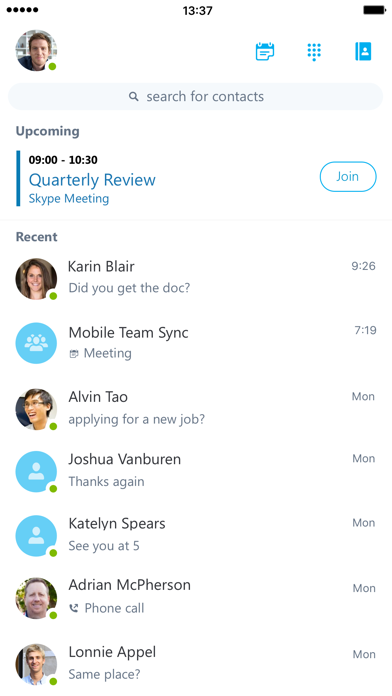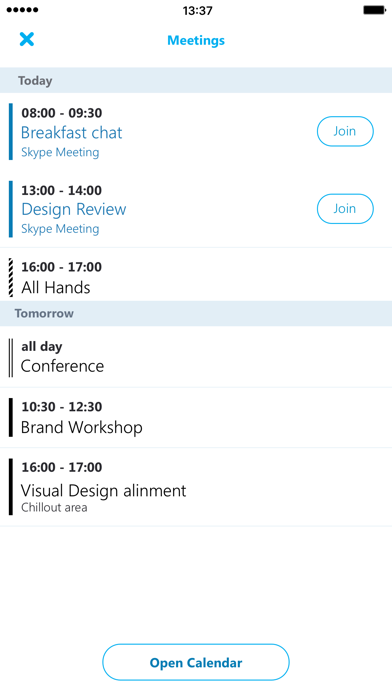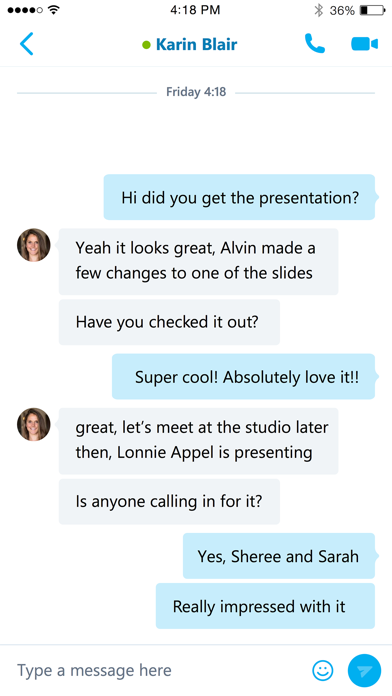Skype for Business
| Category | Price | Seller | Device |
|---|---|---|---|
| Business | Free | Microsoft Corporation | iPhone, iPad, iPod |
Key Features:
• View shared meeting content during a conference
• Initiate a group conversation (IM or Video) and invite additional participants
• Join, rejoin and initiate a Lync / Skype for Business Meeting to communicate and collaborate on amazing ideas
• Control the meeting (mute or remove attendees) and know more about participants’ modalities
• Transfer your calls to another phone number or another contact
• Pick up your conversations from the point where you left off
• Join a Lync / Skype for Business Meeting even if you don’t have an account
• Enhanced Security with Lync certificate and passive authentication
Anyone can use the Lync Mobile app when invited to a Lync 2013 / Skype for Business meeting. However, you must have a Lync / Skype for Business account in order to enjoy the full capabilities of the app. Some functionality might require an update to your server or might not be available to all users. If you’re not sure about your account status, please contact your IT department.
IMPORTANT: THIS SOFTWARE REQUIRES CONNECTIVITY TO VALIDLY LICENSED COPIES OF MICROSOFT LYNC SERVER, SKYPE FOR BUSINESS SERVER, OR OFFICE 365 / SKYPE FOR BUSINESS ONLINE AND WILL NOT WORK WITHOUT IT. UPDATES TO MICROSOFT LYNC SERVER OR SKYPE FOR BUSINESS SERVER MAY BE REQUIRED FOR PROPER PERFORMANCE. SOME FUNCTIONALITY MAY NOT BE AVAILABLE IN ALL COUNTRIES. IF YOU ARE UNSURE ABOUT YOUR COMPANY’S LICENSE TO AND/OR DEPLOYMENT OF LYNC OR SKYPE FOR BUSINESS, PLEASE CONTACT YOUR IT DEPARTMENT.
Reviews
1st time using as a Guest
QuickDry112
1st time using Skype for Business app Very easy and simple to use as a Guest and I’m sure the other features which Zoom and GoogleMeet offer will be available as I use Skype more frequently
Skype group
loube57
This app works great for groups and I highly recommend it it’s easy to use and has all the functions you need to accommodate group meetings.I’ve been using it for groups of up to 20 people at a time and it’s been heaven sent during these COVID-19 times
Regional Manager
outlaudsolja
Skype business is amazing and it making it easier to connect the world now !! Very clear and almost no issues at all
Just rings
estrith
Rings after I pick up, rings if someone sends me something. Shows the wrong name when people are calling. This last update was a huge step backwards
Cannot even do the basic function
htfgse
This app doesn’t work at all in the background. You can see that someone wrote something to you but when you switch to this app, all you can see is the notification of missed conversation without being able to see the message at all. This missed conversation is nowhere to be found. Not even in Outlook under conversation history. Totally useless!
Just stopped working one day
e38105
The app was great and perfect for keeping up with meetings and conversations, but then one day I just stopped receiving notifications/messages. When I open the app, even if I do have a message, the latest message isn’t there for me to reply to.
Phone issue
Jonrsjayy
How do I stop Skype calls from going to my cell phone I have deleted the app ?