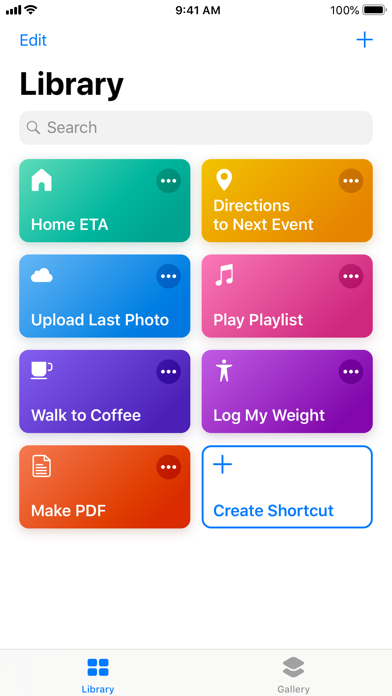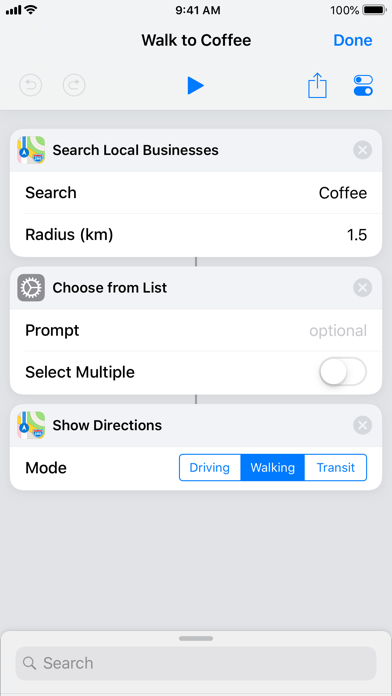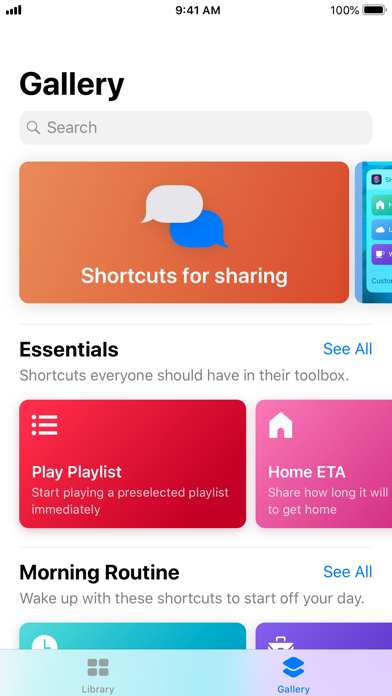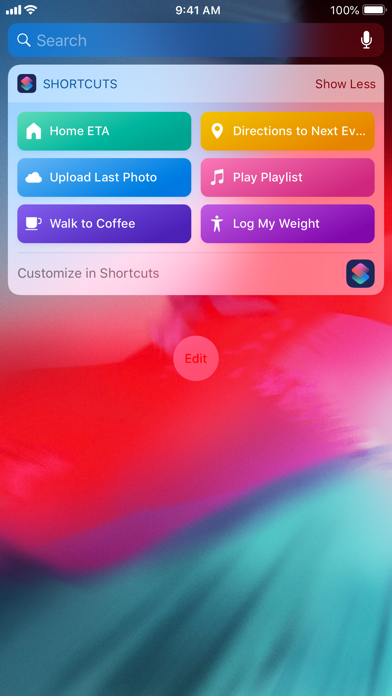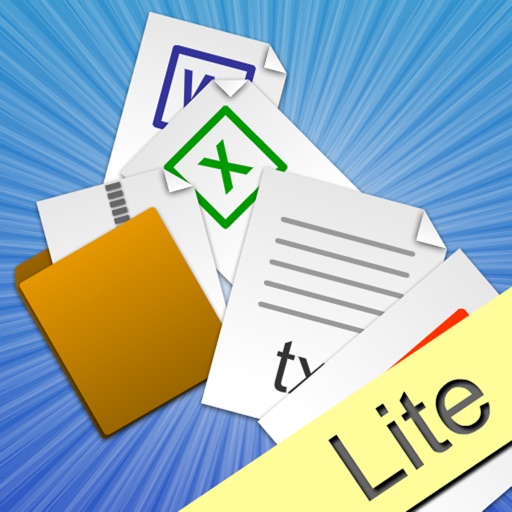Shortcuts
| Category | Price | Seller | Device |
|---|---|---|---|
| Productivity | Free | Apple Inc. | iPhone, iPad, iPod |
Workflow is your personal automation tool, enabling you to drag and drop any combination of actions to create powerful workflows for your iPhone, iPad, and Apple Watch.
Workflow includes over 200 actions, including those for Contacts, Calendar, Maps, Music, Photos, Camera, Reminders, Safari, AirDrop, Twitter, Facebook, Dropbox, Evernote, and iCloud Documents, to name a few.
For example, you can use Workflow to:
* Make animated GIFs
* Add a home screen icon that calls a loved one
* Make PDFs from Safari or any app with a share sheet
* Get directions to the nearest coffee shop in one tap
* Tweet the song you're listening to
* Get all of the images on a web page
* Send a message including the last screenshot you took
* And so much more...
Your workflow creations can be launched from inside the Workflow app or from other apps using Workflow's Action Extension. You can even export a workflow as a standalone app on your home screen.
Workflow opens up infinite possibilities of what you can do with your iPhone, iPad, and Apple Watch. But this is just the beginning. Stay tuned.
Reviews
Where is automation?!?!?!?!?!?
why should I studio
I’m on an iPod touch six generation and I don’t know how to do automation
Its not working?-
Taly2010
I want to add my shortcut to my home screen and I click it and it doesn’t do anything
Automation
AnimeBoiSimp
I finally have the chance to download this app so I can make my own custom charging sound and the first thing I noticed was that I do not have the automation button that’s supposed to be in the middle of gallery and library. I tried to find if there were other ways to get my custom charging sound and I didn’t find any. I also tried to figure out why the button was missing but I still couldn’t find anything. I waited so long to download this app just to find out it doesn’t work and I can’t do the thing I’ve been wanting to do for so long. Someone please help me.