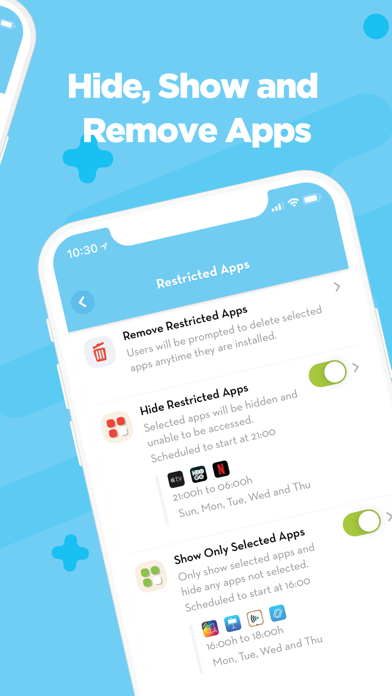ScreenGuide Parental Control
| Category | Price | Seller | Device |
|---|---|---|---|
| Lifestyle | Free | Mosyle Corporation | iPhone, iPad, iPod |
With ScreenGuide parents have a quick and simple way to block internet, block apps, set preferences and much more. The installation process is super intuitive. All you need to do is create your family and pair your children’s devices and you will be able to immediately manage your children’s screen time by blocking Internet, apps and more.
By using our Timeout and Bedtime features, parents can ensure kids will not be distracted with their iPhones, iPads or iPods touch when they should be studying, sleeping or getting fun with family and friends.
ScreenGuide is the parental control app offered by Mosyle Corporation, the most trusted company by schools all around the world for managing the student’s iPads during the class time.
ScreenGuide enables parents to:
- Receive remote alerts about potential risk factors on children’s devices;
- Know all the apps installed on kid’s devices and understand if they are appropriated or not;
- Remotely uninstall non-appropriated apps;
- Remotely install recommend apps;
- Remotely remove the password when they have to get access to children’s devices;
- Do not allow kids of installing new apps or some forbidden apps;
- Schedule screen-free periods and bedtime;
- Block all apps or just those not recommended for your kid’s age;
- Block Facebook, Block SnapChat, Block Instagram, Block Twitter, or any other app and create personalized Blocked Lists;
- Block Internet use;
- Prevent kids of in-app purchasing;
- Prevent erotic and explicit content in iTunes and iBook Store;
- Send a screen message for all your children's devices;
- Set geo-fences and receive alerts when your kids get in and out of your locations.
ScreenGuide Premium: Even more power!
ScreenGuide’s free package provides the most complete and powerful parental control solution to manage children’s screen time, with no limits on the number of devices. But if you want even more options, subscribe the ScreenGuide Premium package with great special features. The premium renews every month unless auto-renew is turned off at least 24 hours before the end of the current subscription period. Manage your subscriptions in Account Settings after purchase.
Premium parental control features:
• Remotely install and remove apps
• Create a personalized list of blocked apps;
• Check the trends on apps and compare with the apps used by your kids;
• Device location history.
Please note:
Keep your child’s apps organized the way they like! Apps rearranging after the application of restrictions on mobile devices is a known iOS issue. To solve this, we created Folder Keeper. Download it here: http://screen.guide/features
Continued use of GPS running in the background can dramatically decrease battery life.
Privacy policy: http://screen.guide/legal/privacy
Terms of use: http://screen.guide/legal/terms
Reviews
Amazing app!
serway03
This app is absolutely amazing and exactly what I was looking for! I wanted to limit screen time for my kids without paying money and this app allowed me to do just that. I’ve looked at other parental apps but to add more than one child you have to pay. Here I was able to upload two devices with no problem! I would highly recommend this app to anyone who wants more control of their kids screentime!
Glitchy but good
ScreenGuide
Before the was working just fine. Now, I don’t know why but the app isn’t even appearing on the iPad. The device has a time limit and it is not locked. Since it has a time limit and there is no screen guide app, we can’t access the iPad without disabling the iPad. Can you please fix this. Update: the app is now appearing but when we open the app the screen is blank. A minute later it says safari cannot open this page.
Wonderful and Excellent App
Scoottar
After tons of research I found ScreenGuide and it is absolutely the most powerful and flexible Parental Control app on the market. Just use Apple’s Configurator 2 to put your child’s device under Supervised control, load ScreenGuide and enroll the device, and boom...you have amazing control over the device!!!!!!
Works Great!
mdonahue09
Loving this solution so far. This is pretty much exactly what I was looking for. I looked at things like Disney Circle and similar products, but those simply control WiFi (and cellular if you pay for the plan), they don't control the actual usage of the device itself. With ScreenGuide I can actually keep the kids from using the device altogether when we don't want them to. And, it was especially nice that we could enable supervision in their iPads without having to wipe the device. Great job and thanks!
Worked great until I paid for the subscription
jficjdkcjn
During the trial period, the app worked perfectly! I was very impressed with its features, although in the past 14 days since I’ve paid for the subscription, I’ve had 5 support requests. One of my main pet peeves is that the app keeps deleting my son’s device from my screen and o keep having to reinstall it. At this point, I regret paying for this service.
Confused about Purchase
2craftymomma
I purchased the app and after setting it up, I was told that I need to purchase a bedtime app! I need that part the most?