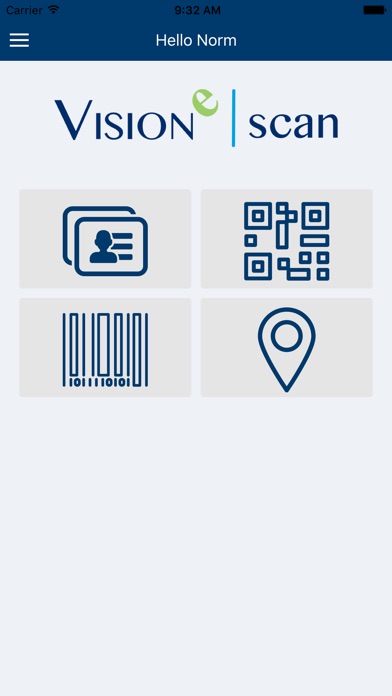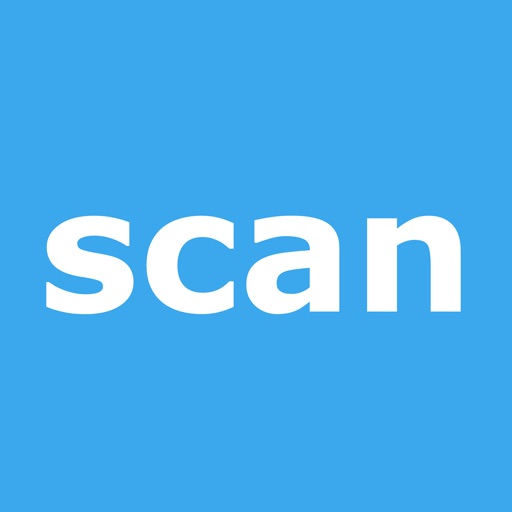
Scan for Salesforce
| Category | Price | Seller | Device |
|---|---|---|---|
| Productivity | Free | Infield Sales Pro LLC | iPhone, iPad, iPod |
Why have someone else's app when you can have your very own branded solution? With Vision-e Scan, our technology allows you to add you own colors and logo to create a brand-specific application that suits you & your business’ needs. Plus, it’s the fastest & most accurate scanning solution for Salesforce.
Did you know that 88% of business cards don’t make it into Salesforce? Data cannot be actionable outside of Salesforce. With Vision-e business card scanning, uploading cards to Salesforce is as easy as taking a photo with your phone! Process business cards as Contacts or Leads. Custom fields and unlimited OCR are also available.
Because we're 100% native with Salesforce, you can use Process Builder and Workflow for task and marketing automation. Our free edition includes unlimited business card capture to Salesforce.
With Visione Scan, users can capture and load business card images during trade shows, conferences and while making outside sales calls.
In addition to business cards, barcode, QR code and voice-to-task scanning (with transcription) is available with Vision-e Scan!
Reviews
Does Not Work With Salesforce Essentials
mfrieden
Wasted a few hours trying to scan into Essentials. When I contacted customer service they said it doesn’t work with Essentials. It would have been nice if they said that upfront. This is very frustrating.
Super Scan for SFDC
JLWCarroll
I have paid for multiple scan apps and have always been disappointed. ... until eVision Scan. I am paying about $10 month for the full service app but it is worth it because I scan a lot of cards. I have waited to write this review until I have scanned hundreds of cards. The OCR works virtually flawlessly. I have had to correct a card field only a couple of times and usually because the card font is compressed. The upload to SFDC is a one button push for each scan. Easy. I highly recommend this app.
This app does not work
GoingFor90
It allows you to log in to salesforce, take a picture of your business card but give a coding error every time you try to upload the cards. This seems to me a reoccurring issue with all salesforce business card scanner apps.