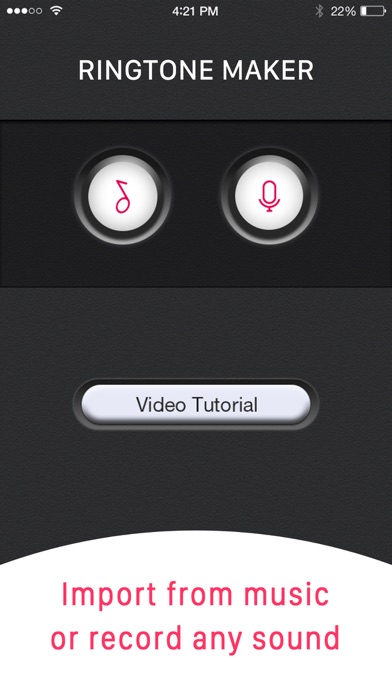Ringtone Maker Pro - make ring tones from music
| Category | Price | Seller | Device |
|---|---|---|---|
| Productivity | Free | JINMIN ZHOU | iPhone, iPad, iPod |
You could create custom Text Tone, Tweet Tone, Alert Tone, Mail Tone, Calendar Tone, Reminder Tone and Alarm Clock Sound.
It's very easy to use. Select a song from your iPod library First. Then clip a short wave to make a ringtone. Our most advanced technology can help you clip the start time and end time easily with 0.1 second accuracy.
Features:
- Easily controls start time and end time of the song.
- Fade in and fade out.
- Fast ringtone saving.
- Record any sound and make it a ringtone!
- Ringtone exported via iTunes file sharing.
Reviews
Doesn’t work
Nickname095641
You can use your voice as a tone but when you try to use music the app crashes and won’t let you access music. Does not work.
Worthless tutorial.
Mowrex
Only explains how to import ringtones from the town store which was never a mystery.
It worked very well for me on XR
Biznizman
I am leaving a review because it is a pretty good free program and it worked about simply as you could hope for. I used it for recording from music and onboard recorder. Follow the video instructions and it works great.
Waste of time
Snausage Fanger
Says I haven’t downloaded the music. But it’s my band ReknRoad who recorded the album! I downloaded it from iTunes/iCloud. App sees all my music, but says I haven’t downloaded.
Love it
KLHM06
Love the app and being creative with my tones. Everyone always asks where I got my cool tones from. Just wish there was an easier way to put them in my sounds/ringtones than having to upload and save them to iTunes on my PC first. Seems there show be a more seamless way?
I’m crying
MoodiXO
This is THE ONLY app that allows you to make 40s ringtones FOR FREE. THANK YOU FOR THIS IM LITERALLY CRYING. And as the procedure is with every other ringtone app you go on iTunes extract the ringtone you’ve created then sync it with the ringtones on your iPhone. Simple as that. Thank you so much.
I Guess OK
myothernewname
It says to watch the video. Well I’m trying to watch the video on my phone, it’s so small that I can’t see it. There is no way to see it. I tried grabbing a large magnifying glass and that didn’t help either. I’ll just keep playing with it till I figure it out
Easy and great
chickadeee3
Great instruction video. Really easy to record and sync once it’s hooked up to the computer!