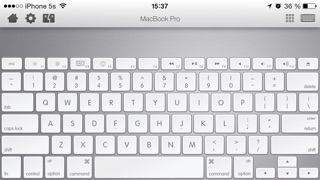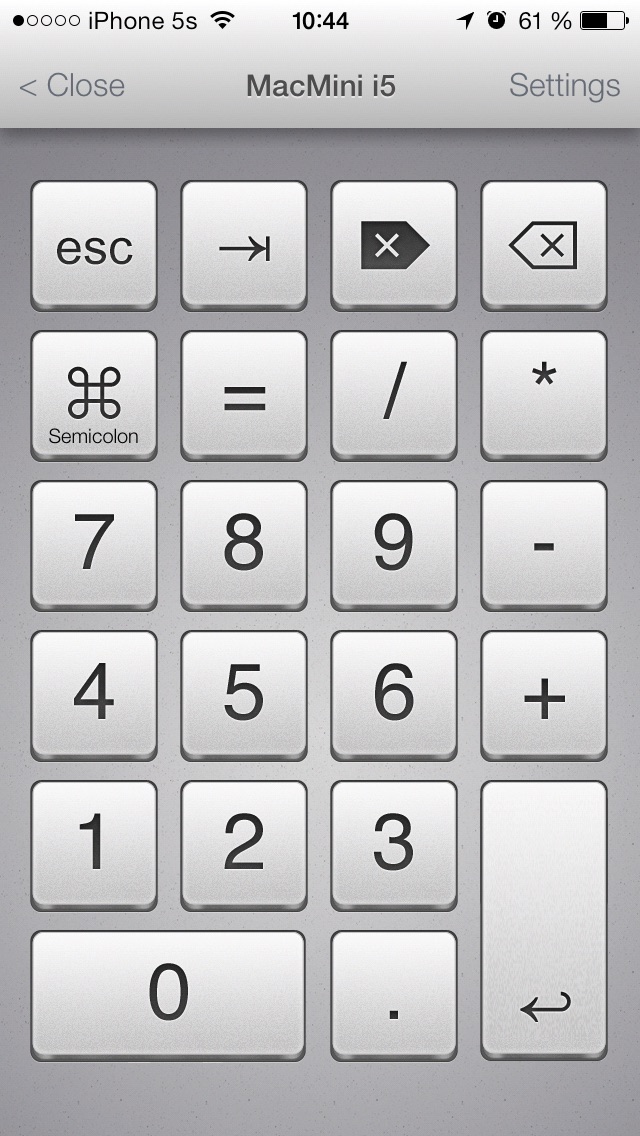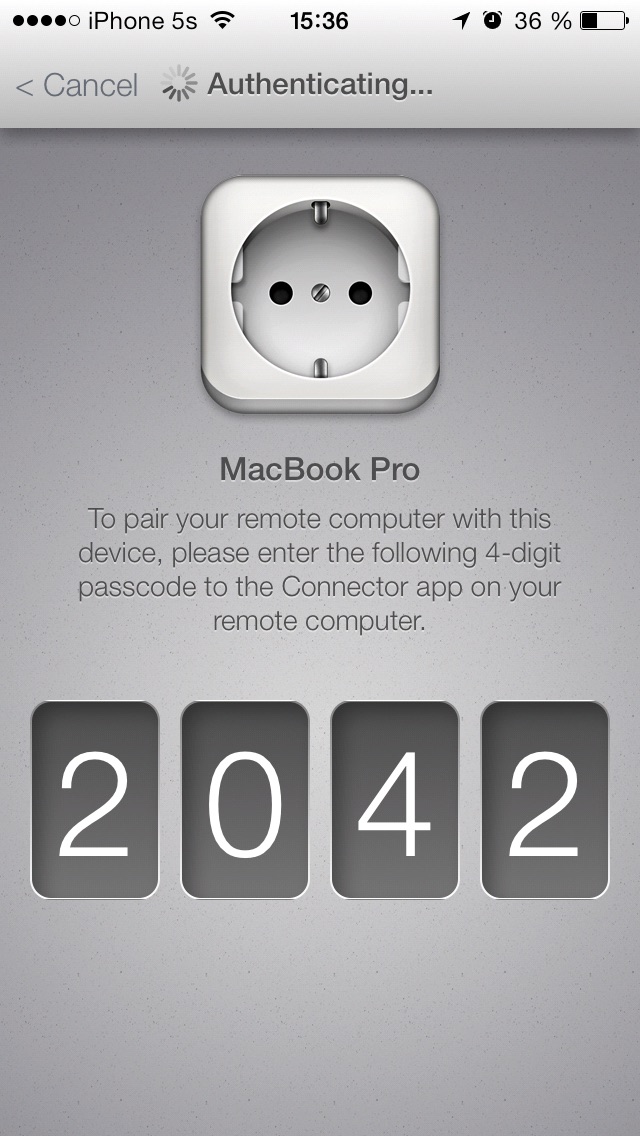Remote Control Pro - Wireless trackpad, keyboard & numpad
| Category | Price | Seller | Device |
|---|---|---|---|
| Productivity | $2.99 | Pavel Kanzelsberger | iPhone, iPad, iPod |
In case you're not on your own network and you're using Internet Tethering through your iOS device, you will be able to connect also using Bluetooth, WiFi or USB cable.
* Use trackpad in both portrait and landscape orientations (keyboard is better in landscape)
* Use gestures as you would on a laptop trackpad including mouse movement, left/right button clicking, double-click, scrolling with two fingers and mouse dragging
* Includes real hardware keyboard with full layout and all key modifiers (Fn, Ctrl, Option and Command)
* For even faster navigation on your desktop, Remote Pro now features an application switcher, simply switch between applications without using trackpad...
* For conveniencie special numeric keypad is included as well
* Keys will repeat when hold as on physical keyboards
* Audio or vibration feedback for key press
* Connects using your WiFi connection (no cables required)
* Automatically discovering computers in your local WiFi network with no setup required
* Comes with connection manager in case you have more than 1 computer. You can even connect to computers outside your local network.
* Universal application, pay once and use on your iPhone, iPod Touch or iPad
* You don't need to turn on ScreenSharing as with other apps and risk somebody in your network will see your desktop
* All connections are safe and authenticated by you, so nobody else takeovers your computer
To connect to a Mac you need a free Connector (atleast version 2.2) app available at http://mediaware.sk/connector
Connector is a small application sitting in your menubar without any distractions. Connector supports OS X 10.6 Snow Leopard, 10.7 Lion, 10.8 Mountain Lion, 10.9 Mavericks and 10.10 Yosemite.
Reviews
Almost as good as Mobile Mouse Pro!
gekigenger
Neither program lets you two or three finger swipe for browser back or forward, but this program does not allow to wake a sleeping Mac mini and the Mobile Mouse Pro does. Also using such a bright screen for the touch pad isn't a plus! The two finger swipe with arrows on both left and right gave the impression that is was able to have browser swipe function back and forward!
mac only limits usefulness.
ituneshater34584
a trackpad etc. - but only works for Macs so there are far better options
Toolbar unusable while using iPhone hotspot!!
inkedvdub
This isn't really a review. I'm trying to contact the developer. The app works great except that I cannot access the menu/toolbar to use keyboard etc because it is BLOCKED by my BLUE hotspot information. I only bought this app because it can be used with tethering & it connects perfectly but only as a touchpad. Please update
Landscape on iPhone 6
kjashimoto
The latest update mentioned iOS8 capabilities. However, I can't seem to access landscape mode for the keyboard (and it's very much needed). Great app; excellent tool for better iOS/OS X interaction. Please resolve this issue or tell me what I'm missing to make this work.
Horrid app.
nosemannys4dayz
This app performs horribly. DO NOT DOWNLOAD. I just wasted three bucks on something that simply isn't what I'd hoped it would be. Steer clear.
Do not download! Beware of this app!
00000000000000000l
Downloaded - it's a brick - does not work - reporting developer.
Need Update!!!!!!!!!!!!!
wdspd
Using iOS 8.2. Landscape is not working, click and drag is not working as well. If you pay for something then it should be working. Developer contact is missing. Hope for quick update or refund. Tento program nefunguje jak by měl. Používám iOS 8.2. A když za něco platím, tak by to mělo fungovat. Program nefunguje v horizontální poloze a po chvíli přestává fungovat a musí být znovu přestartován. Kde je email na Pavla Kanzelsbrgera? Doufám, že tento program bude brzy opraven abych, nemusel žádat o vrácení peněz.