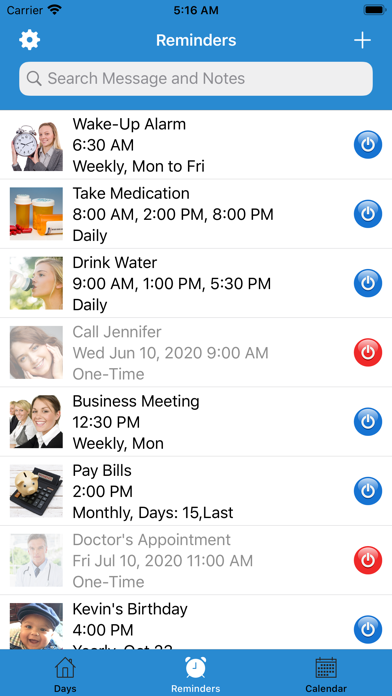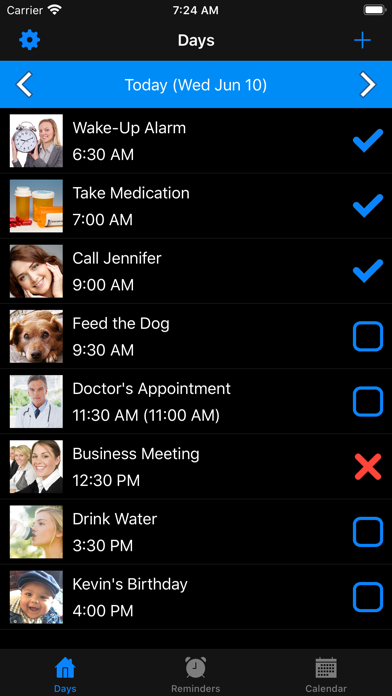Reminder, Reminders with Voice
| Category | Price | Seller | Device |
|---|---|---|---|
| Productivity | Free | Sergio Licea | iPhone, iPad, iPod |
Reminders are fully configurable: Pre-Alarms, Auto-Snooze, Snooze, Reschedule, Custom Messages, Custom Sounds, Custom Images, Notes and More. Practically any type of reminder can be set:
Repeat throughout the day
• Repeat every X minutes (Every 20 mins, Every 90 mins)
• Repeat every X hours (Every hour, Every 4 hours)
• Repeat at specific times (9:15, 10:30, 11:50)
Daily
• Repeat every X days (Every day, Every 3 days)
Weekly
• Repeat on selected days of the week (Repeat only on Mondays and Fridays)
• Repeat on weekdays, weekends
• Repeat every X weeks (Every week, Every 2 weeks)
Monthly
• Repeat on selected days of the month (Repeat on the 15th and the 30th)
• Repeat every first Monday of the month
• Repeat every last Friday of the month
Yearly
• Repeat every year (Birthdays, Anniversaries)
Cycle
• Repeat daily for 21 days and then take 7 days off (Birth Control)
• Repeat for 3 consecutive days and then take 2 days off
One-Time
• Set a reminder at a specific date and time
Wake-Up Alarm
• Wake up at 8:00 on weekdays
• Wake up at 9:00 on weekends
Main Features
• Easy to use for everyone
• Use your own voice as the reminder sound. It will play when the reminder is due (Available on iOS 9 and later)
• Pick a song from your music library and set it as the reminder sound (Available on iOS 9 and later)
• The Auto-Snooze feature allows to repeat the alarm at regular intervals (e.g. 1 min, 10 mins, 30 mins) until you take action
• Snooze a reminder or mark it as "Done" directly from the lock screen or notification banner
• Pre-Alarms: Get an alarm prior to the actual due date
• Add images or photos to each reminder for easy identification
• Reschedule reminders to a new time and date in the future
• It has a calendar to show all reminders by month
• Easy one tap to turn individual reminders on or off
• Option to pause all reminders when you don't want to be disturbed
• Backup and restore reminders on the same device or multiple devices
• More than 80 built-in images
• 29 built-in alarm sounds
General
• Full VoiceOver accessibility support
• No internet connection required
• App doesn't need to be open to receive notifications
• Universal App, full native support for iPhone, iPad and iPod Touch
• Support for iPhone 6s, iPhone 6s Plus and iPad Pro
Free Version
• In the free version you can only add up to 3 reminders and has ads
• Get the full version with unlimited reminders and no ads through the in-app purchase
Reviews
Good but not great
Rain, go away
The reminder doesn’t do what I hoped for. It’s unwieldy to use, seems to put you through a lot of steps to enter the data. Then it just don’t get my attention. The alerts are so brief, if you aren’t in the room at the exact moment you miss it. It leaves no visible notice either. I think it should leave a type of text message or notice on the screen. It’s just easy to miss, which misses the point of a nag.
Best thus far!
vjrab
I downloaded about three apps before this one and neither of them offer me what I was looking for, but Reminder was the one, I tried it waited to see how it worked and bought the Upgraded Version. 100% satisfies! Don’t look further, take my word.
Good but difficult
Buddydoney
I like this app. I have Parkinson’s Disease and need cues. I am finding this app very hard to set up. I find no detailed instructions. Could the reminder be audible?
Finally I threw away my back-pocket paper planner!
fhdjdddjwwntjffirnekf
I tried several including Google Calendar but this is just what I needed. Reliable and easy, the others have too many bells and whistles to screw up if all I want to do is enter a quick Reminder or repeating scheduled Reminder and be Done with it! The Calendar display is perfect and I like that I can back up the database to email in a snap, just in case anything unexpected happens so my schedule is safe.
Excellent
An Expert Novice
I’ve tried several reminder apps and this is by far the best one I have used.
Just What I Was Looking For
AppReview_NOT_CostReview
I didn’t know if anyone had made an app to do this (play a short recording of your voice as a reminder). But, as they, there’s an app for that! So far, I haven’t run into any situation where it didn’t have a setting for what I wanted. I always had a problem with standard reminders doing just text, as I would never notice them. This plays my voice recording and will repeat the recording at intervals set by me. I LOVE this app!
Smart and Pretty
JeepPhoenix
Fit my style perfectly. Does everything I want and provides reliable backup/restore mechanism. Easy and attractive to use. Best snooze features available that I could find. Bought/tried probably 30 others. Just looked at the competing ones again and I’d choose this one again as the best.