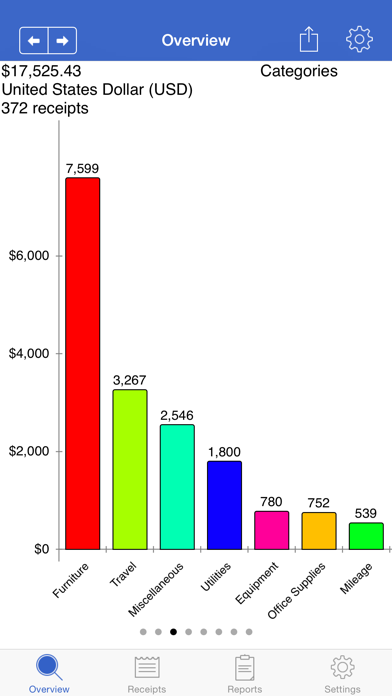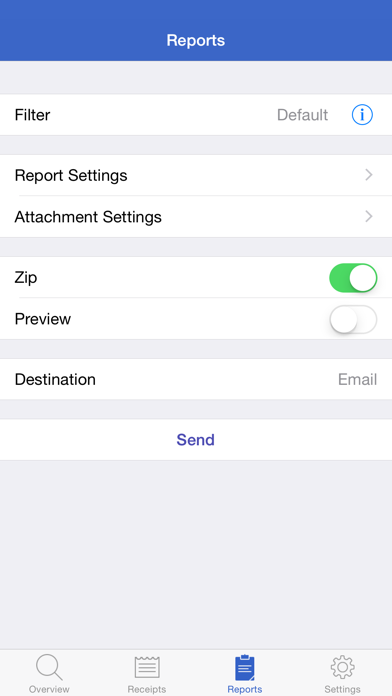Receipts - Expense Tracker
| Category | Price | Seller | Device |
|---|---|---|---|
| Finance | Free | Tidal Pool Software | iPhone, iPad, iPod |
Track your personal and business income/expenses (including mileage) with Receipts. Receipts is the most customizable and powerful expense tracking app available. Create budgets, accounts, categories, filters, and nine different types of custom receipt fields. Receipts helps you save time when submitting expense reports and during tax season.
Add new receipts quickly using the autofill feature. Capture photos, add drawings, record voice memos, and attach files from other apps. Receipt totals may be entered in any currency and are instantly converted to your home currency. Create sophisticated filters based on multiple receipt fields to quickly find your receipts.
Browse through graphs to keep track of income and spending. See how much money is spent over time and by account, category, and currency.
Generate Excel, PDF, HTML, and CSV reports with attachments. Optionally embed photos and drawings in PDF reports. Specify report names and add custom headers. Select which receipt fields to include and sort/group receipts by any field. Share reports using a variety of options including Box, CloudApp, Dropbox, Evernote, and Google Drive.
Keep track of business, family, or group income/expenses by syncing to the cloud. Enable automatic sync support to keep multiple devices up to date. Import and export receipts (CSV) with attachments to multiple destinations.
Overview:
- pie and bar graphs for accounts, categories, units, spending over time, custom currency fields, and income/expenses
- email, print, and open graphs in other apps
Receipts:
- add income, expense, or mileage receipts
- add receipts in any currency and set account/home currency totals
- use autofill to populate new receipts based on previous receipts
- add repeating receipts with interval and end date
- attach photos, drawings, voice memos, and other files to receipts
- rotate, scale, crop, and adjust brightness, contrast, and saturation for receipt photos
Reports:
- generate Excel, PDF, CSV, and HTML reports with attachments
- add custom report headers
- select report file names and report names
- sort and group report receipts by any field
- specify which fields to include and their order
- option to embed photos and drawings in PDF reports (1, 2, or 4 per page)
- overlay receipt fields on photos and drawings
- include links to file attachments (Excel and HTML)
- zip report and attachment files
- preview report before sending
- send reports via email, iTunes File Sharing, WiFi, another app, print, iCloud, Box, CloudApp, Dropbox, Evernote, and Google Drive
Settings:
- add accounts to manage groups of receipts
- use budgets to keep track of spending
- create categories and subcategories
- select account and category icons (over 450 included) and a tint colour
- custom receipt fields including currency, date, list, number, percent, percent total, switch, tags, and text types
- create receipt filters using any combination of fields
- notifications remind you to add receipts, save backups, and create reports
- passcode for keeping financial data secure
Data:
- keep multiple devices in sync (requires Box, Dropbox, or Google Drive account)
- import and export receipts (CSV) with attachments
- backup/restore data and settings
Note: Receipts is free but limited to 10 receipts. Purchase an in-app upgrade to Pro for unlimited receipts.
Reviews
Does not scan, just manual entry
Ascegan
You can take a photograph of a receipt as an attachment. DELETED
I travel every week and this is my favorite app
Tkosh
This app is great for making my weekly expense report easy. Reporting to shared cloud drives makes saving data easy and syncing between multiple iOS devices means I can enter on whatever I have in my hand. I never misplace a receipt when I have them all stored in my phone. I have been using this app for several years and the support has always been excellent.
Nikki
Nihkee
I absolutely love this app!!!! I am so glad I purchased the $10 upgrade. I am more conscience of my spending and where my money is going.
Good tool but needs a way to import PDFs
foxbj
I was very excited to learn that I could sync to google drive until I found out that I had to create a CSV document in order to do that when all I really need is to import PDFs that I received electronically from places like hotel and Travelocity and car rental. This tool will make life so much easier once this upgrade happens please make it happen quickly.
Only 10 receipts?
Preceptsuser
I was looking for an app to track expenses and income from a small side business. This only allows you to track 10 receipts before needing to pay for the upgrade. Useless.
Promising but needs polish
cloudrunner50k
I used the app frequently during a 6-day business trip. It's simple but very flexible so I paid the $10 to save more than 10 receipts. I have experienced one troublesome bug: the app deleted several receipt images, although I may have misunderstood the 'edit' interface? (Either way, not good.) One additional bug: the app crashes when exporting large report to email (although there are many export options and I have found a work-around). The app does handle PDF imports now. All-in-all a useful app.
Good App...no Great App!
ZaulAngel
I fell in love with this App...but then the 9.99 broke my heart. On the serious note; the app is great it did everything I wanted in this type of app, but it is simply too expensive for an app.
Toooo expensive for the pro version
ron20140109
This trial version can only holds 25 receipts! The Pro version costs $9.99! too expensive for this kind of app. I use iExpenses now.
Perfect
Mattstam
Two requests (1) add cloud storage {essential!} (2) when setting date, etc. don't make me tap twice.