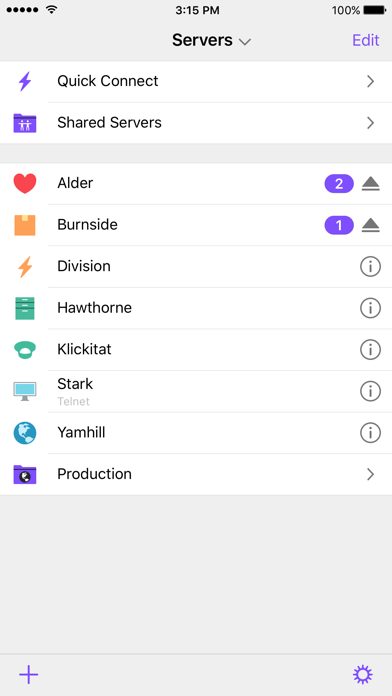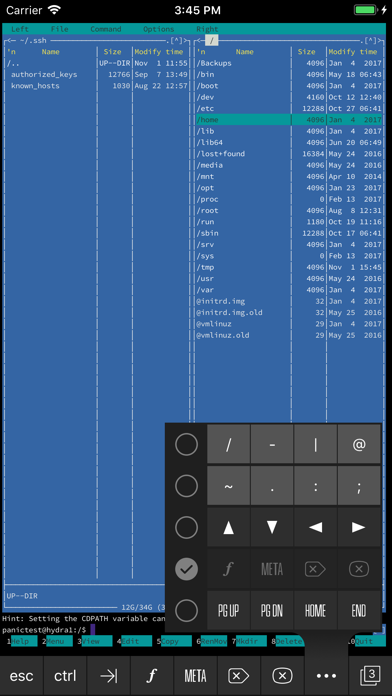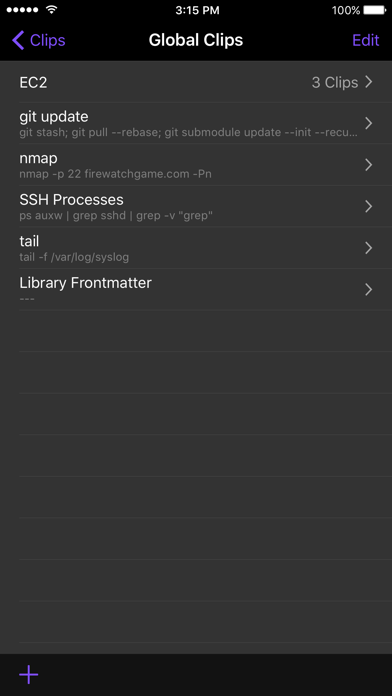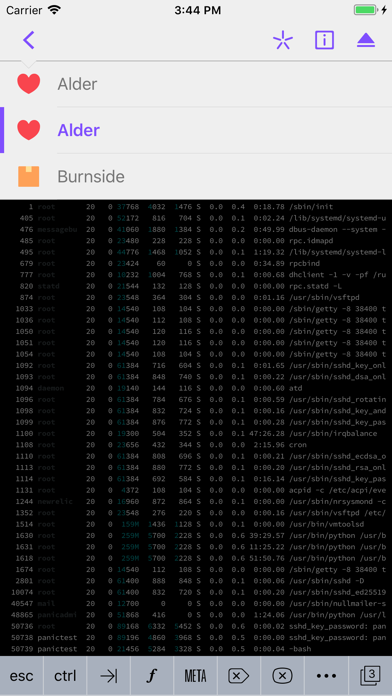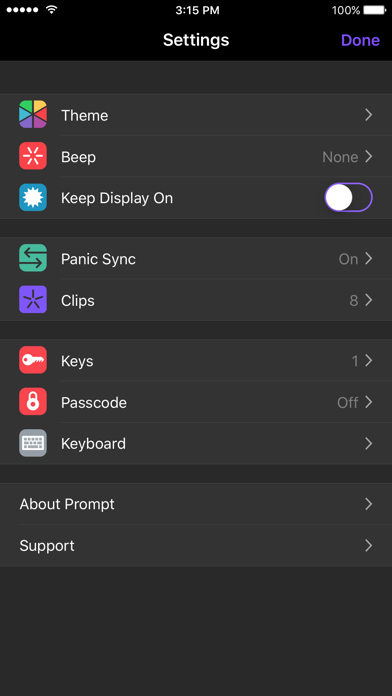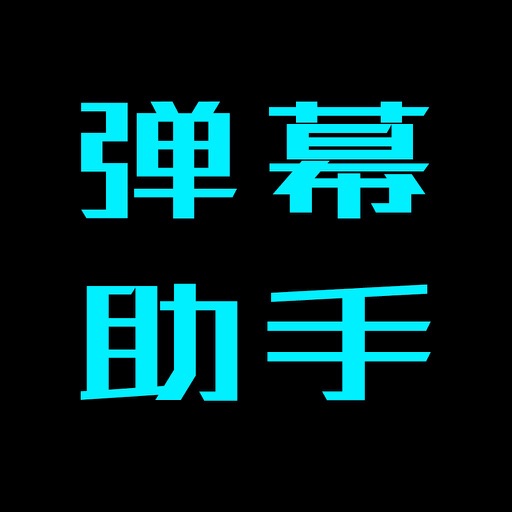Prompt 2
| Category | Price | Seller | Device |
|---|---|---|---|
| Utilities | $14.99 | Panic, Inc. | iPhone, iPad, iPod |
A brand-new app, with great new features, Prompt 2 gets the job done.
ABOUT
It's classic. You step outside for a few seconds to eat some gyros and the server goes down, or you lie down to do some light reading and a web page needs an emergency typo fix. Maybe your company uses IRC. Maybe you just like to check in on your servers often. Either way, you're the type of person that already uses SSH. Having a quality SSH client in your pocket is a very good idea.
Welcome to Prompt 2. In the three years since Prompt was released and became a favorite of admins, we've been constantly releasing updates, while also taking notes on what significant new features people wished Prompt had. Then, we did almost all of it.
Prompt 2 is, simply put, an excellent SSH and TELNET client. But how can it make SSH tasks easier? Read on.
NEW IN PROMPT 2
• Panic Sync
Finally. Sync your favorite servers, passwords, private keys, and clips, between Prompt on all of your iOS devices. It’s fast, it’s extremely secure, and best of all, it’s free.
• Clips
Put your most-used commands and text bits into clips and access them with a single tap via Prompt’s keyboard bar. Clips can be stored globally or per-server.
• TouchID Lock
Secure Prompt, and only Prompt, using TouchID. Keep your servers safe.
• Private Key Generation
You can now generate keys without leaving Prompt. Drop 'em on your server, and you're off.
• Improved Key Management
Working with private keys is easier than ever
• Open Connection Switching
Easily switch between connections using a tab bar (iPad) or edge swiping (iPhone).
• Server Folders
Create groups of servers for easier sorting.
• A Fresh New Design
Sleeker, cleaner, beautiful — Prompt now looks the part in iOS 8.
• iPhone 6 and iPhone 6 Plus Ready
Looks great on any screen size.
MORE FEATURES
• Customizable Keyboard Bar
• Autocomplete
• Full Bluetooth Keyboard Support
• Agent Forwarding
TAKE CONTROL FROM ANYWHERE.
WE HOPE YOU ENJOY PROMPT 2.
Reviews
Best in class
AppAndApp
Nothing comes close on Android or iOS. Wish it worked everywhere but it would not leverage the iOS UI as perfectly.
Way better than Terminus
Maddox_hex
I was frustrated with Terminus - couldn’t copy and paste from other screens and constantly timing out. Prompt does all of this with a clean layout, and I enjoy the autocomplete of previous commands. Super happy with Prompt!
Decent app marred by proprietary sync feature; nagware
toolbear
An otherwise 4-star app marred by a proprietary syncing solution when iCloud sync would be sufficient, seamless, and far better usability. But how else is Panic going to get you to give them your email address? That sort of "you are the product" grab shouldn't be included in an app I paid for.
Another dead project
j_r0dd
This was good when it first came out. Nothing has changed since. There hasn’t been an update in close to a year. What a shame.
No scp
Ryan Tate Berkeley
It’s fine for ssh but bizarrely does not consider scp file transfers a core part of being an ssh client unlike basically every Linux or BSD distribution since forever. Even PuTTY on Windows does scp. Grr. Oh well.
Average at Best
Mamado
It okay. It will get the job done in a pinch but for the price paid its not worth the cash. For iPhone i think it does a good job but it really falls short with the ipad os experience. There will be maybe 1 update a year and still an very unpleasant experience to try to use this app with Apples Magic Keyboard. Sure its fine with my fingers on something small but I have a Pro level device, and paying Pro level prices for this app and it’s nowhere near something id trust to take on vacation with my as my only computer in case something goes wrong at the office. It is polished yes. But I was extremely disappointed after a year with this app on the iPad Pro 12 inch
4 stars for horrible magic keyboard support
mighty adam
I have a 12.9 iPad Pro. While app works great with magic keyboard detached with on screen keyboard, once magic keyboard is connected the app falls apart. Not only a portion of the keyboard (single row) appear on the bottom of the screen, converting the prompt, it is impossible to disable on screen keyboard entirely when physical is connected - it should be more intelligent.
Great terminal
rcope
Prompt works great and makes it super easy to connect to my Mac for those times when a command line interface is what I need. Highly recommended.
It has potential
kipper3d
It works as it should but a couple of annoying problems. One, when I multi-task on ipad to another app prompt disconnects me from the server when I return. I then have to log in again and again. Two, I use a keyboard and there’s this annoying bar at the bottom of the screen. But then I cannot type when I click on the keyboard icon at the top to remove it. I am unable to see the last line on the screen due to this bar.