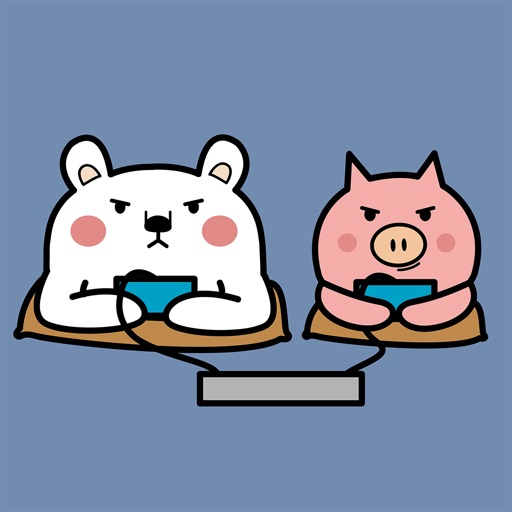Postage Stamps for iMessage Stickers
| Category | Price | Seller | Device |
|---|---|---|---|
| Stickers | $0.99 | Rubilyn Santa Cruz | iPhone, iPad, iPod |
In 3 easy steps, you can create your very own sticker stamps!
Step 1: Choose the style of your postage stamps
Step 2: Add your photo
Step 3: Share your sticker stamps and enjoy!
Have fun creating, collecting and sharing your postage stamps.
In this version: we have the free limited edition Christmas stamp design. Grab it before it disappear! :)
Did you know? We update the stamps regularly on special ocassions. :)
If you can't find this sticker/app once you have downloaded it, please do the following:
1. Click on the STORE icon on your iMessage App drawer
2. Click on the Manage tab inside the iMessage App Store
3. Look for Postage Stamp for iMessage Stickers on the list
4. Turn on Switch (Green means on, Gray means off)
Now, it should be there in your iMessage App Drawer.
If you have any suggestions or questions, don't hesitate to send us a message at [email protected]. We are happy to help.