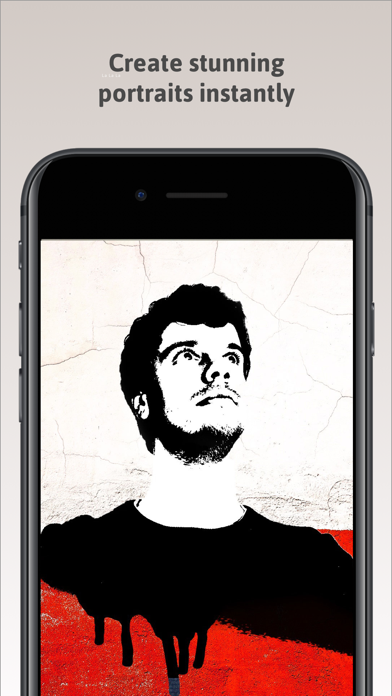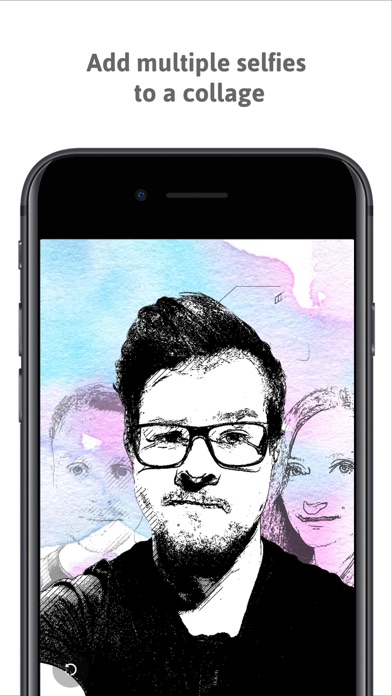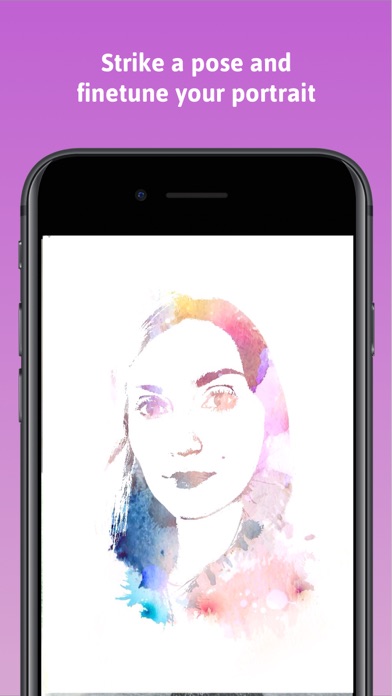Portrait by img.ly
| Category | Price | Seller | Device |
|---|---|---|---|
| Photo & Video | Free | img.ly GmbH | iPhone, iPad, iPod |
With Portrait, you can create amazing, stylized selfies and portraits instantly.
REQUIREMENTS
This app works on iPhone 6, iPhone 6 Plus and above as well as iPad Air 2 or iPad Mini 4 and above.
INTELLIGENT FILTERS
Portrait is packed with unique, never before seen filters ranging from double exposure, over color to blending effects. Turn your portrait into an artwork, graffiti painting or sketch drawing.
LIVE PREVIEW - Immediate feedback means no more trial and error
The live preview of our filters allows you to find the perfect pose and look for your portrait.
Select a filter, tweak the intensity, strike a pose and snap.
- No more guesswork
- No more waiting for art filters to load
- What you see is what you get
EDIT
Use our fully fledged photo editor (powered by PhotoEditor SDK) to transform or adjust the image, add beautiful filters and create stunning effects with overlays, text or brush strokes.
SHARE
Use your portraits for flyers, post- or greeting cards, or pimp your Snapchat and Instagram stories!
Got feedback or suggestions?
Just drop us a line:
@imgly / @photoeditorsdk
by PhotoEditorSDK.com
Reviews
Does not support iPhone 5s
Fatik-
Letting user download app just to tell them on app opening that their phone isnt supportes
This app is very good!!!
ChristianSouza
You can have portrait mode and portrait lighting even if you doesn’t have the newest iPhones!!! Also, you can use others cool effects too! But, there’s a problem... there’s no option to remove the watermark from the final picture. ?
Great App!
Frit5930
Love this simple app. Wish it had more filters and could add more people to the picture!
Was hopping this worked
Cinsound
Not keeping photos on screen. After snapped it just shows the background. I really want to use it though!
Not working!
NeverCharlie
This isn’t working - I’m not sure if it’s an issue with changes to iOS 12/13. Preview works. After taking a picture it only shows the background, like others have said. I hope an update is made.