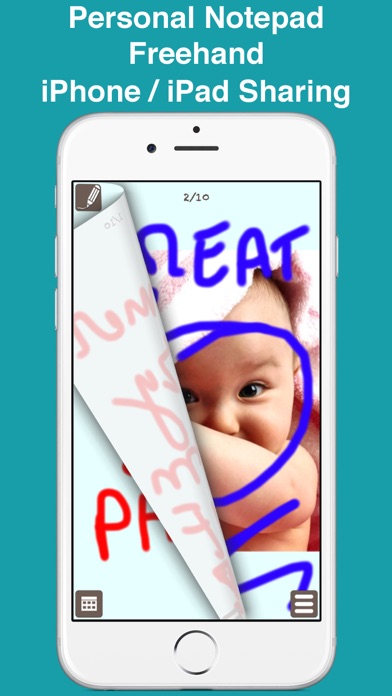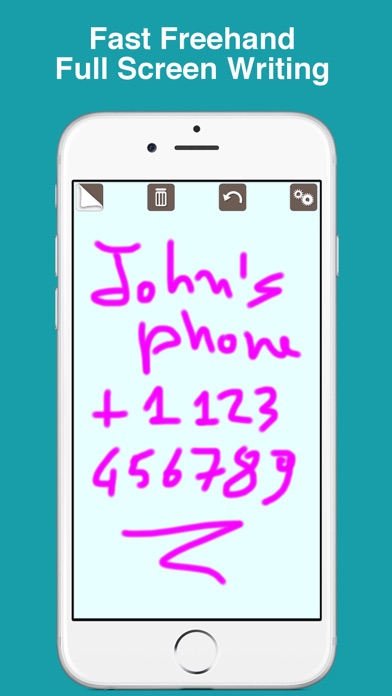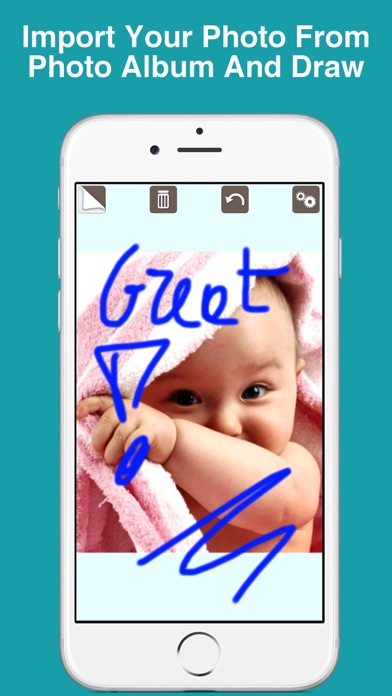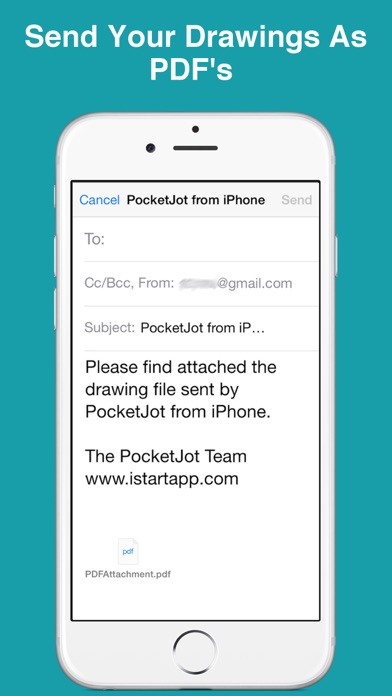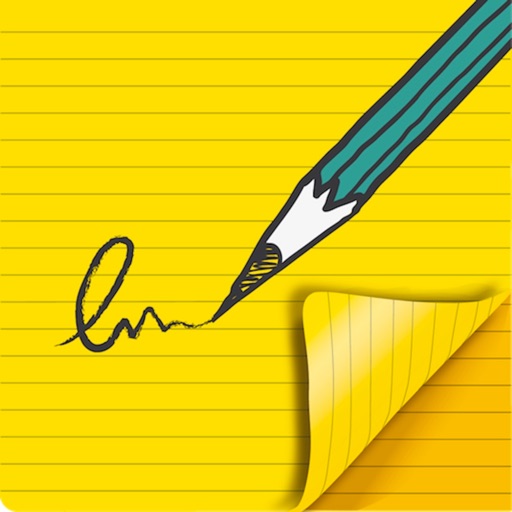
PocketJot - freehand notepad
| Category | Price | Seller | Device |
|---|---|---|---|
| Productivity | Free | Stefano Tosi | iPhone, iPad, iPod |
>> HANDWRITE your notes
Directly draw your notes on screen using your finger. You may also use the Apple Pencil if you have an iPad Pro available
>> iCloud SYNC
Share your notes and keep them updated across all your devices using iCloud and the web
>> "TURN THE PAGE" EFFECT
The smooth "turn the page effect" makes page flipping a remarkable experience.
>> PAGE SIZE iPhone / iPad
PocketJot allows you to edit your handwritten notes on both iPhone and iPad, regardless of screen size.
>> ZOOM
It allows you to easily work on iPhone with drawings and notes with iPad size and vice versa.
>> PROGRAMMABLE ALARMS
Take your notes and set the date and hour when you will have to warn yourself of something important: a meeting, a phone call, having something to do.
PocketJot will remind you !
>> USER-FRIENDLY INTERFACE
PocketJot is designed to be a handy tool for sketching anywhere. You may also use the keyboard to overwrite your notes.
>> PENCIL WITH ADJUSTABLE COLOR, THICKNESS AND OPACITY
You can easily customize color and thickness of the drawing pen.
>> CUSTOMIZABLE BACKGROUND
Choose your favorite background and start sketching. You have several background grids available to ease writing with you finger or using the Apple Pencil with an iPad Pro.
>> CAMERA ROLL IMPORT-EXPORT FUNCTIONS
You can import your pictures from the Camera Roll, sketch over them, and save your drawings back to the Camera Roll.
>> EMAIL FUNCTION
With PocketJot you can send your creations as PDF email attachments.
>> UNLIMITED NUMBER OF PAGES
Don't limit your creativity, go with the flow!
>> PASSWORD PROTECTION
You can hide your data, if you wish.
-----------------------------
Have fun with PocketJot !
-----------------------------
* Some features can be purchased by upgrading to the Premium version of the app.
Reviews
PocketJot
lodefinition
I regret, this app looked like a fun way to annotate pix on one's camera roll…but the free version offered does *not* allow import /export. So, this might be a reasonable app, but they don't offer enough functionality to see IF the paid version is worth it, or not. (sorry)
Handwriting does not flow?
Etta156
Handwriting does not flow? It has sharp and rough edges: I don't understand why when so many apps have a smooth and satisfying flow!
Backup issues and app frequently stops
QMC787
Backup issues and app stops while erasing does not support typing
Misleading
DukeOfNYA#1
I purchased the full version. This is supposed to eliminate ads. What they don't tell you is ads keep appearing to buy this company's own products. Very annoying.
Great app
KYciyiycihciciyc
This app is great. It would be better if what I wrote could then be converted to text for saving. What it does do is save as a JPEG in my photo album. I purchased a stylus and that makes the experience great. I like being able to write notes since it's faster than typing then I can convert later.