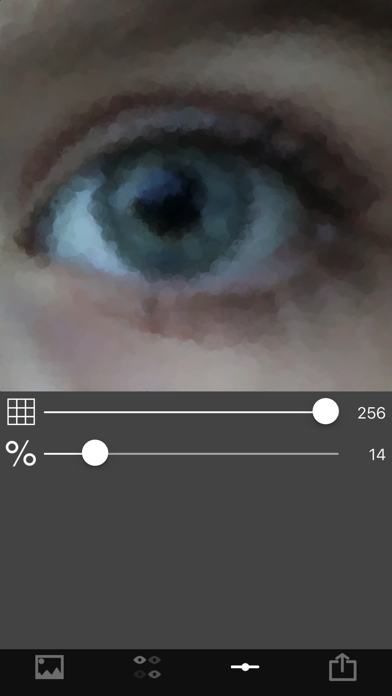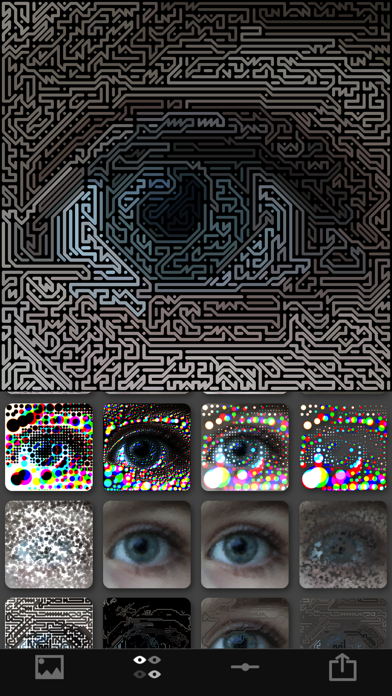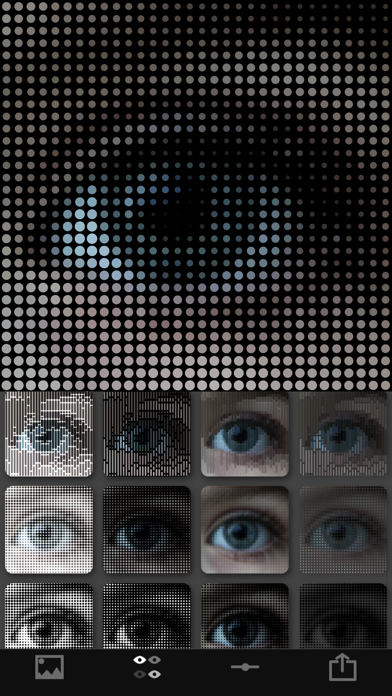PixelWakker
| Category | Price | Seller | Device |
|---|---|---|---|
| Photo & Video | Free | Joseph WRIGLEY | iPhone, iPad, iPod |
PixelWakker has a creative suite of effects that you won't find anywhere else. Since most of the effects are vector based, you can output a PDF and scale it with unlimited clarity.
Try it out, and Enjoy.
If you are having issues please e-mail at [email protected]. I make an effort to fix any bugs as quickly as possible.
Reviews
What a groovy app, and uLTRA-hi res ?
ruskoberger.com
This app is simple to use and gives great results. Immense, hi-res image outputs...hells yeah. A cigar fir the dev.
nice app
Leart Zajmi
we'll build.. this is a nice example that a nice app, doesn't need to weight hundreds of mb
Does what it says for the most part...
Zombie_Hell_Me
decent little app for a specific type of filter... NOTE: I am on an iPhone XR and in order to save, I have to press a very specific small space ABOVE the save icons... took way too long to figure this out...
square is OUT
murmurings
very cool effects. but the drawback is the FORCED square format. why? needs un “uncropped” or “original” mode. square is out. thank you
Unfounded treasure
L'Bug
Just happen to b on one of the iphonography sites and saw that one I of their regular artists used it. Too bad it's a hidden gem. Just try it!
Limited... But potential
Cyberdander
Seems like it's still in the process of being made. Has potential but very limited. There's no instructions when you open the app but luckily you can only do a few things anyway so it's pretty easy to figure out except the big eye/little eyes icon (???). Also, biggest size I can process and print info would be nice to know. The working photo is too stretched on my iPad screen. While decim8 is very random there are lots of options & you can create your own process. Choosing colors outside of the image color in this app would be a nice option as well as some type of manipulation of the pixels other than just the fixed size of them. I won't delete this app but I hope there's an update to it and the website soon.