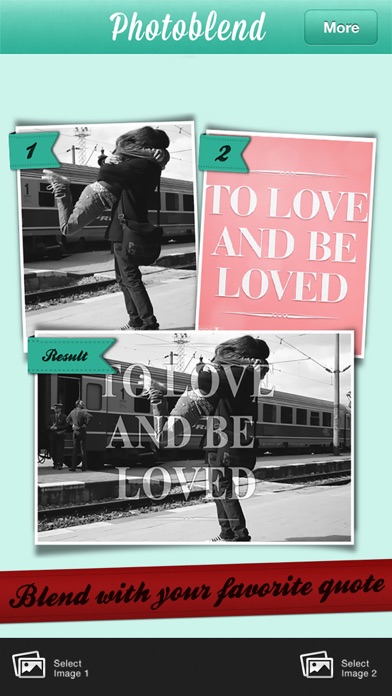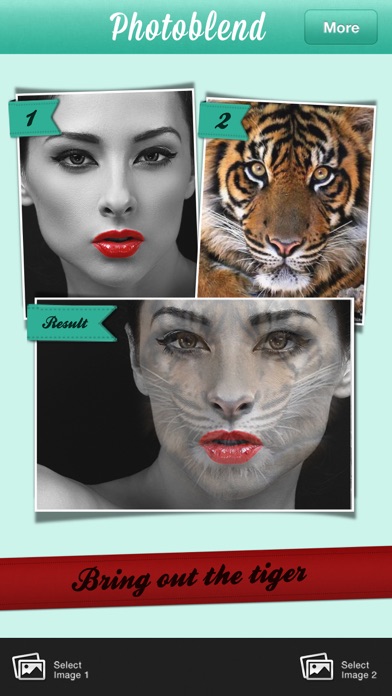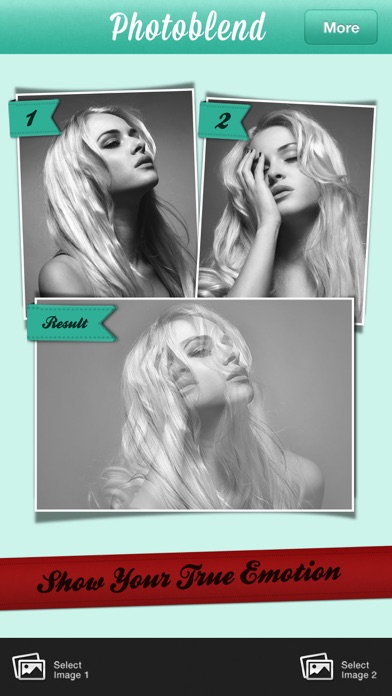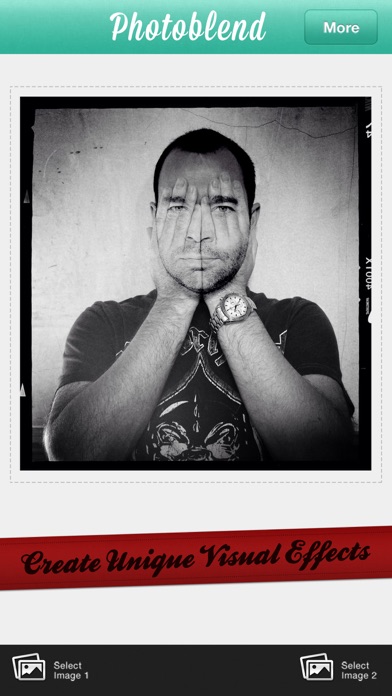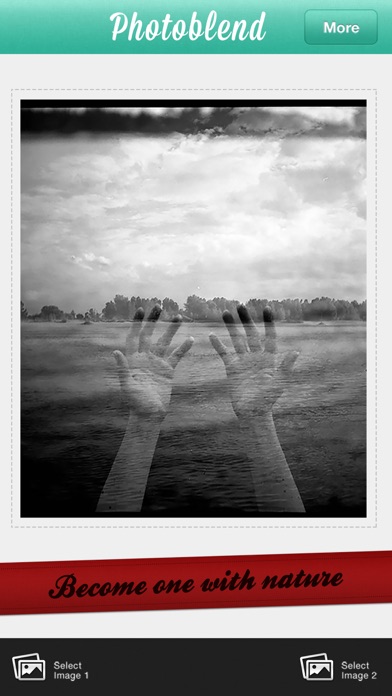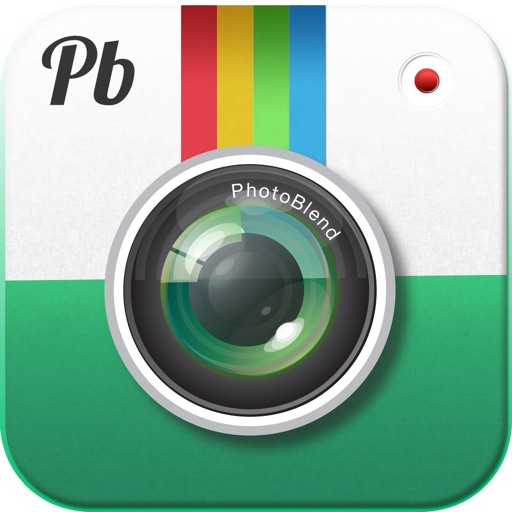
Photoblend photoshop like edit
| Category | Price | Seller | Device |
|---|---|---|---|
| Photo & Video | Free | Apps for Fun LLC | iPhone, iPad, iPod |
#1 in over 50 countries! Big thanks to everyone using Photoblend.
Photoblend - The cool new photo editor that allows you to blend two images together to create a double exposure effect!
Have you ever wanted to combine two photos like you’ve seen done on Photoshop or Illustrator but just didn’t know how to use the software? Well now you can with one click of the app!
Take a picture of nature, use a picture from your camera roll from your latest vacation, or add one of our many quotes to your photos and make a masterpiece!
Add any image to our many cool frames including traditional square frames, and more modern figures such as an Owl, Peace sign, LOVE, Tree, Bird, Sun and more! Check them out
Share on Instagram, Facebook and Flickr right from the app!
If you like using this app give us a 5 star rating so we can continue to improve it!
And most important, have fun Photoblending!!
Reviews
This app rocks
Frankie lives in Berlin
Very cool, we’re on our way from Berlin to play a gig in Prague and I’m blending on the road photos for promo posts. Thanks!!!
Mixed. Has quirks. Nice to edit/blend 2 pics
SenaM
If patient and understand it’s limitations & quirks, I like it. I like the ability to blend with a scaling degree of transparency, erase portions of either picture via 2 layers. Scale, move, rotate, & adjust independently either picture. However, I’ve found when you erase portions of a picture, if you need to undo because finger shook and need to correct, it can take a LONG time to undo the change, and if you move before finished, it will erase areas you moved that you didn’t intend when it “catches up”. If you erase & redo too many times or large area, it crashes. It will only handle 2 square pictures, no 16:9, 3:4, etc. You can select either/both picture/layer to adjust, but it’s not clear which picture goes with each layer button until make a change. Wish list: It would be nice if it had the ability to frame a shape (heart, circle, oval, square, rectangle) that was movable, sizable over either picture, then erase the portion inside or outside the shape. Erasing is only manual with variable size “eraser” point.