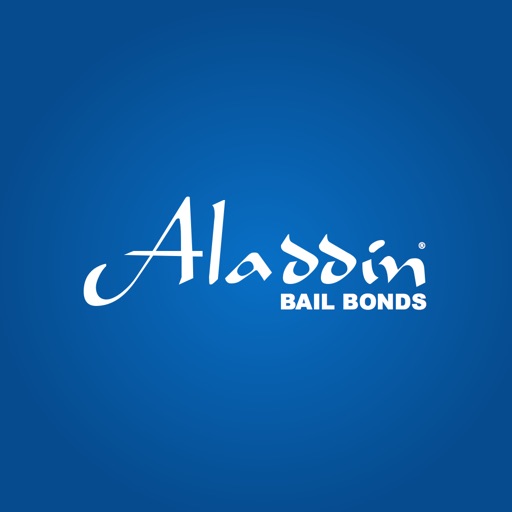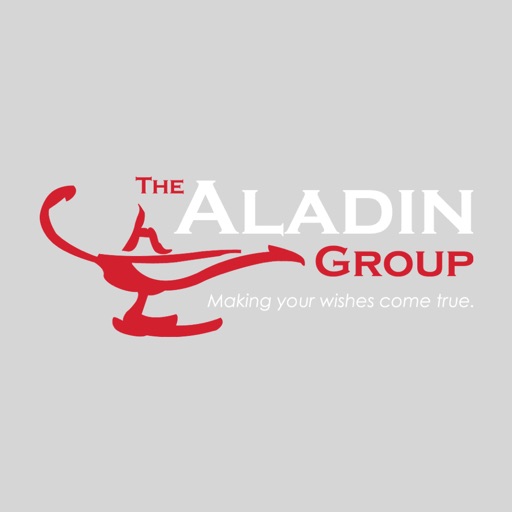PDF Pro 2 - The ultimate PDF app
| Category | Price | Seller | Device |
|---|---|---|---|
| Business | $8.99 | Dominic Rodemer | iPhone, iPad, iPod |
PDF Pro 2 lets you read, edit and annotate your PDF documents directly on your iPhone and iPad. Highlight text, take notes, embed shapes or draw with your finger. You can even embed voice recordings or photo annotations. Full-text-search your entire PDF library with just a single tap.
Above all PDF Pro 2 comes with full-featured PDF form and signature support.
Key-Features At A Glance:
• ANNOTATIONS and NOTES:
∙ Highlight text, take notes or draw with your finger.
∙ Powerful shape editor for arrows, rectangles, circles, lines and much more.
∙ Embed audio and photo annotations into your PDFs.
∙ Use predefined stamps or create your own.
• POWERFUL SEARCH:
∙ Full-text-search your entire PDF library.
∙ Search inside specific documents with easy navigation through the search results.
∙ Look-up selected text directly on Wikipedia or in the included dictionaries.
• FILE-MANAGEMENT:
∙ Group your PDFs in folders and tag them with colorful labels.
∙ Import PDFs from your Dropbox® or Google Drive®.
∙ Download PDFs from any FTP or WebDAV server.
∙ Add PDFs via USB or WiFi.
∙ Open E-Mail attachments.
• MULTITASKING:
∙ Work with multiple PDFs at a time.
∙ Copy and paste annotations, shapes, images or text from one PDF document into another.
• FORM SUPPORT:
∙ Just fill out your PDF form, sign it with your handwritten signature and you are ready to send it via E-Mail or print it via AirPrint®.
• CLEAR VIEW:
∙ Easily browse through all your annotations.
∙ Full PDF outline support. You can even search the outline.
∙ Get an overview of all your bookmarked or annotated pages just with a single tap.
• SHARE and PRINT:
∙ Easily share your annotated documents with your friends or co-workers.
∙ Print your annotated and edited PDFs.
∙ You can even share or print single pages of a document.
• HIGH SPEED and STABILITY:
∙ Rapid viewing of PDF documents.
∙ Smooth display of very large PDF files.
• SECURITY:
∙ Support for password-protected PDFs
And much more...
Reviews
Cannot insert a photo
Ag KK
I can’t insert photo in some pdf file. Whenever I insert a photo from camera roll, the app crash.
There is a problem
yaa200
I love this app but the problem is that the app recently become so bad , actually it’s good at all but the problem is that when i open the app and choose pdf file the app quickly stop working and exit
Some Good Stuff
Ning
Though the app has potential, it lacks the following: 1. Quick switch among colors. Should have several colors and "pens" available without having to change from original color. 2. There is no ability to add other sheets to a file. This should be by insertion into a document or at the end, etc. 3. The eraser should be able to increase or decrease in amount able to erase. I think PDF Expert is a much better app, but future releases of this app may bring pleasant surprises.
Rarely update, crashes when opening big pdf files.
Secretiff
I love this pdf reader. It has a beautiful and sleek design, and its search engine within a relatively large pdf (for example: textbooks) is quite fast compare to other pdf readers. But when I use it to open some huge pdf files (for example: textbooks with a lot of images) it crashes: it fails to highlight or even open it. The biggest problem is this app NEVER had an update! Wth! Please fix your bugs!
Just works
Wiswrite
There are no ads, no demands to buy extra service. This app works well. There is a simple interface, a variety of ways to move through pages, and, of particular value to me, a variety of methods for downloading files.
Recommended for college students
Benbg21
With this app, you don't need a hard copy book to read. Use this app with Ebook and u can get the same effect!
Lost email functionality
iOS 8 update
The app no longer is able to email PDFs with the iOS 8 upgrade, please restore this as soon as possible.
Share button is not working!
etoribi0
When pressing the share button nothing happens, and results in not letting me share the desired document. I would rate this app higher but by not being able to share a document it defeats the purpose of the app.
Great PDF app but unable to send annotated output.
Dohjr
The app has all the features for handling PDF files including annotation. I am surprised to find that. I am unable to export my file either with email or AirPrint or any other method. This problem seems to be a BUG since the app lists this capability as a feature. HELP! Great app but not useable until this bug is fixed.