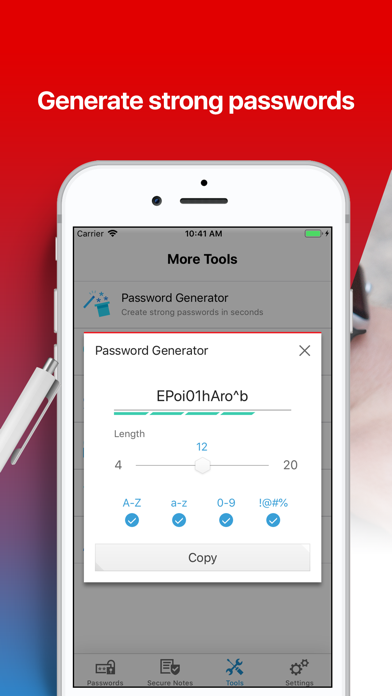Password Manager & Secure Note
| Category | Price | Seller | Device |
|---|---|---|---|
| Productivity | Free | Trend Micro Incorporated | iPhone, iPad, iPod |
Password Manager includes:
• Local Mode – Use Password Manager without creating a Trend Micro Account
• Bookmark – Saves the usernames and passwords of your favorite websites in Password Manager and then you can sign in with just one click
• Passcard Memo – Copy and paste your username and password to sign in quickly
• Secure Notes – Protects not just your passwords, but also your other personal information in a safe, easy to access location
• Form Filling – Allows you to securely store your address and credit card information
• Touch ID – Opens Password Manager with a touch of your finger
• Safari Extension – Allows you to use Safari to sign in with passwords stored in Password Manager
• Password Doctor – Notifies you when you have weak or duplicate passwords
• Password Generator– Creates strong passwords in seconds, so your passwords cannot be decrypted by hackers using brute force techniques
• Smart Security – Locks your passwords automatically when you are away from your device
• Cloud Sync – Backs up and syncs your information wherever you are
• Category – Groups your passwords into categories for easy access
• Search – Finds your passwords easily and quickly
In this age of digital security, everyone wants to have a way to have peace of mind when it comes to their important information. Trend Micro™ Password Manager allows you to secure your information so you can have the confidence that your passwords and critical data is encrypted and safe from hackers.
Password Manager lets you securely add your passwords when you use them. Once they are added, they are encrypted and available to you whenever you need them. All you need to access them is your Master Password. Please note Trend Micro does not save your Master Password. Your data remains under your control, and Trend Micro cannot decrypt your data. Using Password Manager allows you to ensure your privacy and security when you are on the Internet, on all of your devices.
Password Manager includes the Secure Notes feature, where you can store text information that is important to you. Secure Notes are encrypted so you can store information like PINs, security codes, and other notes. Secure Notes are also saved in the cloud, and can be accessed anywhere with your devices that have Password Manager installed.
Form Filling saves your address and credit card information, so it is available when you are shopping or filling out other forms online.
Touch ID allows you to open Password Manager with a touch of your finger, while Smart Security locks your passwords automatically when you are away from your device.
If you need new passwords, use Password Generator to create strong passwords that Password Manger can save for you.
Back up and sync your information wherever you are using Cloud Sync. Password Manager works on your devices, so you can enjoy seamless access to your information, whenever and wherever.
Trend Micro partners with industry leading threat defense experts to make sure that your data is well-protected. You can count on having a safer place for your digital information, and use your secure information when you need it, whether it is on a mobile device or at home. By safeguarding your information, Password Manager gives you the confidence to work and play in the digital world.
Reviews
Better control all of my passwords!
Ellie_e
Love the product, so happy that I can better manage my password chaos!
A lot less things to remember now
Batkc
Now I can set strong passwords for all my online accounts and I don't have to remember each one separately, just this one.
Terrible
Michael Spinney
Stopped working after 4 days. Told me that subscription expired right after I paid for it. Spent an hour with tech on chat line and still nothing resolved. Asked for a refund and was told they cannot give me one. Then they suggested that I talk to tier 2 tech but to plan on spending 45 minutes to work with them. No thanks.
Handy!!
Warsawtech
A little clumsy for me on my phone, but lifesaver to have passwords securely with me on the job
No Longer Good
Ed99223344
I have been a Trend Micro user for 6+ years and now the products no longer work well. Direct Pass does not sync well and the products on Windows 8.1 is less than poor. That also goes for support.
Trying
JHJ8289
You are as well off to use autofill. You can't save sites on this app. Some sites won't work anyway. Latest IOS it works with is 6.1.
Come on Trend Micro.
Sbarr684
Always been impressed by antivirus and the password manager on PC with chrome extension works well but this app is useless. If it can be linked and function with other browsers it definitely isn't easy. It works only with their browser that is included in the app. Which is garbage. Deleting this app. Wasted my time.