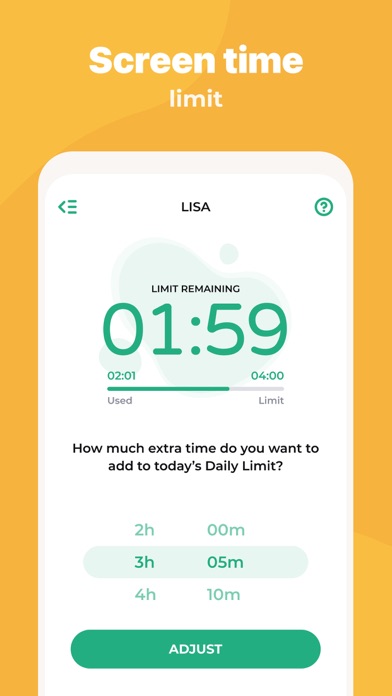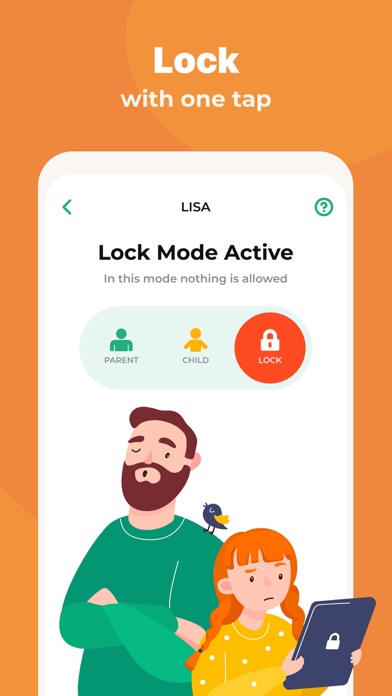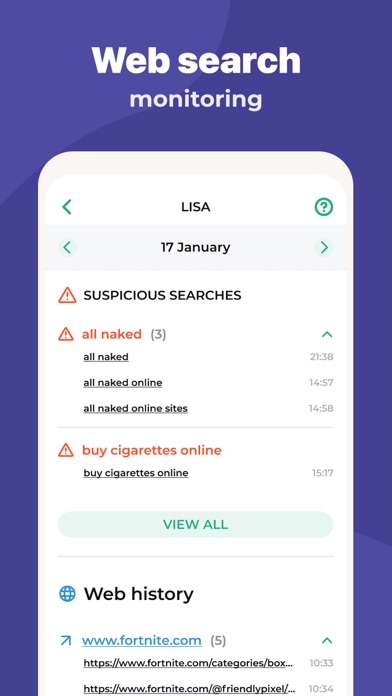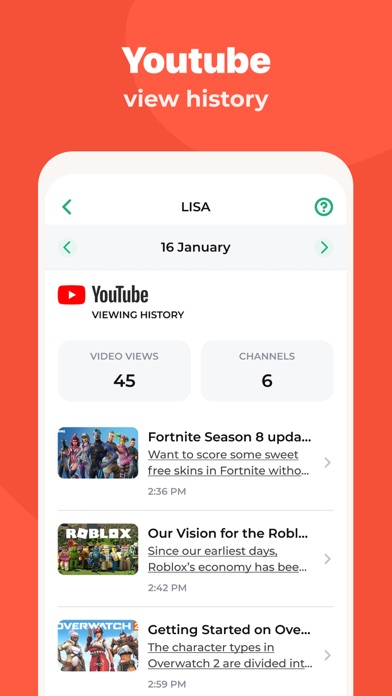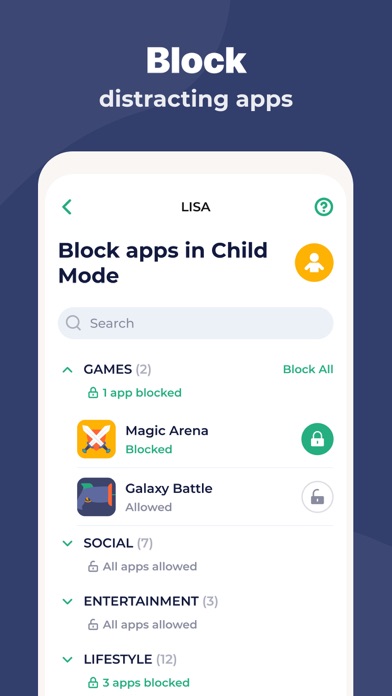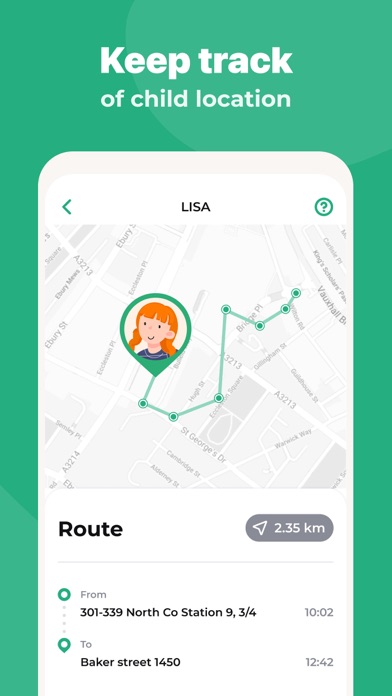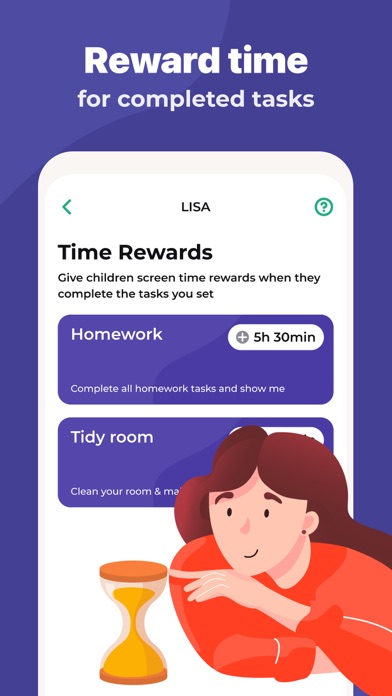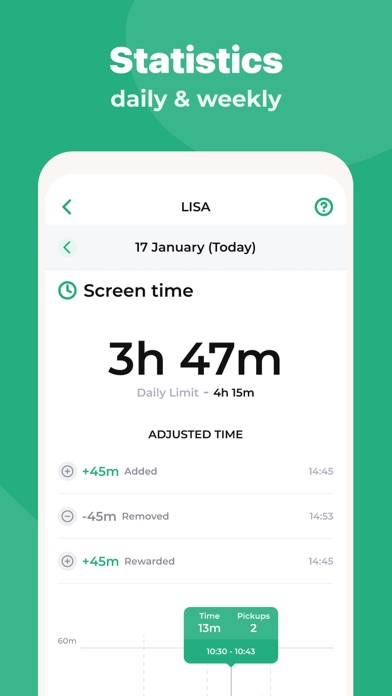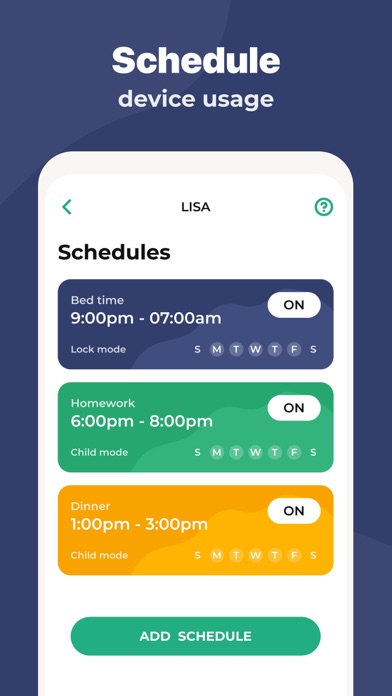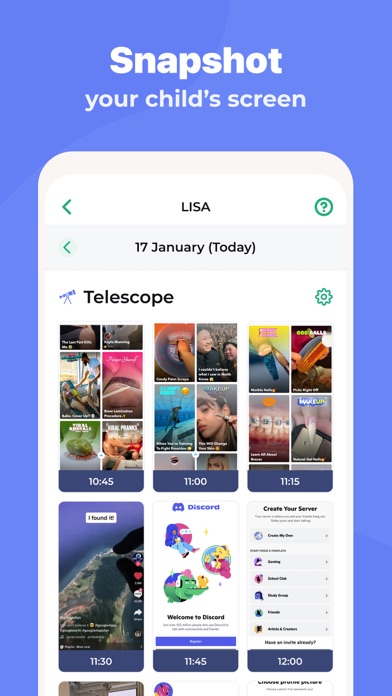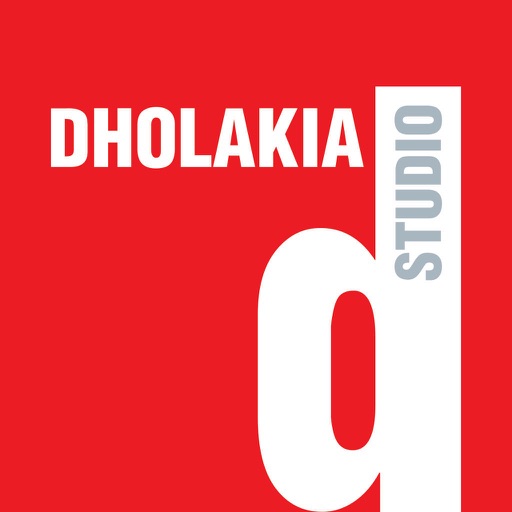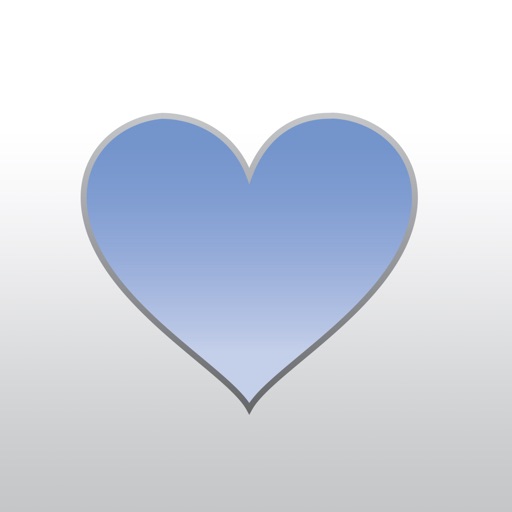Parental Control App - Kidslox
| Category | Price | Seller | Device |
|---|---|---|---|
| Lifestyle | Free | Kidslox Trading Limited | iPhone, iPad, iPod |
Recommended by ITV This Morning Parenting Expert Sue Atkins
Sarah Ockwell-Smith, Mother of four, Parenting Expert and bestselling author of six parenting books
- & -
Amber Mac, Canadian TV personality and technology commentator, who calls Kidslox “a beautifully designed cross-platform service that enables parents to set screen time boundaries”
• Block all 3rd party apps by age rating
• Prevent In-app purchases
• Block Safari (to stop your kids from accessing the internet)
• Block Camera (to stop the endless selfie taking and video chat)
Use Kidslox Parental Controls in combination with the Kidslox Web Filter companion app to block inappropriate content from appearing while your child browses the internet.
Kidslox allows you to:
• Use Schedules to block access to devices during homework time, dinner time and bedtime
• Switch easily between three modes: unrestricted ‘Parent mode’, custom ‘Child mode’ and fully restricted ‘Lockdown mode’ using our simple three-way-toggle mechanism
• Set one off periods in Child or Lockdown Mode using the Kidslox timer
• Protect your Kidslox parental control settings with a unique PIN to stop your clever kids from changing the restrictions
Multi-platform:
Kidslox is the first app to offer multi-platform parental controls. You can remotely control devices using your iPhone or other mobile device and vice-versa. You can also administer your devices using the Mac and PC companion apps available for free on our site or using our web app via any desktop or mobile web browser.
Kidslox contains no advertisements.
Kidslox offers a 14 day free trial when you sign up. After that, you could use our basic version for free or get a monthly auto-renewing subscription for just $1.99 to gain unlimited access to all our great features (or $9.99 / 6 months or $19.99 / 1 year).
Subscription and payment are made via your iTunes account at confirmation of purchase and subscription automatically renews unless auto-renew is turned off at least 24-hours before the end of the current period. Otherwise the account will be charged for renewal within 24-hours prior to the end of the current period. Cancellation of the current subscription is not allowed during the active subscription period.
To use Kidslox you will need to download the app onto each device you wish to control. One paid account allows you to control unlimited devices.
Help and Support:
Once you have downloaded Kidslox you will find all the help and online support you need from inside the app under our Help section.
Kidslox requires an internet connection to operate
Please note:
When apps are blocked their icons are removed from the home screen. Due to current iOS limitations, when you unblock them the icons will return to the home screen in alphabetical order and outside of any folders.
Find copies of our terms and conditions here: https://kidslox.com/en/terms/ and privacy policy here: https://kidslox.com/en/kidslox-privacy-policy/
Finally, if a device has already been set up with an education or business MDM profile (Mobile Device Management) then you will not be able to add Kidslox unless you remove the original profile.
Reviews
Helps to have control on a distance
Leah Marguerita
Perfect for parents to be watch their kids without invading their privacy
Useful app
Veronique Tennant
My daughter is just 9 years old and I don't want her stay on the phone when it's time to sleep or be able to open some dangerous webśites. This app blocks bad sites and locks the phone from 9PM to 7AM
Basically unable to use CP’s data unless on wifi (limits it)
Dexc
I am having trouble with how it should be programmed to only blocks sites- cause it’s blocks everything your phones data, works with wifi with the allotted time you set.
It’s freaking scary
Frankie H 09
I downloaded this for screen time and it deleted all my apps and you cant delete it and it is just overall BAD don’t download
Trash by kidslokz
Kataki88
I hate this app because it stops me from playing games so this is trash by kidslokz
It is terrible ,
jkuherbkjvdhfb
I downloaded this app about 5 months ago. I thought I would be great but as the wets went on I notced sevral issues. First my daughter and sons, screen time would not turn on. Instead of turning on when they were supposed,,,,,,,…. to they turned, on early in the morning, so they could go on whenever they wanted. And my daughter is not allowed to use an app purchases,, so, she still has wasted money on ,there. Let’s all protest! We shall band kidslox! Boo kidlox! So stupid. Ehheheheheh
It is bad
sMmmmaret adlt
Eat is very bad., BoooooOOoooooo.i fink kidslocx shuld be band. Wen I waz still alive my dauter tried to buy somefing but the in app purchases did nit work on this bad aPp. Boooooooooooooo! Our pact is better! Our pact jr. 1- kidslox 0. I fink we shuld go against kids locker.bOooooooooooOOOOOOoooOOoooOOoooooOoo99O. It is also the leadr in injurys. From, A smaret adult
Relaible
ainsworth vanna
Kidslox works smoothly. I was looking for some drawbacks but I couldn't find any