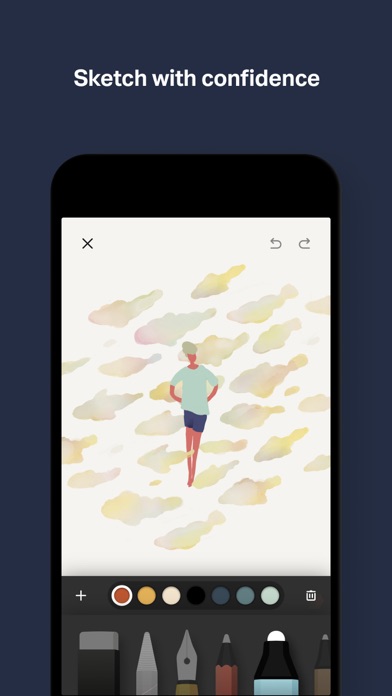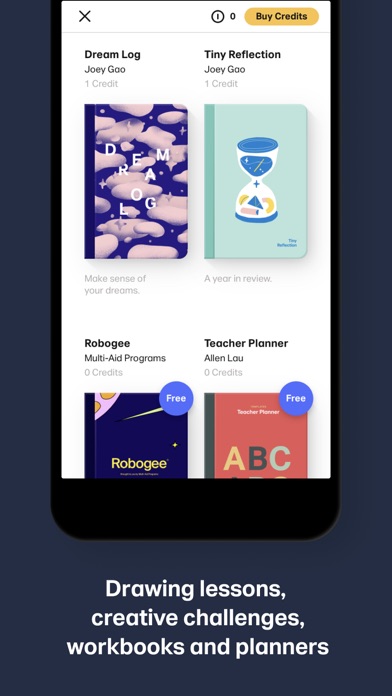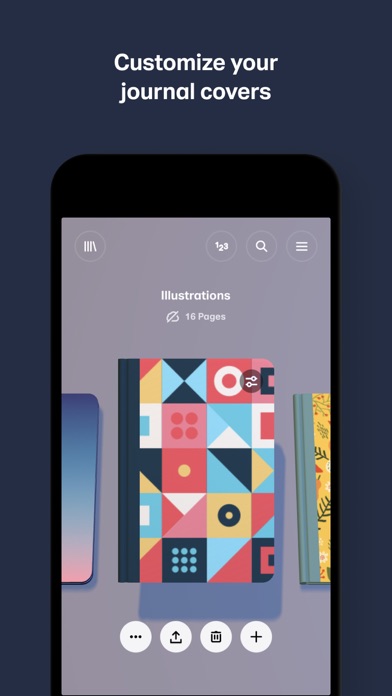Paper by WeTransfer
| Category | Price | Seller | Device |
|---|---|---|---|
| Productivity | Free | WeTransfer BV | iPhone, iPad, iPod |
CAPTURE
Paper’s swipe-to-style formatting makes creating checklists and notes faster and more fun than any other app. The photo spotlight tool helps you quickly clarify essential details.
CONNECT
Bring text, photos, and sketches together. Keep your ideas organized, and see everything in one place to make connections you can’t see in siloed lists.
COMMUNICATE
Paper’s unique visual notes are designed to help you get your point across quickly and precisely. Paper also lets you share your ideas any way you want to, including as professionally-formatted PDFs, Keynote and Powerpoint presentations.
The original iPad version of Paper is a winner of Apple’s App of the Year and is used by millions around the world. The Universal version adds support for iPhone, in addition to text, photos, and sketching, all beautifully designed for touch. Paper is completely free with no in-app purchases.
Reviews
Great digital sketch pad, but starting to feel bloated.
now_its_dark
I've relied on this tool for about 2 years on a daily basis, as a true sketchbook replacement (and less frequently for much longer)— completely swapping out my moleskins for this digital equivalent. It was a beautifully reductive interface for a long time, and I did not care even slightly that hardly any features were ever added, because it completely goes against the concept of a sketchbook to grow or change. Your work grows and changes, your notebook remains a notebook. Stability was always a bit of an issue, but the good far outweighed the bad. But this seems to be shifting slowly- they have been tweaking it and meddling with the core of the ui in small ways that do not feel nearly as purposeful or inspired as the original design was- the worst example being the recent removal of the basic cut/paste function, replaced by a persistent clipboard library, which never clears, unless you long-press and then separately delete each tiny clipping like an app.. for some reason. It feels like a solution to a problem that didn't exist, which just complicates the more common, basic operation of cut/paste and decreases the amount of usable screen space with the extra ui drawer layer needed to accommodate it. I want to be optimistic about this, as there is nothing else like it, but honestly wish I could just downgrade to the last version before this started and never update. Some things should change and evolve, but for a workhorse tool like a sketchbook, there is actually no reason, just let people get used to it and then leave it alone please.
You are forced to upgrade if you want to erase
Arina U
Funny how one of the most used features is locked until you pay $11. You can not erase anything unless you cough up the money. Disgusting practices.
Used Everyday: Journaling, Note Taking, Sketching
Dejamonetxo
I purchased the premium version of paper mostly to have virtual notebooks since I use the iPad Pro and Apple Pencil. I love that I can also type notes or add a sticky note onto a drawing journal page. Pages are able to moved around, photo media inserted onto pages, and due to the sketch features, if I write something in the wrong place, I can cut it out of the page and “paste it somewhere else. The templates help keep my handwriting nice and neat, though I do wish there were better writing utensil options. It’s very easy to make and note custom palettes as well. I tried to use Moleskin, but didn’t enjoy it as much as Paper. The typing options weren’t very intuitive, but I figured out how to make it work. I’m not a big fan of the pencil because it seems too light compared to a real pencil’s markings. *If more writing templates could be added, like for brainstorming or outlining, that would be great! Maybe allowing for pre-drawn shapes to be added to the template would help with this!* I wish the typing font colors could be changed, but besides that, I don’t have any other suggestions or complaints.
It’s pretty good
TheArtDoctor
The only things stopping me from giving this 5 stars is the fact that it’s subscription based. Also locks basic features like the cut and fill tool, and it wants you to use their iCloud rather than giving you the option of saving to device behind a pay wall, no free trial just 12 dollars now!
One time payment method
dariushi
I don’t know why everyone put subscribe method instead of one tme payment you can earn more money in one TIME PAYMENT METHOD
Great App!
SweetPotato*78
This app is a great choice! I love making graphic designs in this app. It basically works like this: You can draw anything you want! ??? You can make private journals! ??? You can name your journals! ??? This Is Highly Recommended. P.S. This app is not a video game.
Subscription Just Suck$
Dude100x
Bad finance spending for home & student consumers… so stop!!! Business organizations have deep pockets then subscription might make sense for them
most fav to least
vfkit
i made the mistake of updating my fav app, paper. thousands of hours of creating, is ruined. i hate this app, and despise the developers for taking away a great app. shouldn’t have to relearn everything when you update. this app is ruined. i dont want to “sign in”. just leave me alone to create. i paid for a product a long time ago and it is now gone. thanks for nothing.
Update lost all my sketches
shahbadk
Really upsetting to update the app only to find all my drawings deleted.