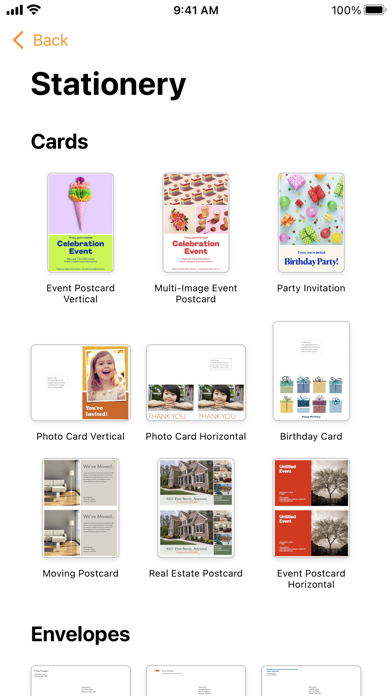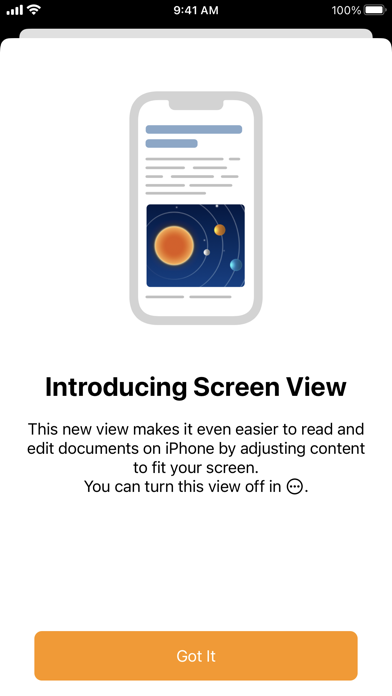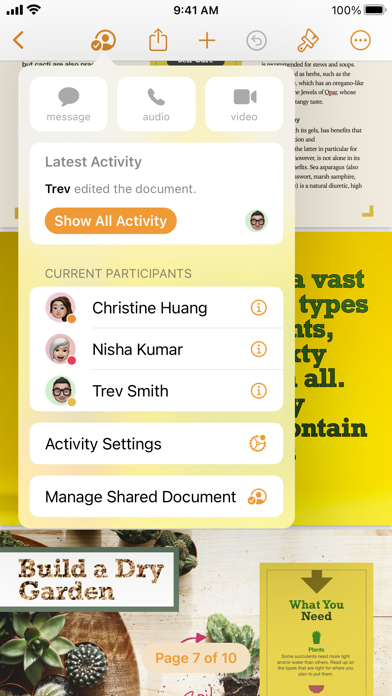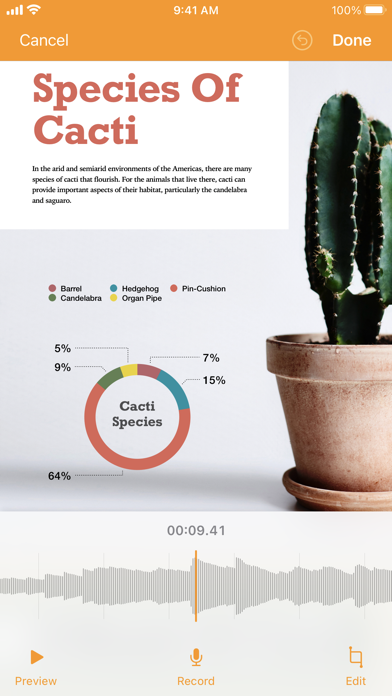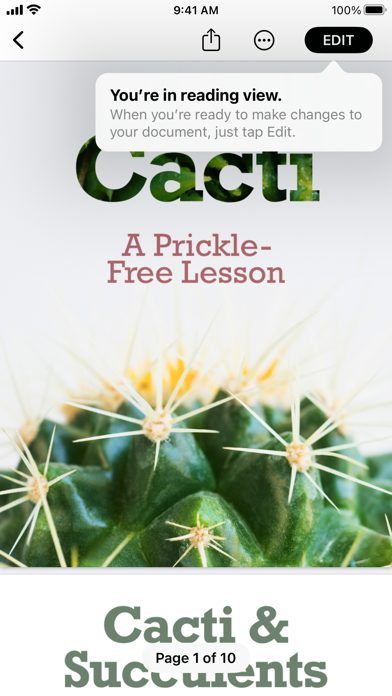Pages
| Category | Price | Seller | Device |
|---|---|---|---|
| Productivity | Free | Apple Inc. | iPhone, iPad, iPod |
Get a quick start by using one of over 60 Apple-designed templates. Or use a blank document and easily add text, images, shapes, and more with a few taps. Then format using beautiful preset styles and fonts. And use advanced features like change tracking, comments, and highlights to easily review changes in a document.
With iCloud built in, your documents are kept up to date across all your devices. You can instantly share a document using just a link, giving others the latest version and the ability to edit it directly from www.icloud.com using a Mac or PC browser.
Pages 2.0 is updated with a stunning new design and improved performance. And with a new unified file format across Mac, iOS, and web, your documents are consistently beautiful everywhere you open them.
Get started quickly
• Choose from over 60 Apple-designed templates to instantly create beautiful reports, resumes, cards, and posters
• Import and edit Microsoft Word and plain text files using Mail, a WebDAV service, or iTunes File Sharing
• Quickly browse your document using the page navigator and see a thumbnail preview of each page
• Turn on Coaching Tips for guided in-app help
Create beautiful documents
• Write and edit documents using the onscreen keyboard or a wireless keyboard with Bluetooth
• Format your document with gorgeous styles, fonts, and textures
• Your most important text formatting options are right in your keyboard, and always just a tap or two away
• Easily add images and video to your document using the Media Browser
• Use auto-text wrap to flow text around images
• Animate data with new interactive column, bar, scatter, and bubble charts
• Organize your data easily in tables
Advanced writing tools
• Turn on change tracking to mark up a document as you edit it
• Use comments and highlights to share ideas and feedback with others
• Create footnotes and endnotes and view word counts with character, paragraph, and page counts
• Automatic list making and spellchecking
• Create and view impressive 2D, 3D, and interactive bar, line, area, and pie charts
• Use Undo to go back through your previous changes
iCloud
• Turn on iCloud so your documents are automatically available on your Mac, iPad, iPhone, iPod touch, and iCloud.com
• Access and edit your documents from a Mac or PC browser at www.icloud.com with Pages for iCloud beta
• Pages automatically saves your documents as you make changes
Share your work
• Use AirDrop to send your document to anyone nearby
• Quickly and easily share a link to your work via Mail, Messages, Twitter, or Facebook
• Anyone with a shared document link will always have access to the latest version of the document and can edit it with you at iCloud.com using Pages for iCloud beta
• Export your document in ePub, Microsoft Word, and PDF format
• Use “Open in Another App” to copy documents to apps such as Dropbox
• Print wirelessly with AirPrint, including page range selection, number of copies, and two-sided printing
Some features may require Internet access; additional fees and terms may apply.
Pages does not include support for some Chinese, Japanese, or Korean (CJK) text input features such as vertical text.
Pages for iCloud beta is currently available in English only.
Reviews
iPhone xr user
File not readable
Cannot open any template or even a blank page. Says cannot read whatever the file is.
Not Good
bbaxtwinsdad
I tried to create an invoice from the template and it would delete everything. I expect and demand more from you Apple. This app is trash. Go back and fix this...it is un-usable!
Can’t even open the app!
chilobie
I’ve had this app for years and it was useful. After the most recent update, it won’t even open on my iPad anymore. What happened???
Doesn’t work
captian smelly beard
This app has been blank for a long time When I try to write a document, it’s just blank and I can not see the words that I am typing. PLEASE FIX!
This is AMAZING!!!!!!!
1 Russo
My friends wanted me to download the app. At first I said no. Then they showed me what they can do on it and I was sold. I downloaded the app and couldn’t stop being on it. I really liked the app and now I tell everyone else who doesn’t know about it.
Great app, except this
Nuff__17
This is a great app for documents. It’s easy to edit, easy to create, easy to work on. However the fault I’ve always had is never being able to find my recent documents. For me it only shows ones I had created 6 months to a year before which stinks. Maybe it’s something I’m doing wrong, but that’s my experience.
No capacity for un- hyphenating sentence ends making it useless for resumes
samiiiifzer
Please fix this
Unusable
Aandreew
App does not open pages documents. I have updated it, uninstalled and reinstalled it, and tried to open different pages documents. For some reason, the app cannot download them from the server and open them. I have had this problem for weeks and the app support website has been no help. Update. After the recent IPad update, Pages opened a few documents at first, but is unreliable and will not open the pages documents that I actually need to download from the server and open. So the app is no longer unusable, simply unreliable.
Password-protected documents
PinkyAwesomeness05
For awhile I had the iPhone 6s and I used Pages all the time. I had a password-protected document that I eventually forgot the password to because I used the fingerprint scanner. When I upgraded to the XR it wouldn’t let me open any documents with Face ID and instead prompted me for a password. Yes, I know I shouldn’t have lost the password in the first place, but Apple really needs to add some way to reset the password to a document you previously created on a different device.