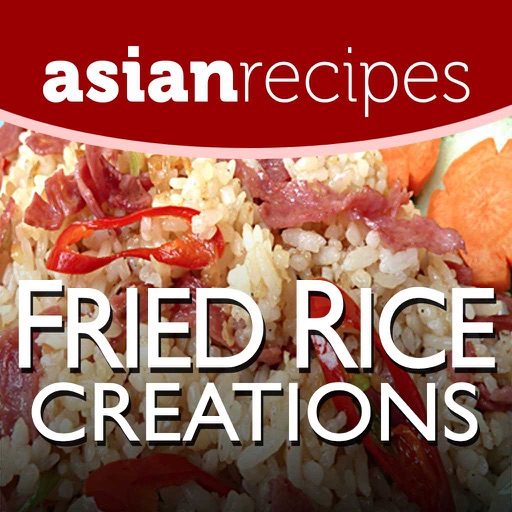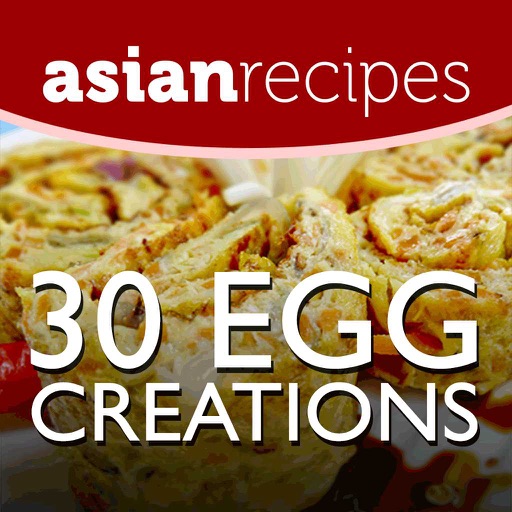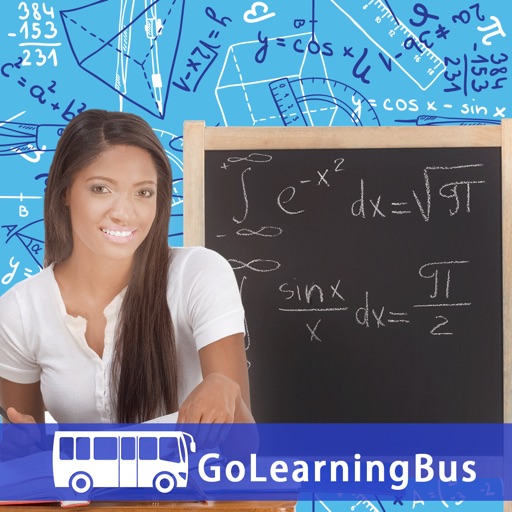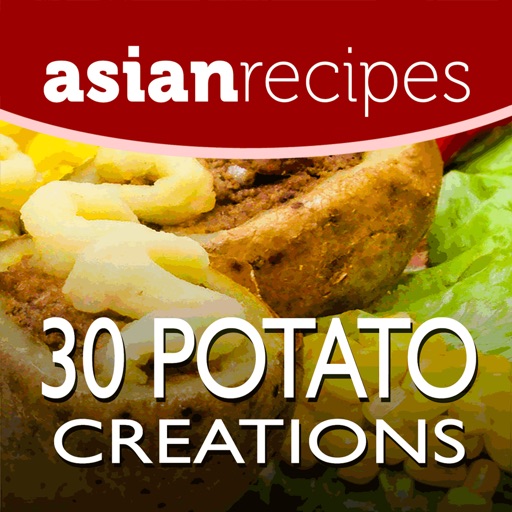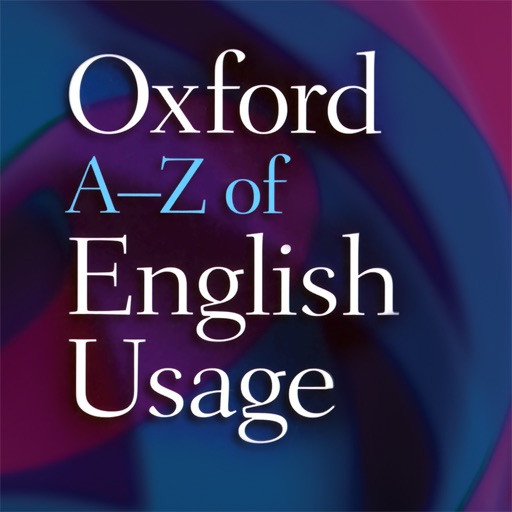
Oxford A-Z English Usage
| Category | Price | Seller | Device |
|---|---|---|---|
| Reference | $16.99 | MobiSystems, Inc. | iPhone, iPad, iPod |
• NEW! With the addition of a convenient Home page, a sleeker and more intuitive visual layout, as well as innovations in the speed of searches you can delve right into the intricacies of English faster and easier than ever!
• NEW! Translate and learn as you speak by using Talk & Translate– A speech recognition and text-to-speech app separate from this dictionary, which you can download for Free from the App Store. Whether you’re travelling or simply want to optimize your study of English, the great synergy between the two apps will be there to help you.
Also includes advanced search and language tools that have become the staple of quality mobile language apps from MobiSystems with content from Oxford University Press.
SEARCH TOOLS – effortlessly find words using a clear, functional, and easy-to-use interface. The integrated search tools activate automatically the moment you start typing:
* Search autocomplete helps find words quickly by displaying predictions as you type
* Keyword lookup allows you to search within compound words and phrases
* An automatic ‘Fuzzy filter’ to correct word spelling, as well as ‘Wild card’ ('*' or '?') to replace a letter or entire parts of a word
* Camera search looks up words in the camera viewfinder and displays results
LEARNING TOOLS – engaging features that help you further enhance your vocabulary:
* ‘Favorites’ feature to create custom folders with lists of words from the extensive library
* ‘Recent’ list to help you easily review looked-up words
* ‘Word of the day’ section to help expand your vocabulary every day
* Fun and engaging ‘Anagrams’ word game gives you the opportunity to use newly learned words
IMPORTANT NOTE FROM THE DEVELOPERS:
If you have any questions, feedback or suggestions please contact us directly at [email protected].