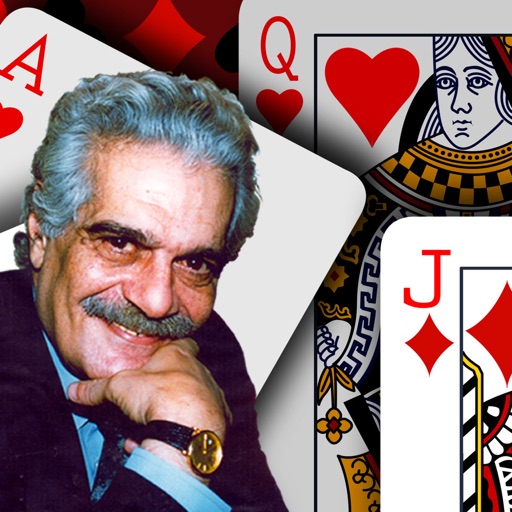
Omar Sharif Bridge
| Category | Price | Seller | Device |
|---|---|---|---|
| Games | $5.99 | ZingMagic Limited | iPhone, iPad, iPod |
If you are looking for a fun yet comprehensive Bridge game then look no further.
Omar Sharif Bridge now supports 2 variants of the game of Bridge: Rubber and Chicago Bridge.
Omar Sharif Bridge could be the perfect game. Its ease of play marks it out as a firm favourite for casual gamers, whilst the huge depth of strategy and vast intricacies involved allow it to be a game that can be studied by the most serious card student.
Bridge is played by four players who form two partnerships. Players within a partnership face each other across the bridge table. Traditionally, the players are referred to by the points of the compass - North, East, South and West. The two partnerships are North/South and East/West.
In Rubber Bridge a rubber is played as the best of three games. A game is won by the first partnership to score 100 or more points in successful contracts.
In Chicago Bridge you play four hands of Bridge. The winner is the partnership that scores the most points in those hands.
Omar Sharif Bridge features:
• Supports 5 card majors, strong 2 clubs, weak 1NT, Jacoby Transfers, weak 2-Bids and 2NT 11-12 points bidding conventions.
• Plays Chicago (four-deal) and Rubber Bridge.
• Extensive score card information.
• Ability to locate deals matching many bidding criteria.
• Auto bidding.
• Bid analysis to explain the bids made.
• Auto card play.
• Full undo and redo of bids and cards played.
• Extensive display and card play options
Reviews
Could easily be improved
sharini
If you would add the capability to view the score without having to wait until the next hand or next game, it would be very helpful.
Omar Shariff Bridge
1931Victor
We are disappointed with this app and would not recommend it. North/South is hardly ever dealt a biddable hand while East/West receive game and slam hands.
Finesses
Hrsdki
My biggest complaint is that finesses for the north/south seem to never, or hardly ever, work. In a real Bridge game they will work at least 50% of the time.
Omar Sharif bridge
Scrapgram
I agree with all the comments about finesses rarely working for N/S and the bizarre bidding by north sometimes. Also, it seems to me that the same hands are dealt over and over. Paying for a little more expensive app is definitely worth it. The five bucks I spent on this was a waste!
What I love to see...
buc82855xbox
Played this app for years. I have used it for learning the game. Here is what is missing. A button with 2 ?? that when pressed explains why the game played the way it did. Especially to explain why it bid the way it did. There are times the game will add to my bid with some rediculus bid that is impossible to make. I would love to know what it was that caused it to bid this way. Another nice option would be for me to state, 3SPADES is the best bid, yet the app forced it to 5DIAMONS. What should I have done different that would have resulted in our having a 3SPADES bid.
Do not buy this game
Robdig
Game hasn't been updated since 2012. Only uses a quarter of the screen on a 6+ , no way to make bigger. Difficult to press correct button.
Update Display for iPhone 6 Please
JETNYC1
Great app on iPad but on iPhone 6 plus the graphics cover only the upper left hand corner of the screen leaving about 2/3 to 3/4 of the screen a pale gray with black bands above and below. The game works, but is unnecessarily tiny and hard to see. With this display I would give only 1 or 2 stars.
Dated
Peterbic
This game may be an orphan because it has not been updated to display full-screen on an iPhone 6+.
Partial screen on iPhone 6 Plus
Pete123467890
Nice bridge app on an iPad or iPhone 5. I just upgraded to the iPhone 6 Plus. It only takes up the top left corner of the screen. This makes it to hard to see. Let's hope it gets fixed to take up the full iPhone 6+ screen.










