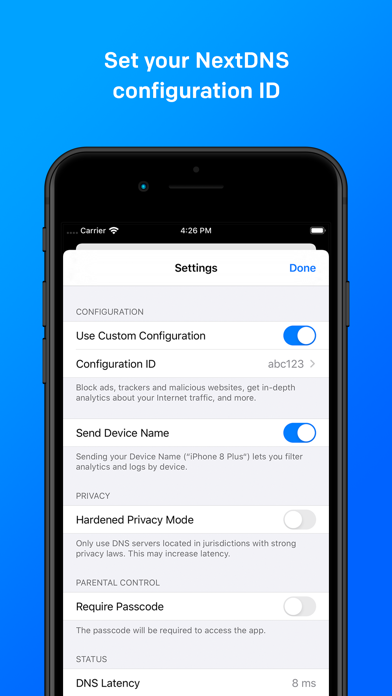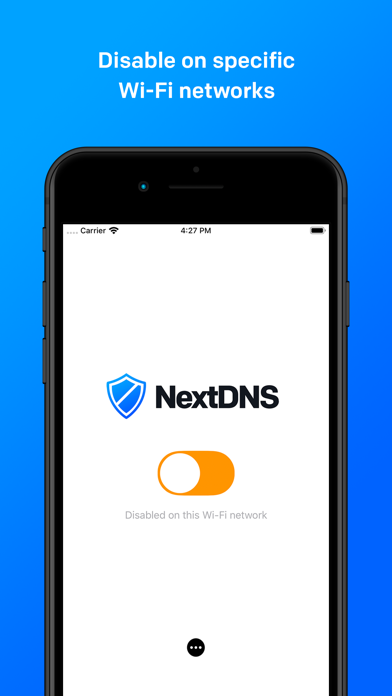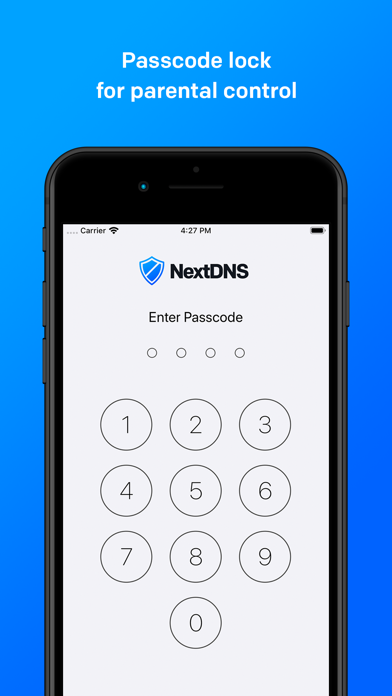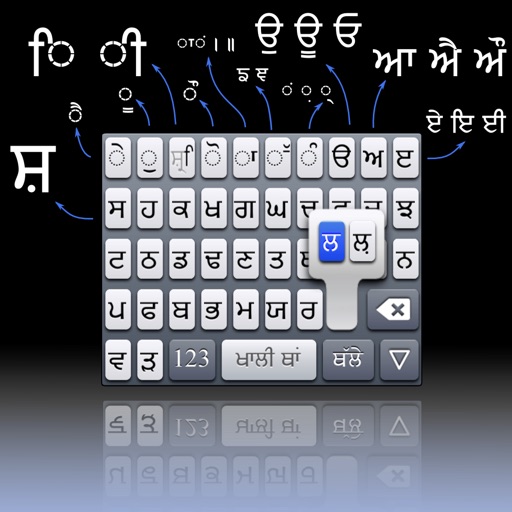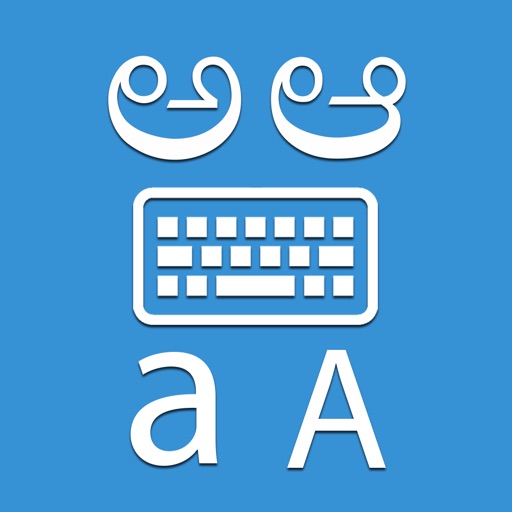NextDNS
| Category | Price | Seller | Device |
|---|---|---|---|
| Utilities | Free | nextdns Inc. | iPhone, iPad, iPod |
You can set your configuration ID from your NextDNS account in the Settings to bring your blocking policy to your phone and get Analytics and Logs about your traffic.
If you do not have a NextDNS account yet, you can create one for free at https://nextdns.io.
---
Additional features:
• Hardened Privacy Mode
Only use DNS servers located in jurisdictions with strong privacy laws — Switzerland, Iceland, Finland, Panama and Hong Kong.
• Censorship resistance
Bypass most forms of Internet censorship automatically.
• Passcode lock
Restrict access to the app with a passcode (for Parental Control).
Reviews
Superb tool for privacy
eigenstein
These developers have come forward with a superb tool for protecting your privacy and also has some great security add-ones. I’ve installed this tool on all my mobile AND desktop devices. Go to their site online to get additional tools for the desktop. All tools and blocklists are configurable from the web page for your own custom setup. There is logging, so you can see what is being blocked and why. You can also install this on a router to protect all the devices on your home network. Wish I was that technically savvy. You can subscribe for unlimited queries ($20 a year, CHEAP!) and frankly, they deserve the money.
Decent...
AppleAntDude
... Its app needs an internal settings, statistics, and logger instead of its web site. Setting changes take too long to take effects.
Perfect!
RP4181976
I can now read news articles without dealing with all the add stuff. I also think my battery life has improved because I have my settings pretty high on blocking marketing/tracking data from going out of my phone.
Version 2 Update Does Not Always Work
Shad0wChaser
Version 1 with the “fake” VPN always worked and allowed the user to use NextDNS service even when running another VPN simultaneously. Version 2 that switched over to native DNS does not work when running a VPN because iOS defaults to the VPNs DNS server. The “fake” VPN option is removed in version 2. It would be nice if the user had the option to use either native DNS or the “fake” profile depending on their use case.
New version is broken
jaydub*68
With the new version, I reconfigured, as instructed, in the system VPN settings. But now I can’t access anywhere. DNS lookup just hangs. I had to disable NextDNS.
New update messed things up..
eXoDuS!
Since the new update, my profiles for my iPad, iPhone and home WiFi, which all had separate block lists, are ALL blocking the same thing, there’s no separation. I tried deleting and reentering the nextdns DNS settings on my home routers settings, using the ISP one, then waiting a bit, and then adding back the NextDNS settings, nope, didn’t work. Then adding to the headache, my NextDNS website kept showing the red dot on the setup page. Saying “this phone is not using NextDNS”. I deleted the configuration ID, turned off the NextDNS app, reentered the Config ID, turning on the app again. Same crap. All profiles are all somehow blocking randomly the same thing. I went on my phone, went to VPN & Network and went on DNS and added next dns. It’s annoying and confusing as to what went wrong