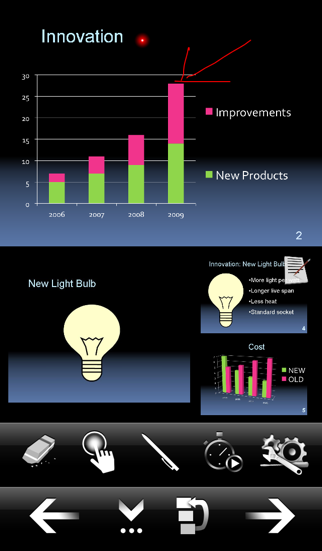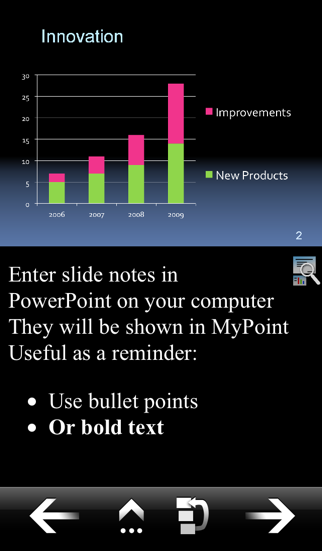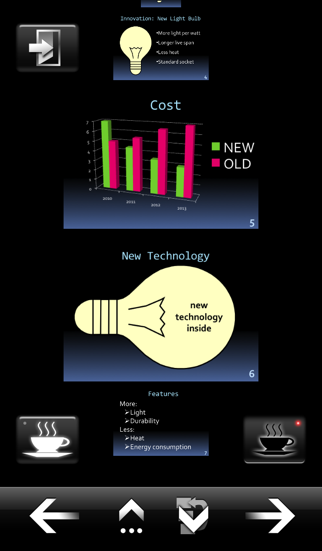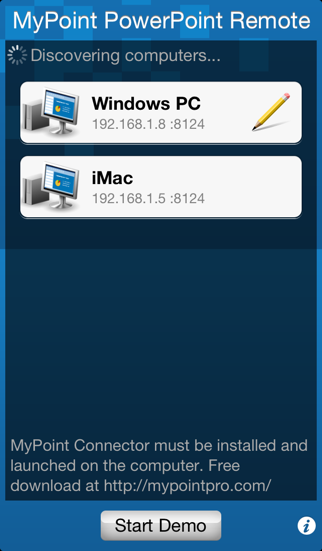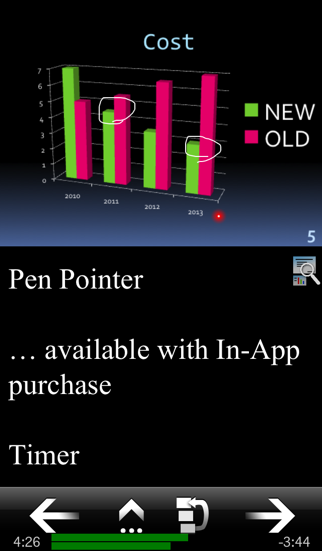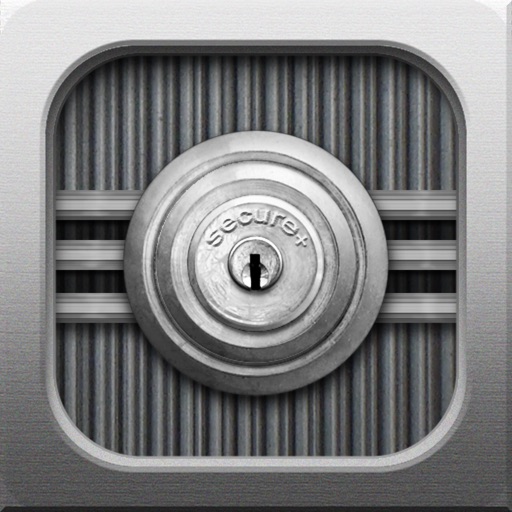MyPoint PowerPoint Remote
| Category | Price | Seller | Device |
|---|---|---|---|
| Productivity | Free | Didonai LLC | iPhone, iPad, iPod |
Features include slide browser, display of current slide, notes, and preview of next slides.
Extended features (marker and timer) available via In App purchase.
MyPoint PowerPoint Remote improves the slideshow for both the presenter and the audience in many ways:
- No need for the presenter to turn around and break eye contact with the audience, a quick glance at the iPhone / iPod /iPad is sufficient to see the content of the current slide.
- The presenter doesn't need a mouse or keyboard to transition to the next slide.
- Important comments or notes on a slide won't be forgotten - the notes for the actual slide are visible to the presenter.
- The presenter can take a look at the preview of the next slides and knows already what comes next before the slide is shown.
- Requests from the audience to go back to a certain slide can be fulfilled in an instant. The presenter can flip through the slides and pick the one that is requested.
Features:
* Slide navigation: back / next / goto slide via slide browser
* Display on iPhone: Current slide, notes, preview of next 3 slides
* Network connection: Wifi, auto-detection via Bonjour
* Slideshows: Supports slideshows with notes, animations, and different screen ratio's (e.g. widescreen)
Extended features (available via In App purchase):
Marker:
* Use it as a pointer for the current slide. A laser pointer is not needed any more
* Annotate or mark the slide with the pen in different colors
Timer:
* Progress bar, elapsed and remaining time let's you keep track of your time.
* Set duration per slide/presentation or use the timings stored in your PowerPoint presentation
* Can use the slide timings recorded via the PowerPoint rehearsal function
You also need to install a small application on your computer, which can be downloaded at: http://didonai.com/download.html
Currently supported:
* PowerPoint 2003, 2007, and 2010 on Windows 8, 7, Vista, XP, and 2003
* PowerPoint 2004, 2008, and 2011 on OS X 10.5, 10.6, 10.7, 10.8, and 10.9
For more details see http://didonai.com/products.html
iOS device and computer have to be connected to the same WiFi network.
Reviews
WORKS GREAT!!!!!
dadrizzle2
This app is a life saver. It works flawlessly with my iphone and MacBook. The preview on the phone of the slides and the navigation are perfect. If you follow the extremely BASIC instructions on how to set it up it can be an extremely powerful and productive app! Thank you so much for making this free btw!! Definitely could have been one of the expensive apps...
Excellent
Air3000 and 1
Takes a while to set up, but after that, it's almost perfect! Great for businesses.
Stopped working at the worst time
Pocket Rebel
Tested it the night before but stopped working in the middle of a presentation. Not cool. Not happy. Maintained my Internet connection, but it lost the connection to the presentation even though it saw the computer. Had to do it by hand.
Work like a carm
Tony Weber
It works but there is some things it need work on like it can't control it as a mouse but can use it like a pointer and it does its job as a clicker would do. I would recommend using this app.
Works Great
Invisible moment
I used this numerous times for school presentations. As long as your computer and your phone are on the same Wi-Fi connection, it works great. No complaints, and the fact that it's free is even better. You can view your notes from your presentation. Easy to navigate from slide to slide. And if you need to find a particular side, you can scroll through them and select The one you need.
App just doesn't work
Kaps_
I've tried this app before and now again with the new update and it still just doesn't work. If i could rate it a 0 I would.