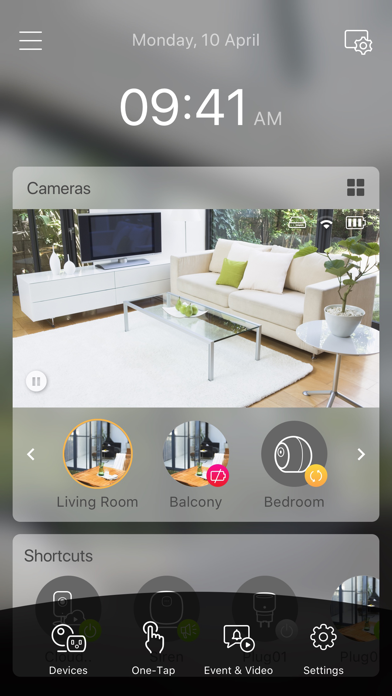mydlink
| Category | Price | Seller | Device |
|---|---|---|---|
| Productivity | Free | D-Link International PTE LTD | iPhone, iPad, iPod |
• The new mydlink app does not support mydlink™ Home devices.
• The new mydlink app does not support setup and control of D-Link Wi-fi router devices. To install and control these devices, follow the accompanying instructions on the router packaging and manual.
• To enjoy the latest mydlink features, update all your device firmware today.
Controlling your smart home can get complicated. That’s why we made the new mydlink app Smarter, Simpler, and More Compatible. Now, you can manage your IP cameras, smart plugs, and sensors in one place, right from your smartphone or tablet.
And, with greater compatibility with your favorite ecosystems like the Google Assistant, Alexa, and IFTTT, mydlink finally gets your smart devices talking to each other. It’s the smart home that makes your life truly convenient.
Your Home, Only Smarter
SHOCKING ELECTRICITY BILLS?
• mydlink smart automations help you get a grip on your power consumption
• Monitor appliance energy use with automated alerts to your mobile device
• Automatically turn off devices that exceed set power limits
FORGOT TO SWITCH OFF THE CURLING IRON AND THE LIGHTS?
• With One-Tap, you’re on your way to a stress-free smart home
• Bundle and switch multiple appliances on and off with one simple tap
• 6 customizable scenes for common household routines
SET IT AND FORGET IT
• Wake up to freshly-brewed coffee every morning
• Walk into your brightly-lit home every evening after work
• It’s all possible with mydlink Schedules
NEVER MISS A MOMENT WITH CLOUD RECORDING
• Finding out who’s been at the cookie jar has never been easier
• Save all camera footage to the cloud, and watch it anywhere, any time
• Find any clip you want by filtering your recordings by Event Type, Date, Device, and Location
SUPPORTS THE GOOGLE ASSISTANT, ALEXA, & IFTTT
• Got your hands full? Let your voice do the heavy-lifting with the Google Assistant and Alexa. mydlink now integrates with the most popular smart home ecosystems to let you turn your lights, fans, and other appliances on or off with the power of your voice
• Need help staying on top of things? There’s an IFTTT Applet for that. mydlink now integrates with IFTTT so you can automatically receive emails when a camera detects motion or sound. If you can imagine it, you can probably automate it
NEED MULTIPLE CAMERA-VIEWS AT A GLANCE?
• We’ve got you covered with Multiview. Now you can view multiple cameras’ feeds at the same time
• Get a quick overview of what’s happening around the house
CONTROL ACCESS
• mydlink lets you control access to your smart home with Access List
• Enjoy peace of mind by restricting access to specific devices and viewing your approved list of devices at a glance
---
Cloud Recording
Basic
Event recording, 7 days and up to 3 cameras.
USD $2.49 Monthly, USD $24.99 Yearly
Premium
Event recording, 14 days and up to 5 cameras
USD $4.99 Monthly, USD $49.99 Yearly
Pro
Event recording, 30 days and up to 10 cameras
USD $9.99 Monthly, USD $99.99 Yearly
---
Your payment will be charged to your iTunes Account once you confirm your purchase.Your iTunes account will be charged again when your subscription automatically renews at the end of your current subscription period unless auto-renew is turned off at least 24 hours prior to end of the current period.You can manage or turn off auto-renew in your Apple ID Account Settings anytime after purchase.
---
Privacy Policy: https://d1rvtd08ngd4ef.cloudfront.net/new%20mydlink/privacy_and_tos/privacy_policy_content.html
Terms of Use: https://d1rvtd08ngd4ef.cloudfront.net/new%20mydlink/privacy_and_tos/terms_of_use_content.html
If you are experiencing issues, contact [email protected].
Reviews
Not for safety
Blackcherry455
There is such a lag between the time the video is recorded and when you can actually view it.
Schedule
Pancakeman16
Schedule will only work with 1 plug at a time. Support was poor and after 1 month of going back and forth to identify the issue, there was no clear timeframe to resolve the issue with the app.
Issues with viewing recorded motions
Myamout
Let’s say I want to view any of my cctv device recorded detected motions saved on SD card, it show others devices events and if I click on any desired saved records then it show me the video my the device name is another one. Plz fix some bugs on your dlink cctv application on iOS .
This app is bad!!
kennethchubs
Goddddd, the whole paring process and getting the automation and everything is so so bad! I can’t even get it to work with siri! DLink, do something about it. worse purchase ever
Doesn’t connect to my WiFi
Johnny4798
I had to manually write all of the information of my router just for it not to work. I tried it three times and still wouldn’t work, worst product ever.