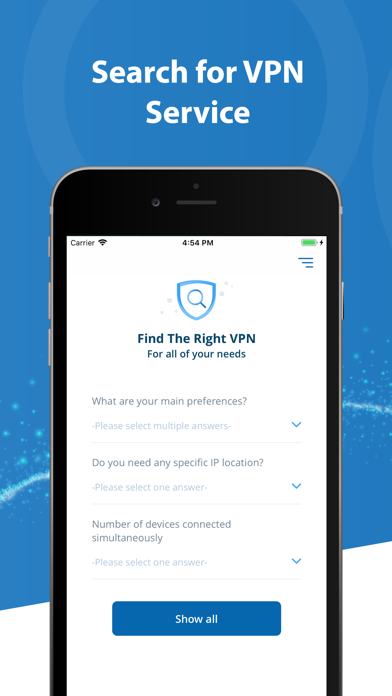My VPN - Compare VPN
| Category | Price | Seller | Device |
|---|---|---|---|
| Reference | Free | SOFT AND DEV LTD | iPhone, iPad, iPod |
This app helps you to find different VPN services based on Your particular needs, whether it is location variety, pricing, speed, Netflix, Torrenting, streaming, etc.
When the choice is made just click the “Show App” button and you will be redirected to the official VPN Providers app download page in the App Store!
Are You looking for the best VPN service but facing a variety of different options, and don't know how to choose the best one for you?
There are too many VPN providers out there, and plenty of reasons to use just one. With My VPN- Compare VPN app you can find the right VPN service for your particular needs.
All you have to do is to fill out a short questionnaire in My VPN- Compare VPN app and we will provide the list of the best VPN Services suitable just for you!
By reading short descriptions, checking the ratings and prices you will be able easily to make the right choice. You can always get redirected to the official VPN Provider, just by clicking the “Show App” button within our app.
*Please note:
• Our App does not provide any VPN services.
• We offer you a listing of best VPN service providers based on your search request.
• Our App is free of charge and does not collect any personal data.
• Our mobile applications contain links to other sites and apps that are not operated by us.
• If you click a third-party link, you will be directed to the third party’s site.
• By clicking “Show App” button you will be redirected to the app download page in the App Store
• We highly advise you to check the Privacy Policy and Terms of Use of every site you visit.
• We do not control and do not take any responsibility for the content, privacy policies or practices of any third-party sites or services.
• User is responsible for any accounts registered and any payments at the third-party website.
User Terms:
By downloading and using this product, you acknowledge and agree to the Terms and Conditions and Privacy Policy
Reviews
Not sure
Darrenkcmo
When you are presented with your initial filtered list, and then proceed to click on one of the providers, you get the spinning connectivity thing that we used to call the spinning beach ball. No idea what it’s doing, but you cannot do anything from that point, because that spinning icon has the priority. Kind of an issue. And I can only hope that while that is spinning, the app is not doing something bad like copying my stuff to their servers... I think this app is a good idea, but until you get this fixed, I can’t use it. I’m on an iPhone X with the latest version of the iOS running, btw.