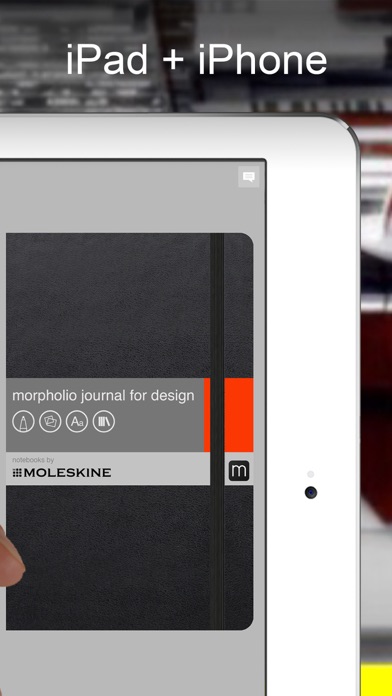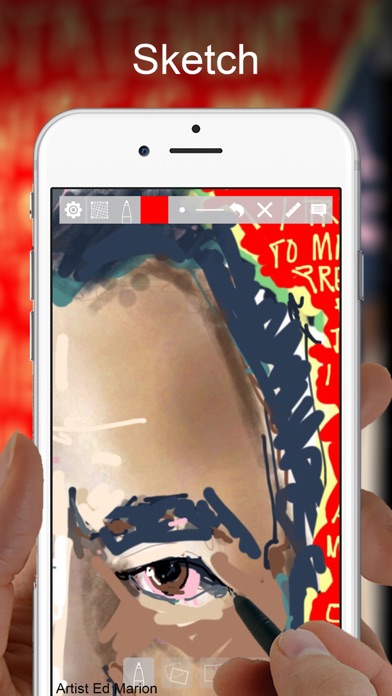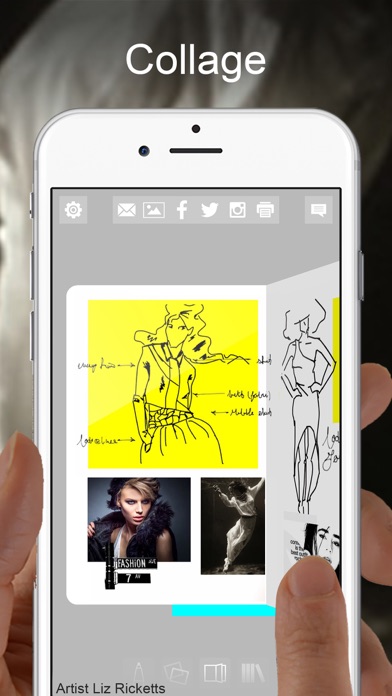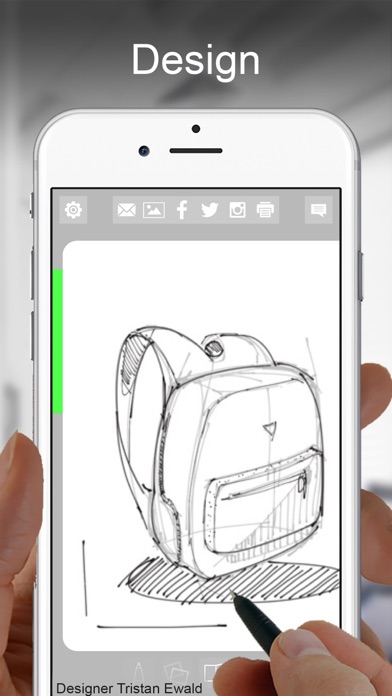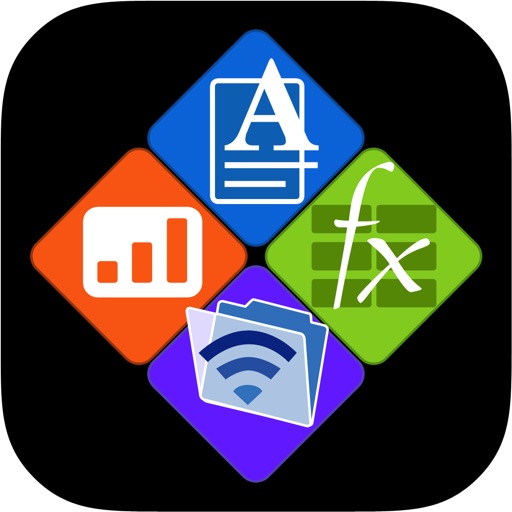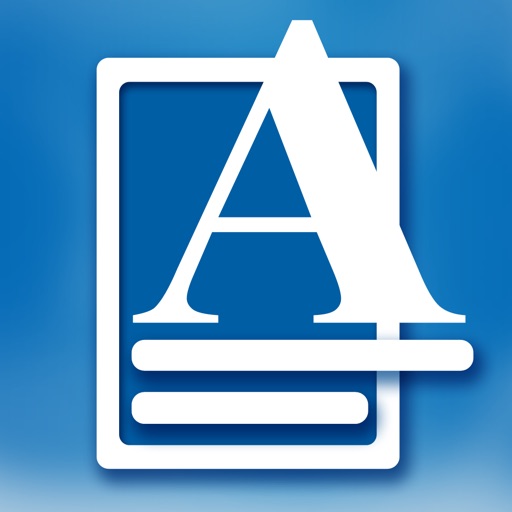Morpholio Journal – Sketchbook
| Category | Price | Seller | Device |
|---|---|---|---|
| Productivity | Free | Morpholio LLC | iPhone, iPad, iPod |
WRITE, SKETCH, COLLECT
Never lose an idea again. Whether you sketch daily or occasionally, inspiration strikes us all at the most unexpected moments. Journal allows you to effortlessly record, organize, sketch and brainstorm ideas along with photos, images or text to capture and develop your most important thoughts. With a powerful array of high quality drawing and writing tools including pens, pencils and paint, Morpholio Journal is ideal for designers, architects, photographers, artists, travelers, or members of any creative culture. Its unique book interface affords instant and easy navigation of thousands of pages unlocking infinite potential. Finally, you can keep track of everything you encounter, and find new ways to visualize, test, and explore the world around you.
WHAT YOU CAN DO WITH JOURNAL:
DRAW: Sketch, doodle or scribble pictures
ORGANIZE: Notes, events, and lists
DESIGN: Explore, create and brainstorm ideas
CAPTURE: Travel inspiration and moments anywhere
WRITE: Record thoughts, and annotate images
JOURNAL FEATURES:
SKETCH: Draw on paper, images or notes
PENS: From precision to markers
BRUSHES: Powerful tools for artists
BOOKS: Create and name multiple Journals
PRIVACY: Log in and out to protect work
FLIP: Quick visual browsing
COLOR: Custom pen palettes for multiple uses
NOTES: Colorful paper markers
INIFNITY: Create thousands of pages
PAPER: Various templates and types
TEXT: Label or write in different fonts
SIMPLE: User friendly, clean interface
IMPORT: From photos, camera and more
PROFILE: Create a personal profile
SHARE: Effortlessly send or post
PEOPLE USING JOURNAL:
Architects, Interior Designers, Fashion Designers, Photographers, Event Planners, Graphic Designers, Landscape Architects, Artists, Industrial designers, Tattoo Artists, Web Designers, Professors, Students, Advertising Professionals, Web Designers, Developers & Real-Estate Professionals, Retailers, Teachers, Students, Kids and many more.
Morpholio JournalPro subscription plans are available in the following options:
•JournalPro monthly for $0.99
•JournalPro annually for $3.99
Subscriptions will be charged to your credit card through your iTunes account. Subscriptions are automatically renewed unless cancelled at least 24-hours before the end of the current period. You will not be able to cancel a subscription during the active period. Manage your subscriptions in your Account Settings after purchase.
Privacy policy: http://www.morpholioapps.com/privacy/
Terms of use: http://www.morpholioapps.com/terms/
We would be thrilled to have Morpholio Journal become a part of your creative process. We hope you enjoy Journal and if there are any specific ways it could be improved for your use, please send us your feedback.
Reviews
So lost
laramieb
I’m trying to figure this app out and simply cannot find how to change the brush size. Surely it can’t be this hard.
Love
Leala1222
I love Moleskine journal. I literally have a real Moleskine journal myself. I just love all of your Moleskine products. Please add the Text option in the next update. Thank you.
It’s just ok
CharlesJ.
After reading the praise and great reviews of this app I tried it and even signed up for a premium subscription... I wish I hadn’t. My biggest complaint, using an Apple Pencil on an iPad the palm rejection is mediocre at best. I constantly find the page zooming and marking from my hand and wrist which has been an exercise in frustration.
Just OK
Bug Swatter
This app has not been updated in over a year. Several other apps are way ahead of this one in many features. This app could be great and I see much potential but looking at the current options it has a long way to go. You need to be able to sync to other devices. Until there is an update I would suggest elsewhere.
Another data grab
chrisclose
App simply shows you a couple of things and then locks up on a login screen. Why do I need an account for a notebook app?
This needs a lot of work before it is worth the effort and cost
A B Cole
I don’t see any features that justify a subscription cost. It’s exceedingly simple and lacks the basic function you would associate with any premium app of this nature. I’m not saying that from a freemium reliant point of view. I have Procreate, ArtStudio Pro, Affinity Photo, fully unlocked Infinite Printer, ArtRage, Forger, Sculptura, Putty. My review is from the perspective of being fully willing to spend money if it’s justified. The account is primarily separate from the app. If you want to discontinue the auto renew, you have to log in to your account, separate from the login using the app, and it isn’t an intuitive navigation. It may not be intentional, but it could definitely take advantage of people that get frustrated trying to unsubscribe and end up giving up. It doesn’t incorporate any Apple Pencil functionality, which is a staple in a premium app or service. You can’t set your finger to have a separate function when an Apple Pencil is connected. Where most apps will let you pan around or change pages with a finger and only write in the page with the Pencil, this app requires the use of a manual toggle that activates the Drawing tool or the page turning tool. All screen touches with fingers leave a drawing mark. If you like to set your hand on the screen and draw with a pencil, you’re going to leave a lot of marks that you don’t want to. It is such a rudimentary program that I can’t actually believe that it has a subscription. You can get a 1x purchase app with everything this has, and about 100 more functions. If you want to pay for the bare minimum without Apple Pencil support, this is the app for you.
Bring in features from Trace
RainCityArch
I use Morpholio Trace constantly and love it. I wish that this app had more of the features from that application. Things like single finger panning and double tap on Apple Pencil to change tools would make this go from decent to invaluable. Also switching between apps of the same family should be seamless and I consistently find myself forgetting which app is open and trying to use certain methods and techniques from a different app. Make the user experience more universal across apps.
Not so private journal. PRIVACY
lebster123
If you are looking for a personal journal don’t bother downloading this app. Apparently you give all your journal entries to Morpholio and third parties (selling your data/idea/inventions). This can be found in their privacy policy. Also their contact information in the privacy policy page is invalid so we cannot reach out to validate this. —— Morpholio reserves the right to use images, graphics, text, video, audio or any other content that is posted, uploaded, displayed or stored on Morpholio products, applications, software, and Services for any purpose as Morpholio sees fit for the purposes of promotion and advertising. It is understood and agreed by you that third parties may use or display your content in their own publications, be it electronic or printed, in reference to our products or Services.
False Advertising
Radiofreemal
I have been using this app since late 2017. For three years they have been advertising “print to Moleskin—Coming Soon.” In the app itself they say, “email us to let us know you want this feature.” This feature has never materialized. It’s false advertising...don’t; fall for it. Meanwhile, there is no way to output your journal as a whole, you can only save images one-at-a-time. My sketchbooks are over 300 pages each, so the idea of archiving them a page at a time is ludicrous. I like drawing in Morpholio a journal...it’s light and easy. However, having an app that you can’t print (or PDF) from is a fatal flaw. The company must remove the false advertising from the App Store—and Apple should ding them for the false advertising.
Great app but could use a few improvements.
raindog0817
Great app. Been using it for a whole day straight and can’t put it down. Could easily be five star with just a couple of features. 1. Full screen mode. Seems like something that should’ve been there from the beginning. Feels a little cheap in its current state. Full screen mode would help it feel more like a full sketching app. 2. Option to hide menus. When making the sketchbook as big as I can sketching, the menu often gets in the way. Should be a way to temporarily hide menu. 3. Double tap to use eraser. Another one that seems very basic. Almost every notetaking and sketching app has this. For me, eraser is just as important as pencil. With these three things added, this would easily be a five star app.