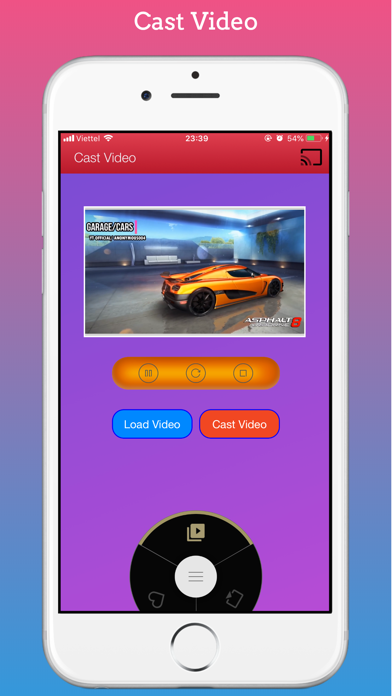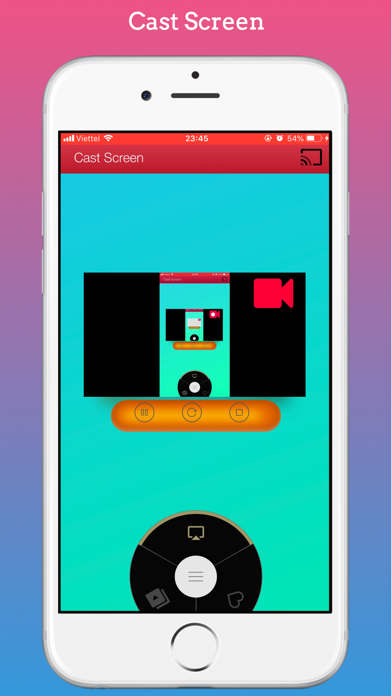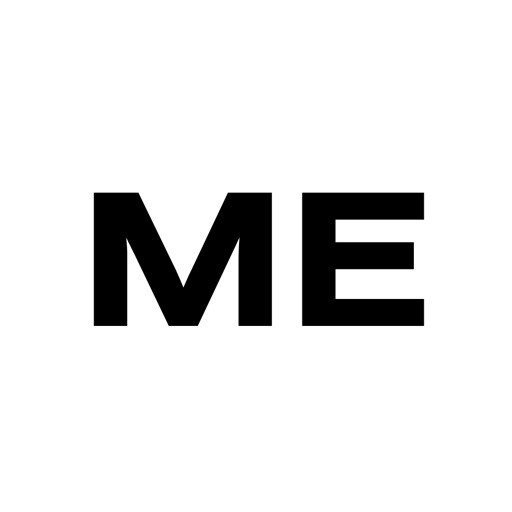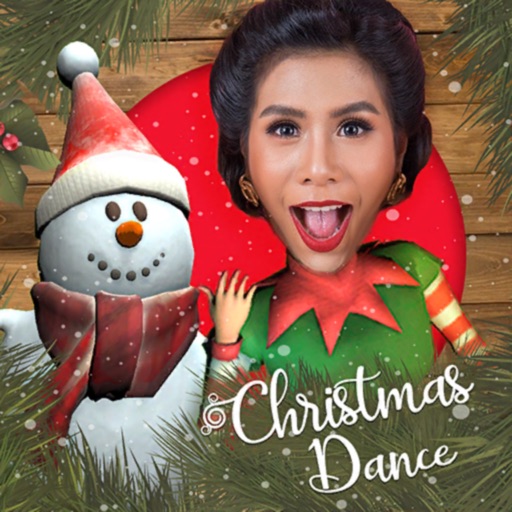Miracast for SamSung TV+
| Category | Price | Seller | Device |
|---|---|---|---|
| Photo & Video | Free | Riven Jade | iPhone, iPad, iPod |
Now you can play games on your iPhone & iPad and watch big gameplay on your TV. You can cast videos & photos on your iPhone & iPad to your TV. You can do presentation from your iPhone & iPad and your audience watch on TV. There are many applications for this great screen mirroring application.
The app is different from many other TV casting apps on App Store. Our delay time is super. It's just from 3s to 5s depending on your network.
Features
- Mirror anything on iPhone, iPad & iPod screen to SamSung Smart TV
- Cast Webs to TV
- Cast Offline Photos to TV
- Cast Offline Videos to TV
- Cast Photos/Videos from Dropbox& Google Drive to TV
- Super low delay time from 1s to 3s
- Cast videos of any size to SamSung Smart TV
- Don't need to install any app on your TV
- Mirror with the highest screen resolution which your TV is supporting
- Mirror with the highest sound quality which your TV is supporting
Premium Features:
- Unlimited Mirror Screen to SamSung TV
- Unlimited Cast Photos, Videos, Web to TV
- HD Quality Video Screen Mirroring
- Professional Support 24/7
By using our app, you are agreeing to our Privacy Policy and Terms of Use at:
https://jaderiven.wordpress.com/privacy-policy/
https://jaderiven.wordpress.com/2019/01/22/terms-of-use/
For any question/support, please contact us by send an email to support or visit our support website at
https://www.facebook.com/mobileappforlife
DISCLAIMER
This app is neither an official SamSung product, nor are we affiliated with the SamSung company.