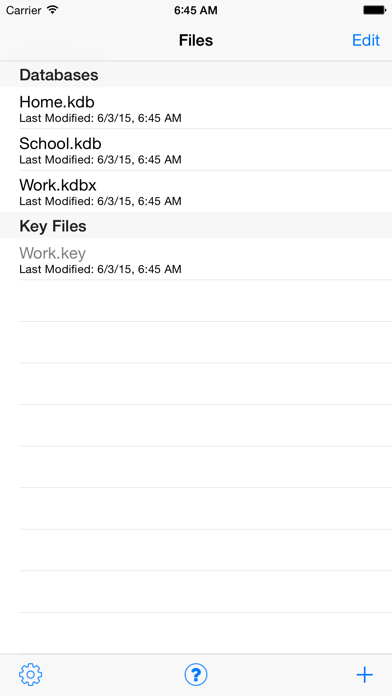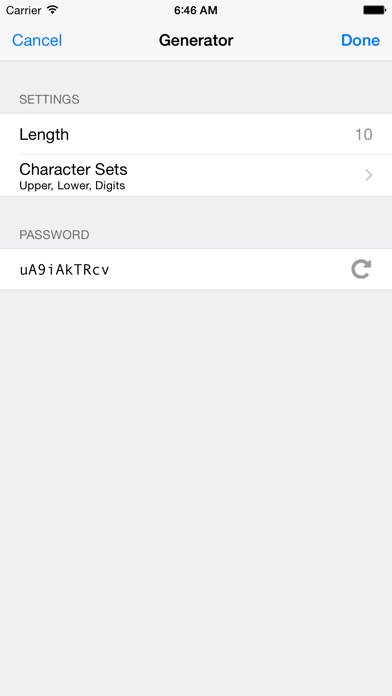MiniKeePass
| Category | Price | Seller | Device |
|---|---|---|---|
| Utilities | Free | Flush Software, LLC | iPhone, iPad, iPod |
- View, Edit, and Create KeePass 1.x and 2.x files
- Search for entries from the top of tables like in Mail
- Key File Support
- Import/Export files to and from Dropbox using the official Dropbox app or any other cloud storage application
- Copy password entries to the clipboard for easy entry
- Open websites in Safari while MiniKeePass runs in the background
- Prevent unauthorized access to MiniKeePass with a PIN or using Touch ID
- Remember database passwords in the device's secure keychain
- Optionally clear the clipboard after set time on devices that support background tasks
- Generate new passwords
- Integrated web browser with username/password auto-type
MiniKeePass's source code is available for security audit or contribution on GitHub.
Reviews
Great product! Feature request?
iOSAppUser007
This is a great product and I find it absolutely invaluable for storing my passwords. I do have a feature request - please can you provide native integration with Yubico’s Yubikey 5Ci product. This would allow me a seamless transition between using keepass database on my machine and my mobile device.
Please support iOS 12 autofill
Phillysdon04
Ideas: UI like in contacts iOS autofill Apple Watch Support Auto Backup Siri Shortcuts
Crashes and Corrupts Data
AndroidUser69
Crashes on a certain field every time, and then deletes the entire entry from my database. Pretty junky app.
So glad I had to sync manually to Dropbox
Clooneytunes
I accidentally deleted the only offline file of my Keepass database in Dropbox. Dropbox hadn't been backed up in over a month. I would have lost over a month's worth of changes. Fortunately, I realized I could save the database that was the most current from my iPad, stored in Minikeepass. I just exported it to Dropbox and nothing was lost.
Only downside is lack of integration
Alexbuzzbee
Great for working with KDB or KDBx databases from Keepass on Windows, Linux, or macOS, but lacks integration with iOS’ password entry system (you know that “Passwords” bar that shows up above the keyboard when you’re typing a password? Yeah, that), so you have to switch apps, unlock the database, find the password, copy it to the pasteboard, switch back, and paste. 5 stars if they add system password management integration.
I don't write a review for many apps but this one is a winner
Seas_Nj
Great App. Works great. I use it every day. I have been using it on a PC and IOS for a few years with no problems. I use dropbox to store the kdbx file for use on PC's and IOS. You have to "open in" but works fine. It has worked fine on IOS 7(4S) and IOS9 (6S). I would recommend to all! One problem though, MiniKeePass can not change the master password. With this improvement I would have given it 5 stars
iPhone X/XR/XS - can’t use Face ID
TimmyCheeseburger
There is no option to turn on Face ID and the option for Touch ID, which I figured would still work for the Face ID, is completely grayed out. I love this app and is very helpful when storing passwords, but the lack of ability to use Face ID aggravates me and even more-so when it hasn’t received a new update in about a year. While the app is still useable, it is frustrating to know that I cannot use Face ID, and should be put in some time soon.