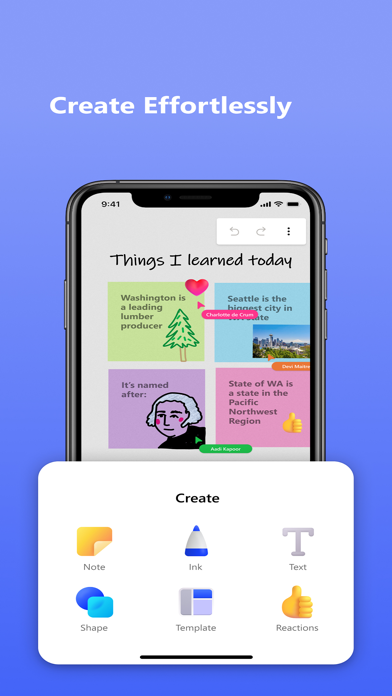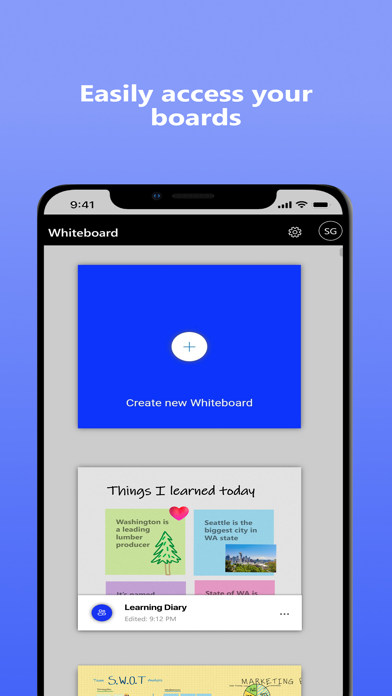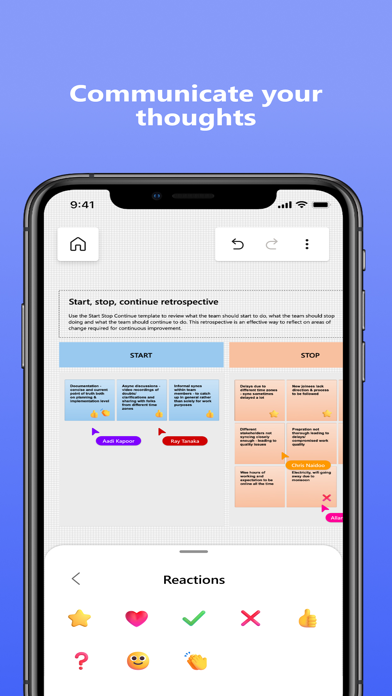Microsoft Whiteboard
| Category | Price | Seller | Device |
|---|---|---|---|
| Productivity | Free | Microsoft Corporation | iPhone, iPad, iPod |
-- Create freely, work naturally –
Microsoft Whiteboard provides an infinite canvas where imagination has room to grow: draw, type, add a sticky or an image, stack things up, move them around – it’s all possible. The touch-first, pen-first interface frees your ideas from the keyboard, and the intelligent inking technology transforms your doodles into great-looking tables, shapes, and lines that can be copied, pasted, and combined with other objects.
--Collaborate in real time, wherever you are—
Microsoft Whiteboard brings every member of a team together, whether they’re huddled around a wall-size touchscreen or working from their own devices across the globe. On the Whiteboard canvas, you can see where others are in real time and start inking on the same area – or not. It’s about getting everyone on the same page – or board.
--Save automatically, resume seamlessly –
Forget having to take photos of your whiteboards, or marking them with “Do Not Erase.” With Microsoft Whiteboard, your brainstorming sessions are saved automatically to the Microsoft cloud, so you can pick up where you left off, whenever – and wherever – inspiration strikes next.
Reviews
Can’t sign in Work Account
Iceee
Would be very useful but not being able to sign in is pretty terrible.
Menus need a magnifying glass
mtissington
Well I had hoped for more - but guys the settings menu is crazy small, it's tiny! The tool menu at the bottom is too small also!
Palm rejection not working well
shanbay:serendipiti
Cannot recognize the difference between Apple Pencil and palm.
Poorly optimized
Lontronix
I’ve been looking forward to this since it was announced that it would be coming to iOS, I really wish Microsoft would have waited to release this app until it was more stable. Everything feels unresponsive, from creating a new white board to drawing and erasing.
Not ready...
josey4628
The app is very slow and laggy - start up, signing in, drawing, creating a new whiteboard, opening a saved whiteboard, etc... I can log in with my personal 365 account; however, work account gives an error message about admin permissions... but I am an admin and checked - Whiteboard is enabled... so not sure what the issue is.
Too Laggy
DarkZiM
Great app, but impossible to use. It seems to run at 15 fps. Even on iPad 2018 Can't recommend.
Fail
BobGrie
The app never gets past the splash screen for me. Updates have not fixed this issue. I'll try the app again after the developers get serious about testing.