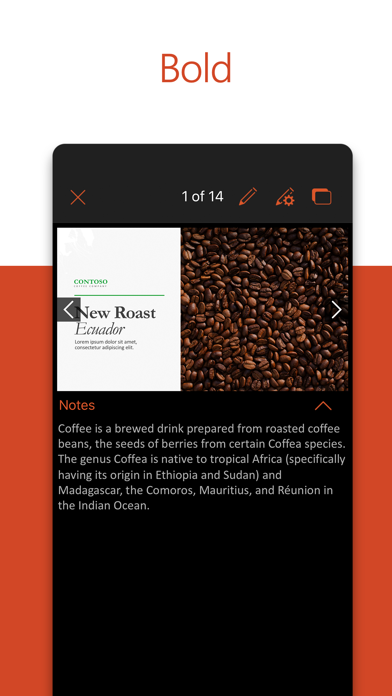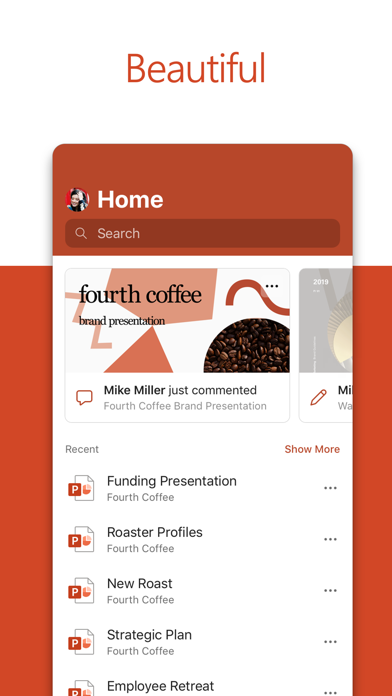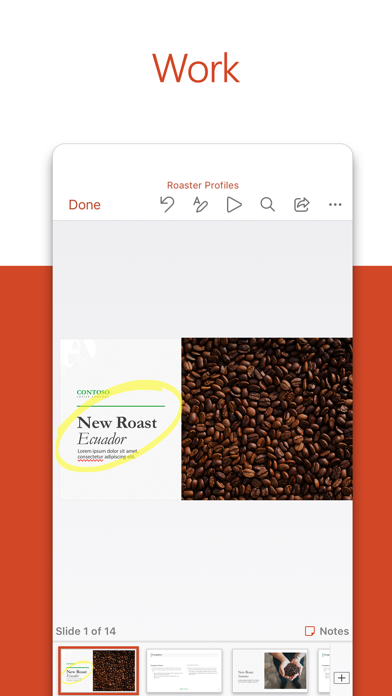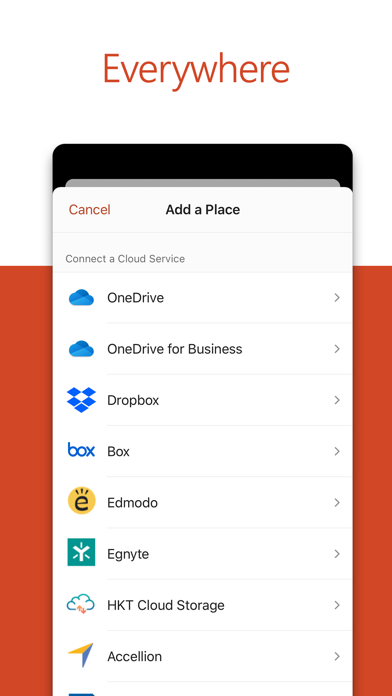Microsoft PowerPoint
| Category | Price | Seller | Device |
|---|---|---|---|
| Productivity | Free | Microsoft Corporation | iPhone, iPad, iPod |
The real Microsoft PowerPoint app designed for iPad, iPhone and iPod touch.
Now PowerPoint presentations look great on your tablet and phone. When you edit or create presentations, you can be confident that they will look exactly how you want across PC, Mac, tablet and phone. PowerPoint has the familiar Office look and feel along with an intuitive touch experience, so you’ll be up and running in no time.
On iPhone, iPad Air, and iPad mini, the core PowerPoint experience, including viewing, creating, and editing presentations, is free. Or unlock the full PowerPoint experience with a qualifying Office 365 subscription. On iPad Pro, you need Office 365 to create and edit presentations.
POWERPOINT PRESENTATIONS LOOK AMAZING
•Images, tables, charts, SmartArt, transitions, animations are all there, nicely formatted.
•When presenting, see your speaker notes and use the built-in laser pointer, pens or highlighters to get your point across.
•View email attachments and access all your PowerPoint presentations from OneDrive, Dropbox, OneDrive for Business, or SharePoint.
CREATE AND EDIT WITH CONFIDENCE
•When you edit a presentation, your content and formatting are maintained across all your devices – PC, Mac, tablet and phone.
•Express your ideas exactly the way you want, with full support for rich formatting including fonts, pictures, tables, textboxes, shapes, transitions, animations, speaker notes and more.
•Work simultaneously with others on the same presentation.
•Get tasks done faster, with multitasking. Run PowerPoint for iPad side by side with other apps (requires iOS 9).
CONTROL YOUR SLIDE SHOW WITH POWERPOINT REMOTE FOR APPLE WATCH
•Project a presentation on your iPhone wirelessly on a large screen using AirPlay.
•Start the slide show with your Apple Watch and easily navigate to the next and previous slides.
•At a glance, see the elapsed time, the current slide number and total number of slides.
REQUIREMENTS
iPad Pro: To create or edit documents, you need a qualifying Office 365 subscription* (see http://aka.ms/Office365subscriptions), which also gives you access to the full Office experience.
iPad, iPhone, iPod Touch: To create or edit documents, sign in with a free Microsoft account. To unlock the full Office experience and to access and save documents in OneDrive for Business or on SharePoint, you need a qualifying Office 365 subscription* (see http://aka.ms/Office365subscriptions).
*To make an in-app purchase of an Office 365 Home or Personal subscription, open the app. In the document picker screen, tap Upgrade. With an Office 365 subscription, you get access to all features in Word, Excel, and PowerPoint on iPad, iPhone, and iPod touch, and you can install Word, Excel, PowerPoint, Outlook, and OneNote on PCs or Macs.
Office 365 subscriptions purchased from the app will be charged to your iTunes account and will automatically renew within 24 hours prior to the end of the current subscription period, unless auto-renewal is disabled beforehand. To manage your subscriptions or to disable auto-renewal, after purchase, go to your iTunes account settings. A subscription cannot be cancelled during the active subscription period.
Reviews
Crash-City
Mafquackin
After taking a full class’-worth of notes in my O-Chem class on my iPad Pro, it crashed and deleted all of it. I restarted taking them, frantically trying to catch back up while still listening; it did it an additional 2x and it would still not save my work. It did this last semester sometimes, but it has somehow gotten worse because it’s now happening every time I use it. I updated both my iPad as well as the PPTX app. I am going to stop using this app if it’s not fixed, just have to find some other alternative I guess because this is absolutely maddening. Happy to improve my review if it is addressed because it has the potential to be perfect for my needs, but until then, the 1 star is just because 0 was not an option…
Subscription?
224435!
I purchased the app several years ago with the ability to edit and save. Now you take it away and ask me how I like it?” Thanks
Keeps crashing
festertester
The app was good but recently it kept crashing. Restarted my iPad (iPad Pro 2nd gen), reinstalled the app, still same issue. Makes it downright unusable. Please fix!
Amazing power point
ggulgkugfmlkyvluglgliyflyyjf
Power point is amazing! It helped me A LOT when I needed it! Definitely recommend
Becoming a writer making no become yes
predators warrior
PowerPoint presentation expressing myself to the whole class entire time with share screen
Doesn’t work well for note taking
Lilyyyyzzzzz
I got this app to take notes for lecture on provided PowerPoints but it constantly crashed or has issues opening up the slides. In addition, the eraser feature does not work with my Apple Pencil, very disappointing.