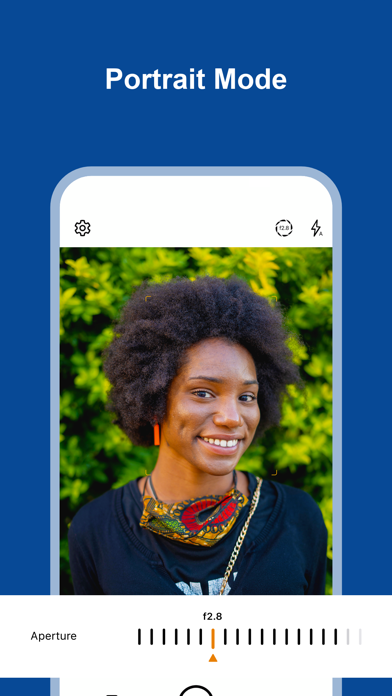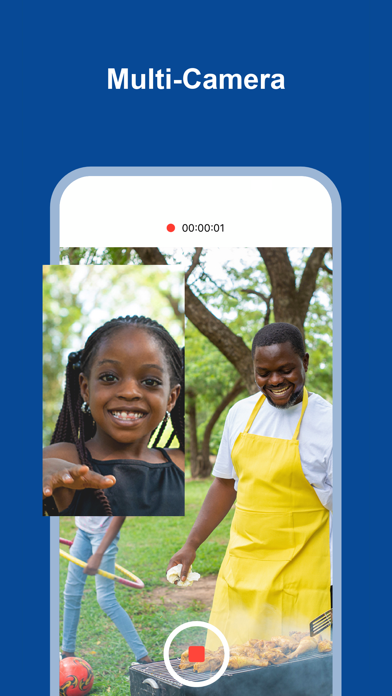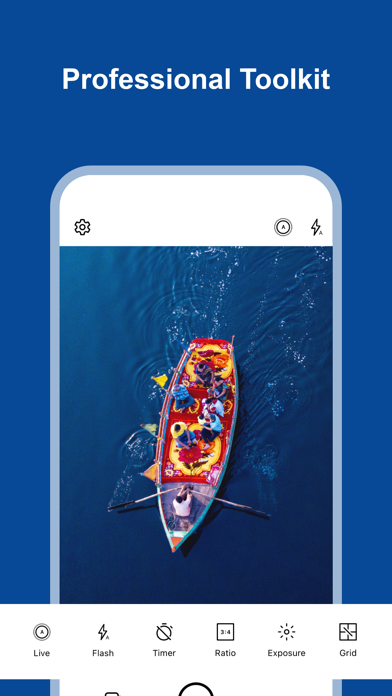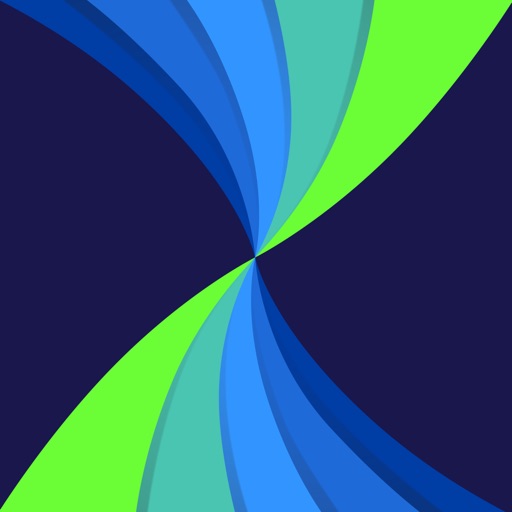Microsoft Pix
| Category | Price | Seller | Device |
|---|---|---|---|
| Photo & Video | Free | Microsoft Corporation | iPhone, iPad, iPod |
“Microsoft might have just made the best and easiest camera app for the iPhone and iPad.” – Napier Lopez, The Next Web
“I found that Microsoft Pix produces photos that are plain old better in some cases…” – Jordan Novet, VentureBeat
Take better photos without extra effort! Microsoft Pix has serious intelligence behind the lens, so it is a bit like having a pro photographer inside your camera – tweaking settings, selecting the best shots, and enhancing them on the fly – to help people and scenes look their best. It’s designed to help take the guesswork out of getting great photos, so now you can just enjoy the moment, instead of struggling to capture it! Microsoft Pix: Point. Shoot. Perfect.
Top 10 Features
• Smart settings – Automatically checks scene and lighting between each shutter tap, and updates settings between each shot.
• Face recognition – People are the most important photo subjects, so when it detects a face in the shot, it automatically optimizes settings to help people look their best.
• Moment capture - Captures a burst of frames every time you tap the shutter button, including frames before and after your tap, so you won’t miss the right moment.
• Best Image(s) - Automatically selects up to 3 of the best and most unique shots from the burst, and immediately deletes the rest, so you don’t waste your phone’s storage or your time comparing and storing similar frames.
• Image quality – Uses discarded burst frames to enhance each Best Image, improving exposure and color, and reducing noise and blur.
• Live Image – Automatically creates a short, looping video, by stitching together the frames from the burst into a Live Image, but ONLY when it senses motion in your shot, so it won’t waste a ton of your phone’s memory.
• Hyperlapse – Videos shot with Microsoft Pix are automatically stabilized for smoother playback, and can be time lapsed and saved at many different speeds.
• Auto-sync - Seamlessly syncs to your camera roll, so you don't have to individually import or save your photos and videos to your camera roll.
• Easy sharing - Uses iOS sharing, so you can seamlessly share to the apps already installed on your phone.
• Widgets and 3D Touch – Where available, 3D touch and Today and Lock screen widgets are enabled, so you can jump directly into photo capture, selfie capture, video capture or gallery.
Reviews
Awesome app for pictures
honeyxxbadger
Takes better quality pictures more often than the IPhone camera app. Very pleased with the ease of use. Thanks Microsoft!
Best camera app!!
JN_00
This is becoming my best camera app again!! Before the update, this app made an annoying sound even while my phone is silent. But, now it's all perfect :-D I am so Happy! Woo-hoo!! Thank you for listening.
Nice Camera App
McMund
Nice Camera App! A good addition to your iPhone’s camera app collection. I like the ‘best shot’ & ‘enhance’ features when using the app to take photos. July 2018 review response: Can you please add the ‘SLOW-MO’ video-mode option to the app? I frequently use the SLOW-MO video mode to capture our dogs playing. It would be great to be able to shoot SLOW-MO videos with Microsoft Pix and not have to switch to another camera app to do so. Also, could the filters that are available in the Microsoft Selfie app be added to the ‘Edit’ function of the Microsoft Pix app? Other than those two items, and the fact that the app is just a tad slower than the native camera app, Microsoft Pix is awesome!
Potential
Gondokolokococoa
Photosynth has a lot of potential I don’t know why they put it into this app I guess they were trying to create a package appeal for people. What Microsoft really needs to do is create Photosynth along with the features offered in the light room camera. Light room has some of the best HDR function I’ve ever used in a cell phonecamera. Photosynth needs more professional settings for dialing in exposure. For instance if they would let you paint around the scene and measure the light before doing an exposure it could compensate for dynamic range differences. Right now it’s a bit too primitive to get very good results. I’ve always been a big fan of Photosynth though.
What's the big deal? Nothing.
Cover Your Assets
I'm more of an MS guy myself, but these must be diehard MS fans reviewing, because I don't see anything exciting about this camera app unless you want different distortion effects/enhancements than available in other apps. Stick with your camera app.
Something odd
Within 5 minute of use
There is something odd. Somehow it’s draining my phone battery so quick, and heats up the phone. Is it just my phone? Or something normal? Also is it possible to turn off documenting function?