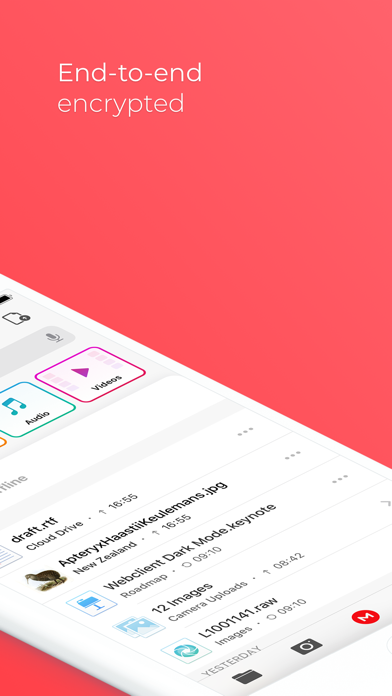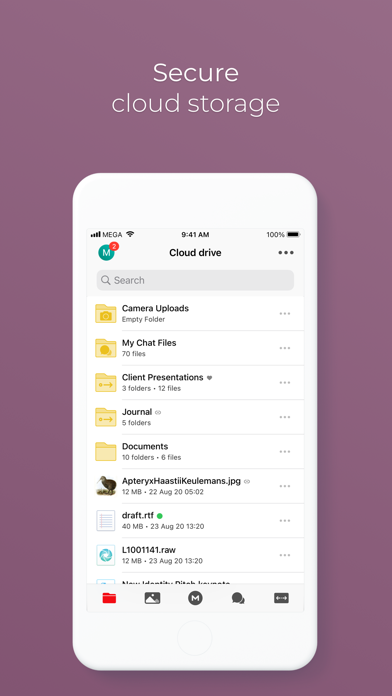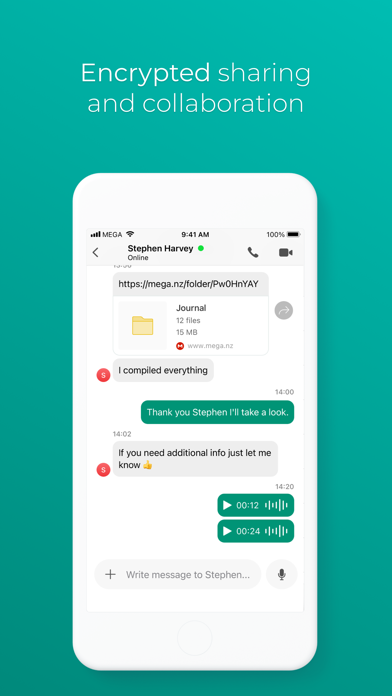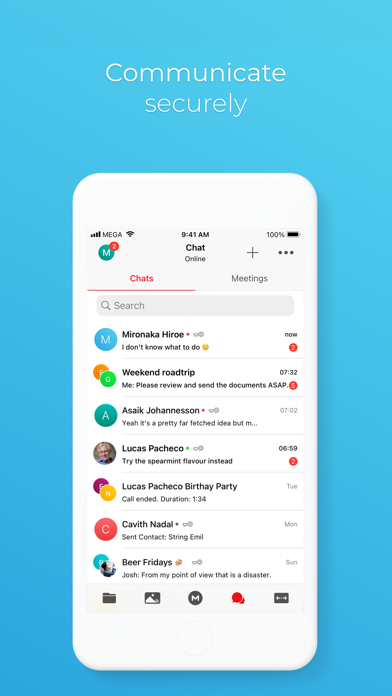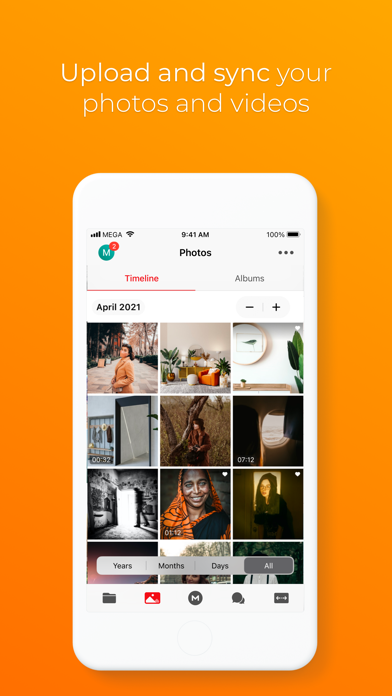・MEGA・
| Category | Price | Seller | Device |
|---|---|---|---|
| Productivity | Free | Mega Limited | iPhone, iPad, iPod |
Upload your files from your smartphone or tablet then search, store, download, stream, view, share, rename or delete your files any time, from any device, anywhere. Share folders with your contacts and see their updates in real time.
The encryption process means we cannot access or reset your password so you MUST remember it (unless you have your Master Key backed up) or you will lose access to your stored files.
Inside the app you can upgrade your storage space & bandwidth quota with a monthly or yearly subscription.
PRO LITE subscription: €4.99 (US$4.99) per month or €49.99 (US$49.99) per year gives you 200 GB of storage space and 1 TB of bandwidth per month.
PRO I subscription: €9.99 (US$9.99) per month or €99.99 (US$99.99) per year gives you 500 GB of storage space and 2 TB of bandwidth per month.
PRO II subscription: €19.99 (US$19.99) per month or €199.99 (US$199.99) per year gives you 2 TB of storage space and 4 TB of bandwidth per month.
PRO III subscription: €29.99 (US$29.99) per month or €299.99 (US$299.99) per year gives you 4 TB of storage space and 8 TB of bandwidth per month.
Subscriptions are renewed automatically for successive subscription periods of the same duration and at the same price as the initial period chosen. You can switch off the automatic renewal of your MEGA PRO subscription no later than 24 hours before your next subscription payment is due via your iTunes account settings page. To manage your subscriptions, simply click on the App Store icon on your handset, sign in with your Apple ID at the bottom of the page (if you haven't already done so) and then click View ID. You'll be taken to your account page where you can scroll down to Manage App Subscriptions. From there, you can select your MEGA PRO subscription and view your scheduled renewal date, choose a different subscription package or toggle the on-off switch to off to disable the auto-renewal of your subscription.
For more info, please check our website:
Mobile https://mega.nz/ios_terms.html https://mega.nz/ios_privacy.html
Desktop - https://mega.nz/
Note: For desktop access to your files Mega needs to use HTML5 compatible browsers to handle our advanced features. We recommend Mozilla Firefox and Google Chrome. However the mobile versions of browsers cannot access the Mega cloud storage system.
Reviews
Gliching
daddy thotiana
Always turns black when trying to open up. And now it’s just blank the app icon I cant uninstall or open the app anymore I’m not sure what to do
Problem.
alan san,
I love this app!! I’m a editor so it helps me save clips and stuff. Although, it kicks me out each time i download something or save something. I know, it’s probably my phone. It has enough storage but I don’t know why it’s doing this? May you please check for bugs. It’s okay if not!! I love this app, very helpful ! ?
great
??????j
love the extra storage for all my personal photos! and for free too! privacy & reliability are key. would recommend!
Amazing
Peter Haydar
I really don't know how I used to live before discovering MEGA. The app experience is great. Reliable and smooth functionality both on mobile and on PC. The best part is that MEGA is so generous that I dont even need to purchase any extra storage. All of my files combined don't even full up 15% of my free storage plan. I've recommended this app to many people and they all loved it. Sharing files with people really has never been easier.
This is a huge scam
LittleKitbull
It promises you 50gb for free. Nope. Only 15. Giant scam. This used to be good. Now it’s a money grubber. This is NOT what it was made for. Be ashamed of yourselves.
iBooks
TheLastBlessing
can no longer "open in apple books". dude. i havent even updated the phone ios since 13.3. gonna see if i can download an older version, since im jailbroken.