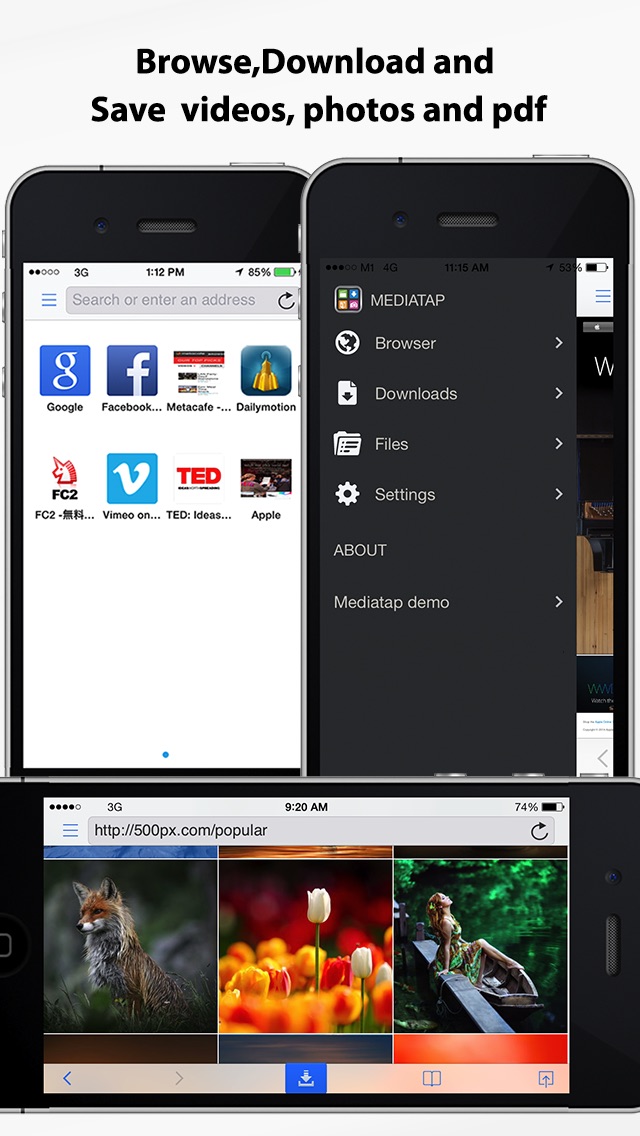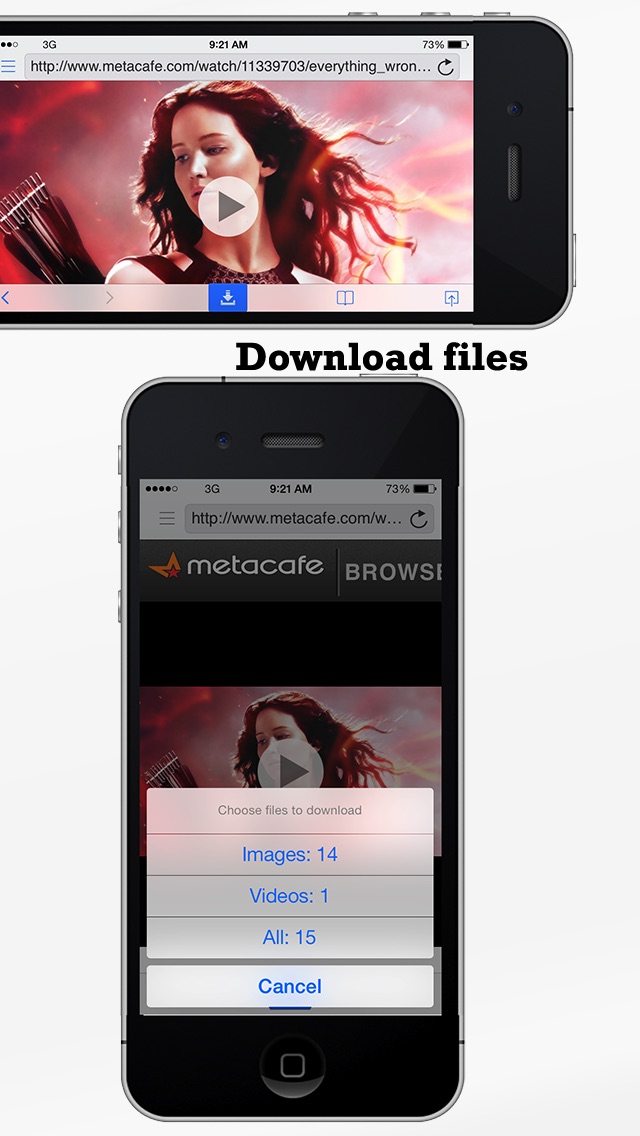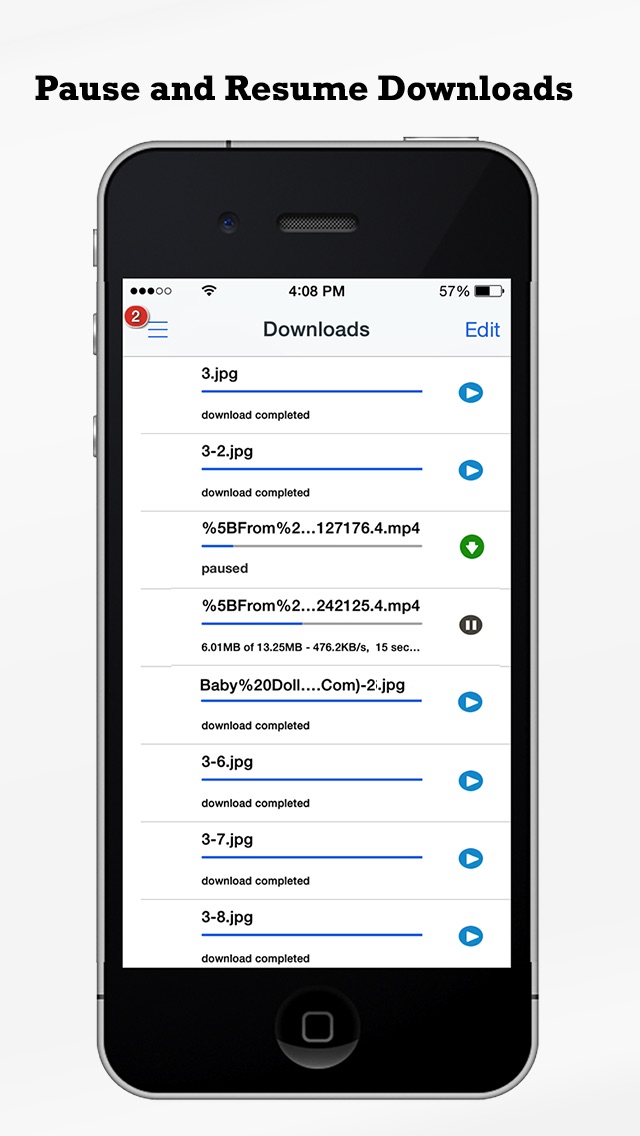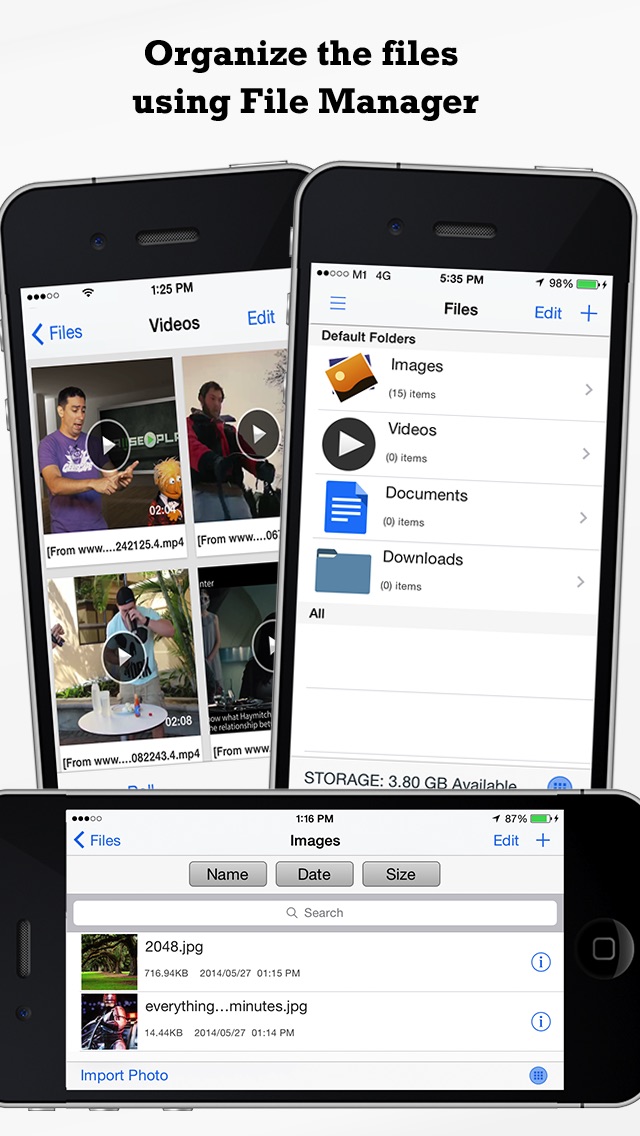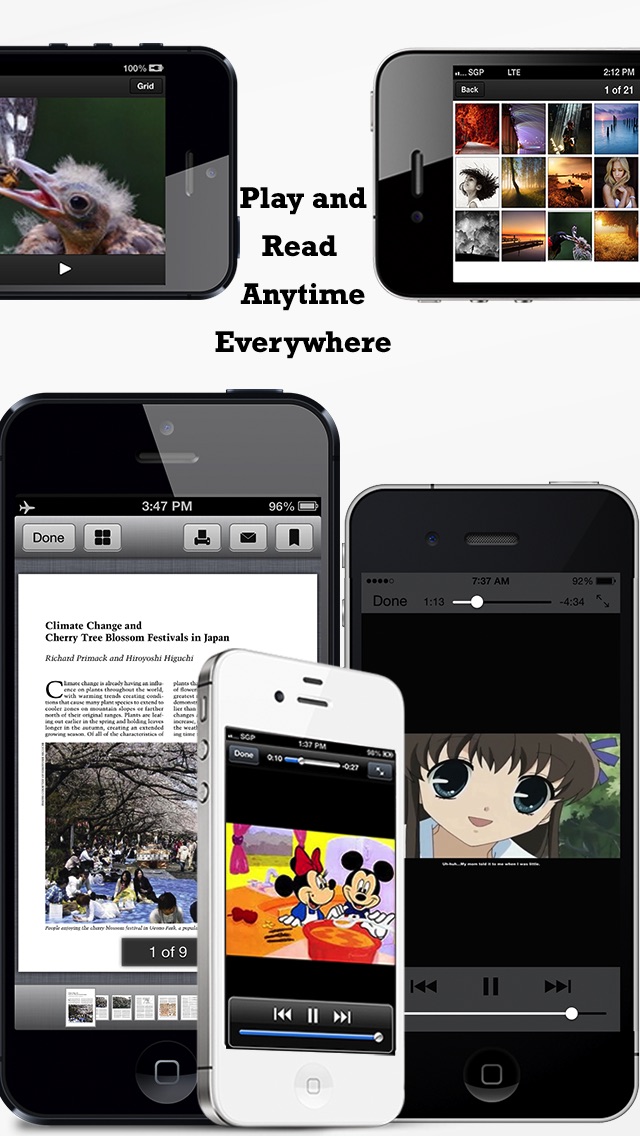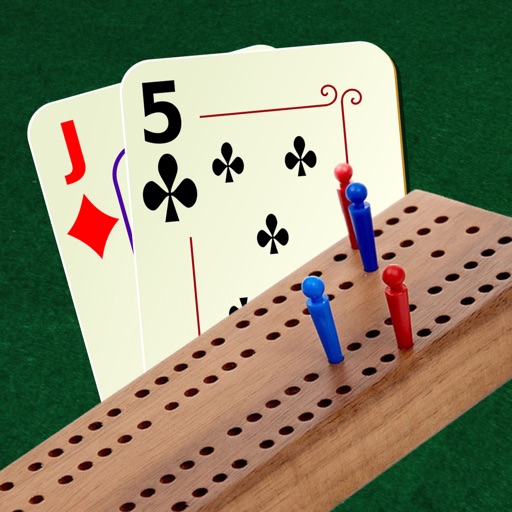Mediatap – Download video, PDF files and ebook fast and easy
| Category | Price | Seller | Device |
|---|---|---|---|
| Utilities | Free | APPLEAF PTE. LTD | iPhone, iPad, iPod |
Mediatap highlighted functions:
- A dedicated "download all" button which displays the number of downloadable files classified as videos, images or documents. Selecting an option will automatically download all the files.
- Streaming and caching video clips
- Pause and resume downloads
- Unlimited downloads
- Downloaded files using the download all button are automatically organised by file types as "Videos”, "Images", and "Documents" in the file manager
- Organize files by creating and moving folders
- Easy to delete multiple files
- Select and move multiple files at once
- Easy to rename and search a file
- Create and manage bookmarks for easy browsing
- Send file as e-mail attachment( maximum file size of 15mb )
- Export photos and videos to camera roll
** Browser Menu
Surf the web and find downloadable media files. Search keywords by choosing different search engines such as Google, Bing, Yahoo, Ted, FC2 and so on.
** Download All Button
Located in the center of the browser toolbar. This button will allow the user to download available files in the website such as videos , pictures, PDFs and so on.
** Downloads Menu
Displays the files that are currently downloading. The number of active downloads are displayed in a red bubble and is viewable throughout the menu tabs.
** Files Menu
Organize downloaded files by creating folders, renaming, deleting or moving files to other folders. Photos and videos can be exported to camera roll. A file can also be open in other apps ( i.e. iBooks).
** Settings Menu
Configure default homepage.
Change browser user-agent to iPhone or iPad ( desktop and other mobile versions of websites are also supported ). Clear cookies, browsing data and history.
** Bookmarks
Enables the user to add/edit bookmarks and view browsing history
Video formats supported:
mp4, mov, m4v, 3gp
Document file types:
pdf, doc, xls, ppt, rtf, txt
Notice:
This app is only offered for the sole purpose of downloading legal content for offline viewing. Users of this app are responsible for making sure that they are downloading materials that do not infringe on copyrights of their respective owners. The developers of this app do not endorse in any way or form of copyright infringement.
Reviews
HORRIBLE
Selenator_daddy
Doesn't do the only thing it's supposed to do DOWNLOAD it crashes every time you tap download deserves no stars
Can't Download Video File
Blackscorpio17
This looks like a great app and the other reviews that people said are good but when I try to use the app and download something it comes up with an error message saying that Downloading videos from YouTube.com is not allowed its really pissing me off cause that's the only best video site I use please fix this immediately! Cause what's the point of this app if you cant even download a video.this app is basically pointless if it can't even download a video from YouTube
Amazing
Skyhawk2113
Ive been looking for something to save twitter videos and I've found it! Easy to use and an overall amazing app. This is a perfect 5 stars. I highly recommend it to everyone
CRAPPY APP
Milalavelle
If i couldn't i will not give this app any start it's doesn't work at alllll... WHEN U TRY DOWNLOADING U CANT DO IT... STUPID APP
Works Well - downloaded someone's FB Video to my phone
Lapayasa90
I need to save someone else's Facebook video to my phone and this app worked well. You have to navigate to the video in the browswer, open the video, THEN download it; otherwise, if you start to download with out clicking play on the video, it'll only give you the option to save as an image. Then, the video is saved to your downloaded folder within the app. You can click the info button and save to camera roll, or other options.
Help
Clemtine?
I really do like this app. It's the best one I've found so far that saves videos. But whenever I try to save multiple videos,they all show up as the same video saved over and over again. I don't know if it's a glitch or what,but please fix it. I don't want to look for another app,and this app hasn't been updated since 2014