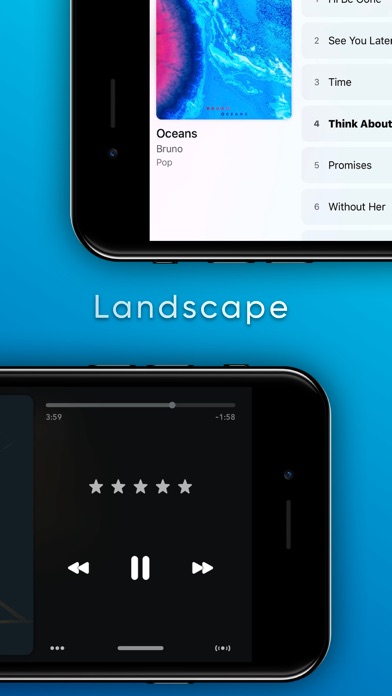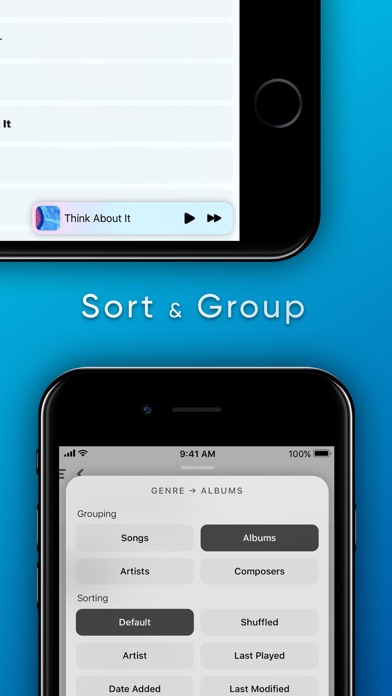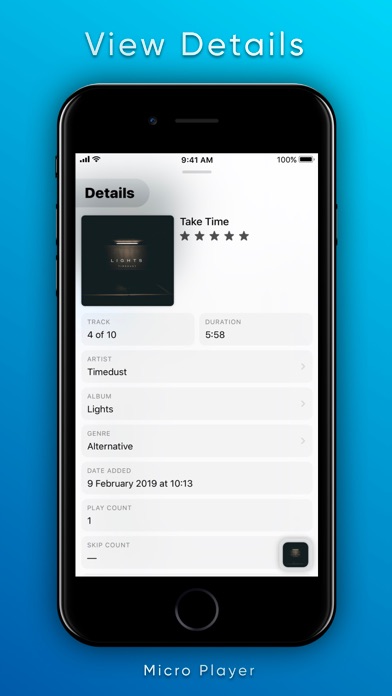Marvis Pro
| Category | Price | Seller | Device |
|---|---|---|---|
| Music | $9.99 | Aditya Rajveer | iPhone, iPad, iPod |
Marvis offers a beautiful presentation of your Music Library with loads of powerful features in a minimalistic yet highly customizable UI.
• For iTunes, iCloud Music Library & Apple Music.
‣ Supports Apple Music Search, Browse, For You & Radio.
‣ Non-subscribers can search & browse the Apple Music catalog and play 30s preview for all available songs.
• Use Drag & Drop to add one or more items to Up Next, Play or Shuffle.
• Last.fm support.
• Advanced Media Details and Artist Info.
• List & Grid Layout. Multiple Grid styles to choose from, like Cover Flow.
• 30+ App icon choices.
• Sort and Group.
‣ Sort by Recently Played/Added, Year, Rating, Play Count and more.
‣ Group Playlists & Genres into Albums, Artists, Composers, etc.
• Smart Rules ‣ Filter, Sort & Limit.
IMPORTANT:
• Music.app is required for Marvis to function.
• Due to iOS restrictions, it's not possible to delete items from your library or playlists via Marvis.
Reddit: r/MarvisApp
Reviews
could use a couple things
TheTrueRater5050
would benefit from a better music discovery, perhaps a different page selector to choose from as opposed to the swipe and a more accurate star rating feature
Best App I’ve Purchased
Grimnyyr
My love for music (particularly heavy metal) is to the point of obsession. I’m always listening to music, building up my own collection with classics and new releases, or keeping my finger on the pulse of what my friends and the larger music community are listening to. Marvis Pro gives me all of the resources I could imagine to streamline these processes. With a little fidgeting, I was able to create a “radio station” that constantly pulls 25% from my personal library, and 75% from other playlists, such as Apple’s “Breaking Metal,” which is a good way to find new music. That’s just scratching the tip of the iceberg. I can’t wait to jump back in and figure out similar tricks for other circumstances. For example, I’m already planning on making similar stations that mix my tastes with those of friends and family, which may make long car rides a little easier! On top of that, as someone who spends a lot of time in music streaming apps, the amount of customization options are fantastic. Being able to move every section around, enlarge, shrink, or collapse various images, and even customize the background itself with a load of options was a ton of fun and looks great! Further, having everything I could want (all playlists, albums, artists, songs, custom stations, etc) on one screen is something I can’t imagine ever going back from. I just love this app. Well worth the price. Best app on the store, in my opinion.
5 Stars Best Player for iOS
AppleFanForLife2000
I’ve been a Cesium C’s user for a few years or more but there latest update to version 6 made me look for a new music player app. I’ve been an iPhone user since 2013 and iOS 6 in my opinion had the best music player. I’m a big fan of large album artwork. I’ve created most of my library from LPs and created my own artwork from each LP cover. With every iOS Apple has managed to shrink the album artwork more and more. Apples current player is a mess, stop the music and the artwork shrinks to tiny pic press play and it go slightly bigger but still small, so much wasted space on the player it doesn’t even reach to the top which makes it even smaller. So a few years ago I found Cesium and they kept your album artwork full screen up until their latest version 6 where now they are going the Apple route and shrinking down the artwork and adding too much fluff like overlaying colors. So today I found this app and it’s exactly what I’ve been looking for, happy they have kept your album artwork large and love that if you touch the album you can see it full screen on the player. Nice!! I also like the true black dark mode. I also like that the running time of the song does not create the album artwork to be smaller like Cesium does. I’m finding swipe, search and tabs at the top work great and this app allows so many options in settings to configure exactly how you want it to look and work. Kudos for the settings options. This app is well worth the cost of purchase and is so much more enjoyable to use than Apples default music app. Thanks again for keeping the album artwork large and offering to see it full size on the player. 5 Stars!!
Bugs with smart playlists
blackmail1807
Like most of these music apps, this has serious grouping bugs. If I open a smart playlist (for example, the playlist of the 200 most recently added songs, manually created in iTunes excluding unchecked and non-music items) and do Sorting by Album, it somehow replaces the songs with ones that are not in the playlist.
Best Apple Music Player
lukalele4
I had been searching for a music player that fulfilled all my needs, and found it in Marvis. It’s extremely customizable, so I can’t imagine many people not finding settings that work for them. I love the Home section, once you understand how smart rules work. LOVE the widgets, especially the transparent background workaround. I recommend the experimental Marvis player app (so it’s playing directly from Marvis, not Apple Music), haven’t had any issues with it so far. Some feature suggestions: stronger colorizing for albums (right now it’s very faint), giving quicker access to your own custom-inputted lyrics (I understand the limitations of MusixMatch integration, I’m referring to lyrics I’ve added myself), and giving quicker access to artist info (another app I used had that directly on the artist page in collapsed view, so you could click to expand for more info).
Buggy
lurice0
I'm driving to work listening to music on iPhone iOS 14.2 and half hour in it cuts off but I'm at work so i turn car off and go in. After work it works fine again I'm driving home and half hour in the music cuts off. I use apple CarPlay and I checked a million things, even turned phone on and off, and tried Bluetooth instead of CarPlay but nothing was working. After wasting half hour trying to figure it out I finally just open the regular music app, press pause, then play, and it's fixed. Other than that its a 5 star app. Had to give it three stars until that's fixed UPDATE: thanks to the developer for responding. They kinda admit it's buggy. the issue persisted and the pause play fix stopped working as well so i looked for a different app and found "Soor" and it doesn't have the problem i had with CarPlay so I have requested a refund for marvis pro. Let me know if you fix the issue and i will re-rate. Thanks
Most customizable app
h3nrch
This app is a must if you use Apple Music and Last.fm. The UI is unorthodox, but I’ve never seen a more customizable UI in any app. Extremely well-designed and a joy to use, especially with Home Screen widget support.
Beyond incredible!
Alexander8819
Thank you Apple for allowing such great third party Music apps! This makes me really enjoy using Apple Music over any other streaming service.