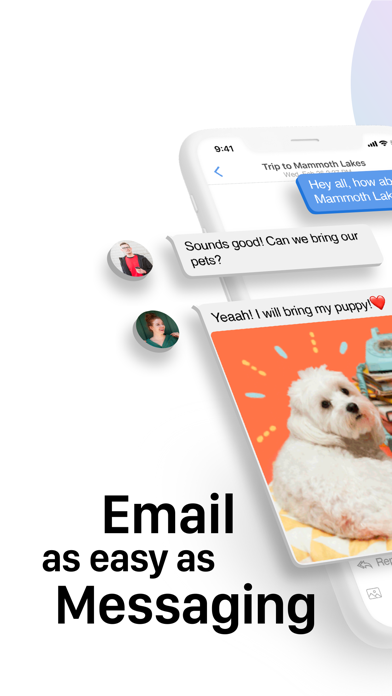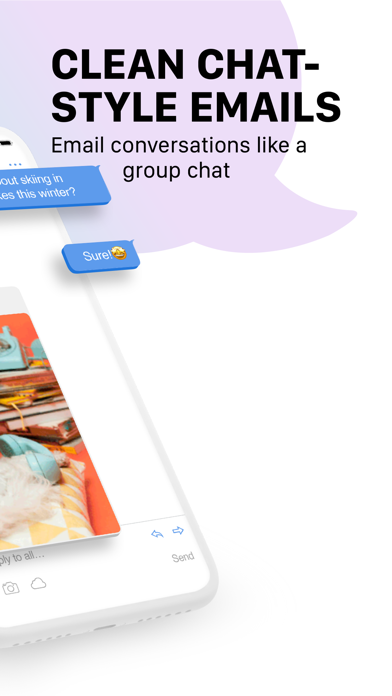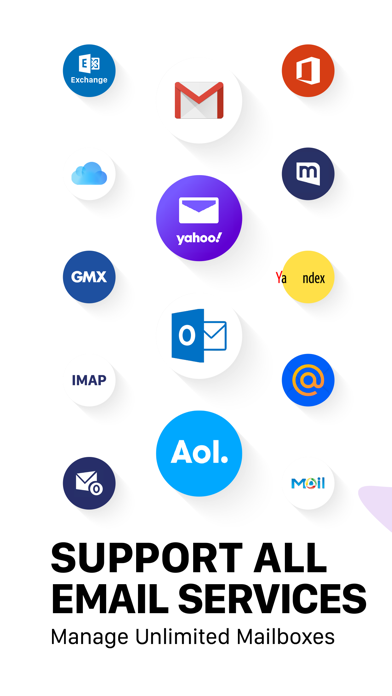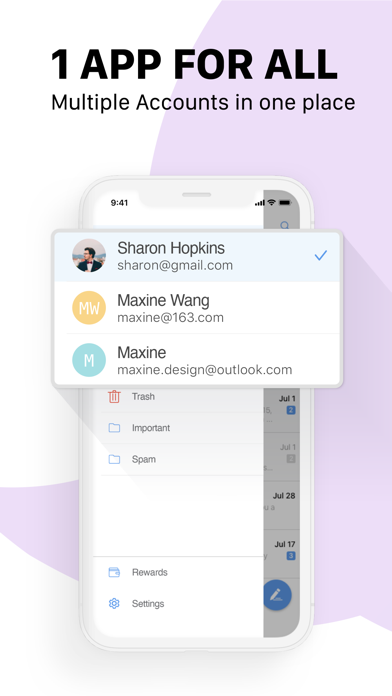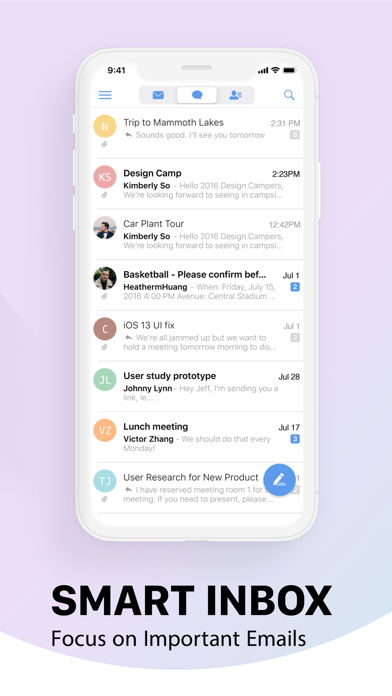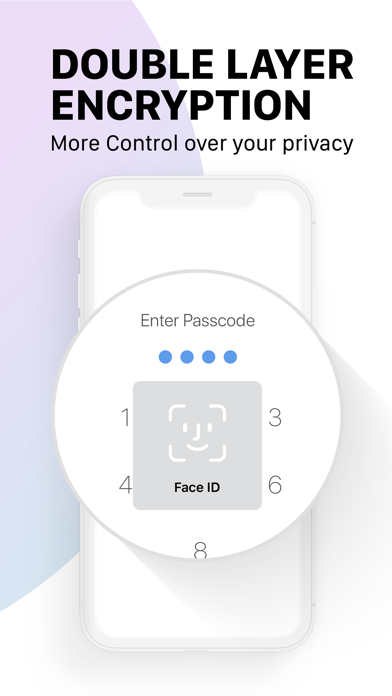MailTime Pro Email Messenger
| Category | Price | Seller | Device |
|---|---|---|---|
| Productivity | $1.99 | Mobile Internet Limited | iPhone, iPad, iPod |
*MailTime Pro connects with an unlimited number of email accounts. The default version of MailTime will always be free, but every additional account beyond the default two will be charged.
Email message anyone with an email address on MailTime and send photos, documents and assign tasks right from your phone. We sync all your desktop emails and smartly sort them into conversational emails and newsletters so you can deal with your inbox easily on the go.
MailTime works with your favorite email services: Now supports ALL Email Providers! Exchange, IMAP, Gmail, Google Mail, iCloud, Yahoo, Outlook, AOL, Microsoft Office 365, Hotmail, MSN, Mail.ru, QQ, 163, 126, and more! You can add multiple accounts on MailTime Pro for free!
------------
Features
Email Messaging:
Our content parsing engine cuts out annoying metadata to display emails in clean bubbles. View your emails as conversations, not threads!
Communicate, Don't Organize:
Our intelligent inbox sorts out the Important humans from the newsletters, discounts, and other machine-generated mail in All Mail. Talk to people you care about, not machines!
Group Chats:
Managing your conversations in MailTime is just like a group chat. To add, remove, or switch participants to 'cc' or 'bcc', just swipe left and change your participants' status.
TOO LONG; DIDN'T READ:
Just like Twitter prevents you from writing more than 140 characters, MailTime alerts you if your message is too long. You can still send them, but no guarantees that they'll be read!
UPDATES: Adding support for Multiple Select! Now users can search within MailTime from any screen using the Spotlight Search. Jump into a new email with 3D Touch, Peek into emails before opening, Swipe a quick reply, or Long Press to expand email bubbles, addresses, contacts and web links with ease.
------------
FAQ
“What does it look like to someone who doesn't have the app?”
To non-MailTime users, messages appear as normal emails. If you'd like to view the original email within MailTime, you can tap on the corresponding bubble.
“Does my friend have to download MailTime app to chat with me?”
No. All your friends need is an email address. MailTime is a messenger which leverages email as its platform. Whatever clients or softwares your friends are using, they can still send emails to you via your email address. MailTime syncs all your desktop emails, and presents them in a mobile-friendly messaging style.
------------
As featured in Forbes, Business Insider, CNBC, LifeHacker, Fox, and Techcrunch Disrupt Startup Battlefield 2014.
We love emails! Talk to us anytime by clicking the “Write to MailTime Team” button or send an email to [email protected]
Follow us on Twitter at @mailtimeapp,
like us on Facebook at /mailtimeapp or
visit our website http://mailtime.com
Have A Good MailTime!
Reviews
No push notifications
HerpyStrerp
Amazing but push notifications don't work on ios8 or ios9 as of December 2015
Had high hopes
4line
Thought this would be a good replacement for mail for quick responses. The downside is it hangs while loading and does not operate smoothly. I wrote them multiple times and kept getting promises of updates that didn't happen. Had to go back to regular mail.
Great!
PM_me_ur_podcast
Sometimes tough to navigate, a bit of a steep learning curve, but once you get it this app is hugely helpful
Very good idea-too many bugs
Parrot the cute
This app has bugs... The free version does not even work now so I paid for this one, but this version has bugs too. The forwarding function does not work properly. For attachment, even if it indicates it is already attached, it is actually now. Do not use Mailtime's forwarding function yet to avoid issues.
Good but could add helpful tweek
Tenacious 15785433
Please add the favorites inbox or vip inbox to be able to find important emails faster. Also make different email account easier to be distinguished by sending them through with different colors or by some other way. Make reminders capability through emails so that we can be reminded to recheck our most important emails at a later time.
All in 1
Anh Hieu 1618
Thanks for this special email app, from now i just use 1 app that inc all what i need. Best
Great app
sHAd0w-z
This is a great app for email, we can add many email account in one app, I used this app to login my 5 different mail address. Easy to access all the Mail. Thanks dev.
Fluid Mail
RDustinB
This app brings focus to the inbox, pushing you to work brought the inbox. It doesn't triage emails like other clients do, but it offers one giant advantage: threads. The email thread view looks like iMessage but the app gives you quick access to attachments, adding more people to the "email thread", and quickly replying to only specific people. I am hoping for an update that supports third party email servers as right now it is limited to the "big" email servers: iCloud, Google, Yahoo, AOL, Outlook, Office 365 and a few others. Great work!