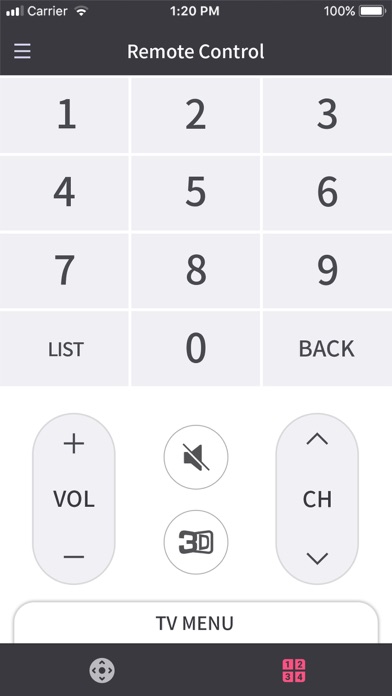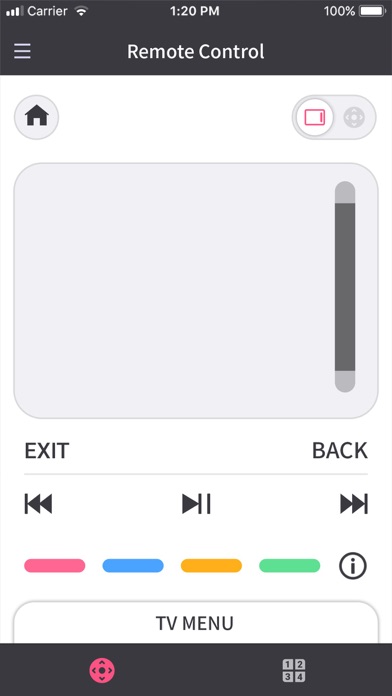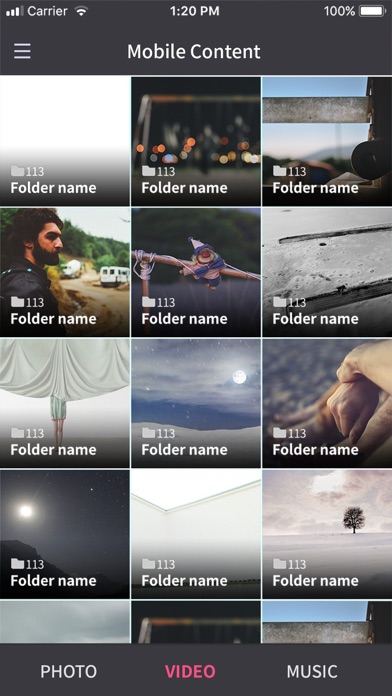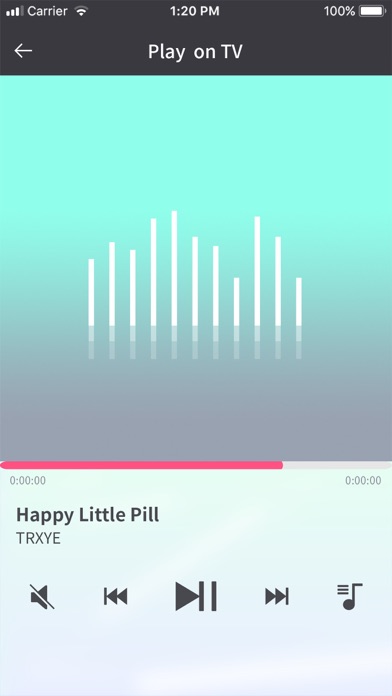LG TV Plus
| Category | Price | Seller | Device |
|---|---|---|---|
| Utilities | Free | LG Electronics | iPhone, iPad, iPod |
With the LG TV Plus app, control your smart TV, view photos, and play videos and music from your phone on the big TV screen.
[Key Features]
- TV Controller
You can control your Smart TV with smartphone without Remote Controller.
- Launcher
You can launch applications installed in your Smart TV.
- Touchpad
You can control pointer as Magic Remote Controller
- Mobile Content
You can enjoy your pictures, videos, and music in your smart phone on your Smart TV.
- MY PAGE (available with 2016 webOS TV 3.0 or more)
You can opt in/out to show contents in your smart phone on Smart TV Home by turning on/off mobile content share setting in LG TV Plus.
- MY STARTER (available with 2016 webOS TV 3.0 or more)
My Starter provides time and weather information for you when TV is turned on at a time set by LG TV Plus.
You can also see your mobile calendar on your LG Smart TV with calendar share feature.
[Notes]
This app supports only LG webOS Smart TV released on and after 2014.
The content-related feature is available from 2015 webOS Smart TV 2.0, in specific country.
MY PAGE(Mobile Connection) and MY STARTER are available with only 2016 webOS TV 3.0 or more.
If your LG Smart TV is not webOS Smart TV, please use “LG TV Remote” or “LG TV Remote 2011” app.
You can use LG TV Plus after pairing your TV and mobile device on the same Wi-Fi network.
[Supported Models]
’14 ~’17 webOS TV
"EC93xx", "EC97xx", "EC98xx", "EF95xx", "EF98xx", "EG92xx", "EG96xx", "EG97xx", "EG99xx", "JL90xx", "LA96xx", "LB63xx", "LB65xx", "LB67xx", "LB68xx", "LB69xx", "LB70xx", "LB71xx", "LB72xx", "LB73xx", "LB75xx", "LB86xx", "LB87xx", "LC71xx", "LF59xx", "LF63xx", "LF64xx", "LF65xx", "LF72xx", "UB82xx", "UB84xx", "UB85xx", "UB88xx", "UB93xx", "UB95xx", "UB98xx", "UC89xx", "UC97xx", "UC9x", "UF63xx", "UF64xx", "UF68xx", "UF69xx", "UF77xx", "UF83xx", "UF85xx", "UF86xx", "UF87xx", "UF93xx", "UF94xx", "UF95xx", "UG73xx", "UG87xx", "UG88xx", "G6", "E6", "C6", "B6", "UC9", "UH98xx", "UH96xx", "UH95xx", "UH93xx", "UH92xx", "UH88xx", "UH87xx", "UH86xx", "UH85xx", "UH84xx",
"UH79xx", "UH77xx", "UH76xx", "UH75xx", "UH74xx", "UH68xx", "UH66xx", "UH65xx",
"UH64xx", "UH63xx", "UH62xx", "UH61xx", "UH60xx", "UH55xx", "UH10xx", "LH66xx",
"LH63xx", "LH60xx", "LH59xx", "LH58xx", "LF63xx", "HF80Jx", "HF85Jx", "HF65Fx", "HF60Hx", "PF1xxx", "EC98xx", "LJ68xx", "LJ64xx", "LJ62xx", "LJ61xx", "LJ60xx", "LJ57xx", "LJ55xx", "SJ95xx",
"SJ85xx", "SJ80xx", "SJ75xx", "UJ98xx", "UJ94xx", "UJ88xx", "UJ78xx", "UJ77xx",
"UJ76xx", "UJ75xx", "UJ74xx", "UJ72xx", "UJ69xx", "UJ68xx", "UJ67xx", "UJ66xx",
"UJ65xx", "UJ64xx", "UJ63xx", "UJ61xx", "UJ60xx", "US80xx"
[Required permissions]
1) Mandatory app permissions : Not required
2) Optional app permissions
- Photos : Access photos and videos content on your device to display on the TV.
- Media & Apple Music (Media Library) : Access music content on your device to display on the TV.
- Calendars : Read calendar information on your device to display on the TV. (Available from 2016 webOS TV and above)
※ You can still use the service without giving the app optional permissions.
Reviews
This does NOT need my location
Stuart Olivera
This app *forces* you to enable location services for the app to work. Complete breach of privacy for no reason — all this needs to do is talk to my TV, which does *not* require location services. It’s on the same wifi already. Completely unreasonable, I’m sure they’re selling this data the same they do so much data on the TV itself.
Useless
lemons808
App does not register that the TV is on even though I am still able to use Apple’s screen mirroring and turn the TV on through GoogleHome.
New expensive tv but app doesn’t work
hodgiers
Whyyy LG. App continually complains that it can’t connect to wifi. Definitely connected to wifi. It’s a fail. Now I’m concerned that your software is trash.
App requires location access to use
None23242576436886
You can’t use the app without allowing location access during use. Absolutely unacceptable.
Why location?
inRas77
Why do you need access to my location ? Can’t you do it by looking for the TV on my WiFi just like other apps do it
Cannot connect tv
Angelasmjth176548
My phone and tv were connected to the same WiFi and I could never add my device to the app.