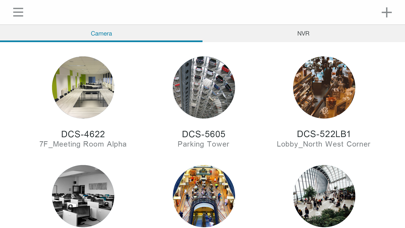JustConnect+
| Category | Price | Seller | Device |
|---|---|---|---|
| Productivity | Free | D-Link International PTE LTD | iPhone, iPad, iPod |
Features
- Auto-login to all managed IP cameras with pre-configured IP camera account/password
- Display video automatically after Mobile View starts
- Search IP cameras in the same network segment
- View camera video with single channel layout. iPad edition comes with 2x3 grid layout
- Swipe to view previous or next video channel in the listing
- On-screen Pan/Tilt/Zoom functions; also supports go-to preset position, patrol and PAN function
- Save snapshot of current camera view to an image file in camera roll
- Insert current camera view as snapshot in E-mail content for further action
- Trigger digital output on or off
Supported Mobile Devices:
Supports devices with iOS version 5.1.1 or higher
Supported D-Link products:
- DCS-930L / DCS-930LB1 / DCS-931L / DCS-932 / DCS-932L / DCS-932LB1 / DCS-933L / DCS-942L / DCS-942LB1 / DCS-2102 / DCS-2103 / DCS-2121 / DCS-2130 / DCS-2132L / DCS-2132LB1 / DCS-2136L / DCS-2210 / DCS-2230 / DCS-2310L / DCS-2310LB / DCS-2330L / DCS-2332L / DCS-3010 / DCS-3112 / DCS-3410 / DCS-3411 / DCS-3430 / DCS-3511 / DCS-3530 / DCS-3710 / DCS-3715 / DCS-3716 / DCS-4201 / DCS-4602EV / DCS-4603 / DCS-4622 / DCS-4701E / DCS-4703E / DCS-4802E / DCS-5010L / DCS-5020L / DCS-5211L / DCS-5222L / DCS-5222LB1 / DCS-5230 / DCS-5605 / DCS-5615 / DCS-5635 / DCS-6004L / DCS-6010L / DCS-6045L / DCS-6112 / DCS-6112B1 / DCS-6112V / DCS-6113 / DCS-6113B1 / DCS-6113V / DCS-6113VB1 / DCS-6115 / DCS-6210 / DCS-6212L / DCS-6314 / DCS-6315 / DCS-6410 / DCS-6510 / DCS-6517 / DCS-6517B / DCS-6511 / DCS-6511B / DCS-6513 / DCS-6616 / DCS-6815 / DCS-6817 / DCS-6818 / DCS-6915 / DCS-7000L / DCS-7010L / DCS-7110 / DCS-7110B1 / DCS-7410 / DCS-7413 / DCS-7413B1 / DCS-7510 / DCS-7513 / DCS-7513B / DCS-7517 / DCS-7517B / DVS-310-1 / DNR-2060-08P / DNR-312L / DNR-322LB / DNR-2020-04P
Supported Video Codecs
- MJPEG
- MPEG4
- H.264
Reviews
Luv the app
EVOXGSR2014
Absolutely luv the app! Please add support for the DCS-5010L. I will name my next puppy after u if u do!
Add 5010L
lucianf
I found this app mentioned on the official D-Link forum, as working for DCS5020L so I expected it would work for 5010 too. But as someone else mentioned, even though the camera is properly discovered, there's no video. Pan/tilt works though, amazingly :(
Unfinished
ndaniel88
The app automatically detect surveillance cameras on the network. However the design of the app is low have fast quality. however it does show multiple camera streams at the exact same time. Which mydlinkapp- is to be missing. Also it does not appear that the icon correctly loads iOS 7.
Delete a camera?
OutbackSomewhere
Maybe I missed it, but it would be nice to be able to delete cameras (i.e. If their name or IP address changes). Deleting the app and reinstalling is the only way I have found to clean up stale camera definitions.
Great wifi viewer for Dlink 930L
Aurora80011
This app detected all my dlink cameras automatically for the non-technical. Gives me full screen views of each camera with no advertisements. Can show up to 6 simultaneously.
Layout change
Oh no a snake bite
Please restore the 3x2 layout, or at least give the option to switch between layouts, even a 4x2 option would be great.